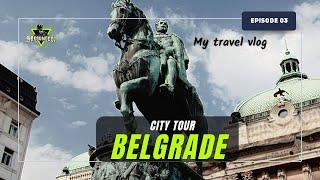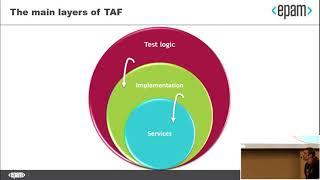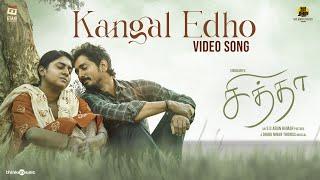How To Connect 5 MIDI Keyboards to Your iPad At The Same Time - Tutorial
Комментарии:

The iPad wouldn’t work with my audio interface even though it’s ac powered, but then I got it working with an unpowered USB hub.
You’ve got me wondering what else I can get working with the hub. 😁

What’s the USB to 5 din midi cable?
Ответить
You can also charge your vape rig 😀
Ответить
What if your 5 keyboards don't have usb midi, only old school midi?
Ответить
awesome videos, just subbed to your channel
Ответить
this is great doug, thank you for sharing... you should try using a single MIDI controller that has either sliders or knobs and using the app SampleTank assign the sliders to control the volume; then in SampleTank setup a preset with 8 different synth sounds; you can then layer all 8 synth sounds if you want by using the sliders or knobs to turn up the volume on each synth sound - keep all synth sounds on channel 1... that is how it works best for me in my live rig to create layers
Ответить
Very informative thanks! 2 Keysteps playing multiple MIDI channels in IPad and with hardware.... simultaneously!
Ответить
How about giving us the name of the usb hub?
Ответить
Thank you. And thanks for the links for the apps. :-)
Ответить
Thank you so much
Ответить
This is exactly what I'm about to do but I have one nagging snagging: How would I incorporate the apple lightning to hdmi connector into all this? Now that ios 13 is here I'm using a mouse often which is way more precise on Korg Gadget than my fingers could ever be. That opens me up to wanting to use a bigger screen with that mouse. Do you think it's as simple as getting a lightning splitter and running the usb hub on one side with the lightning to usb cable to run the hub and the lightning to hdmi converter on the other side? You might say why bother with an ipad at all at that point? lol I like cheap synths and I cannot lie.
Ответить
Thank you very much for this video, I am a complete newbie to midi and ios but you are going a long way to clearing thing up for me. Just a question I have, I aappreciate you have 4 keyboards etc connected and can play the sounds individually but I will be able to sleep at night if you can explain where the sounds are coming from, is it just via the earphone jack on the ipad
Ответить
Thanks for the video. I'm having an issue where I assign a controller, but when I press a key, it still triggers things from every instrument. I'm on iPad 7th Gen.
UPDATE: So it seems this only works with certain synths. Trying to play Synth One or anything in the Launchpad App will not adhere to AUM's instructions.... annoying.

Great video dude! I’m just wondering if you use audio straight out from your iPad, or if the audio is processed via an audio interface. I was thinking of outputting audio straight into my new mixer, but not sure about the quality of the raw audio out from an iPad. Hope that makes sense and thanks if you can reply. Cheers.
Ответить
Is it possible to hook your ipad up to your mac (hardwired via the USB to lightning cable) to use as a midi controller , but also somehow hook up an audio interface to get both midi and your guitar direct into the Mac computer?
Ответить
Thank you for the video, will these connections work with Audiobus 3?
Ответить
What kind of charging port in on your adapter? I'm looking for the same adapter but it says lightning to camera usb female charging cable. Is that what I'm looking for? Thanks.
Ответить
I'm trying to do this exact same thing but using Roland Zenbeats, seems like only the highlighted channel in Zenbeats can be played all others are inactive. Sad because I wanted to jam with a couple mates in Zenbeats with each mate on a different controller.
Ответить
Can you use AUM as midi host to connect a usb master keyboard with only usb midi out to a hardware synth with din using a hardware interface with midi ? I.e I want to control both iPad and a hardware synth , but the controller keyboard only has usb midi out ?
Ответить
Awesome video!! I’ve had trouble using Sample Tank and the Launchpad app with my midi keyboard and Launchpad Mini in this method. It seems that the launchpad mini will still play the Sample tank sounds for some reason. Any ideas why that would be?
Thanks!

Is your iPad charging at the same time as playing the MIDI controllers?
Ответить
What App you use on i Pad??
Ответить
This is the exact video I was thinking about in my head then boom it appeared.
Ответить
If you are using hardware synth is there any option changing the sound patch from ipad instead from the hardware? It there a function as MSB & LSB to sound change patches?
Ответить
Thank you! Is it possible to just use one keyboard and use it to play multiple AUM extension or IAA synths but separately on different midi channels?
Ответить
Can you also plug into a Mac and use Logic?
Ответить
Can I run 2 midi devices into koala without aum?
Ответить
I just bought one of these. FYI: 18 Quid = $15 on Amazon👏🏻
Ответить
Thanks a lot for this video. I know it was 5 years ago but I needed this information today as I’m planning on doing this with two keyboards. Thank you again!
Ответить
Thank you brother! Trying to set up a Kai mini mic a Roland AX-Edge an Alesia vortex keytars almost there I think perfect wonderful video and throwing in Bluetooth as well ✌️
Ответить
This is brilliant! Can any of you big brains tell my how to marry a SINGLE sustain pedal, pitch bend and mod wheel , and transpose up/down button to control all playing globally on all keys co trollers at once? Please and thank you! Ideas?
Ответить
I'm trying to use the same connection system as in this video, I even use an steinberg ur12 interface but I can't use 2 controllers with the music apps. I wanted independent sounds for each controller. How do I do it? The best sound apps aren't separating the midi channels, they're playing the same sounds on the 2 controllers. I discovered midiflow , but i didn´t see videos with 2 midi channels.
Ответить
Thanks you so much!! I was looking exactly for this information.
Ответить