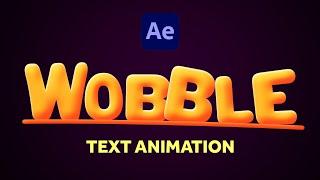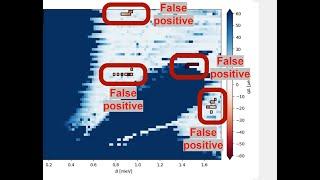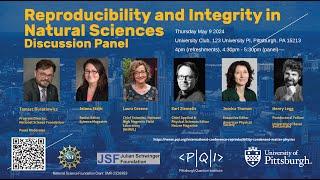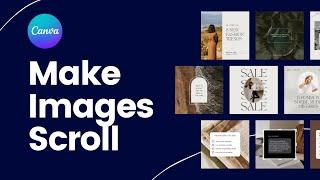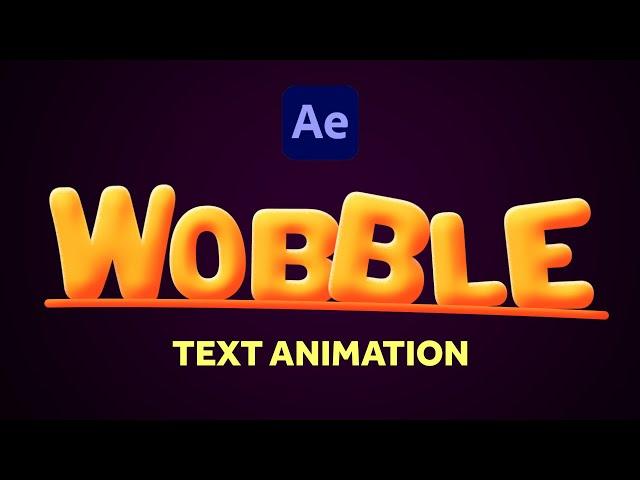
Wobbly Text Animation | After Effects Tutorial
Комментарии:

You're the goat I'm so grateful for your tutorials ❤
Ответить
I love this tutorial, easy to understand!
Ответить
Appreciate it
Ответить
Nice Animation 🔥🔥
Ответить
insert wobble baby song here
Ответить
Im wondering if i can create the same effect instead of using text, just use a logo
Ответить
YOU ROCK SIR 🪄
Ответить
Which software you use..?
Ответить
thank you !!
Ответить
wow..i have nothing to with this. but it really awesome.
Ответить
Manuel, Thank you so much for this excellent tutorial. Awesome, creative and to-the-point!!
Ответить
That's amazing. Thanks you!
Ответить
Ingenious! I was looking for a way to animate incoming letters and stumbled upon this quick and simple tutorial. Since Im more of an anchor point guy, using those two effects to simplify the workflow never crossed my mind lol. So… kudos from a fellow Manuel & Grüße aus Wien 🤓
Ответить
nice
Ответить
Great tutorial! Thank you
Ответить
Nice one
Ответить
Great Job Man, Its Fabulous
Ответить
Great
Ответить
This is great, thank you:)
Ответить
TNice tutorials was excellent man, thank you so much! I'm a 40yr old noob that's always wanted to try making soft and never got around to it. I'm
Ответить
This is similar to SpringyFX plugin?
Ответить
TQ so much for educating us
Ответить
Dear artist...
you use different effects and settings in each project; This is very useful.
This diversity of skills and training methods is encouraging.
Appreciation for your productive and effective efforts.

amazing 👍
Ответить
thank u manuel does motion it an simple an amazing animation thank u such amazing tutorial
Ответить
How do I keep that wobbling animation even after it popped up?
Ответить
Great! Thank you
Ответить
Thank you!
Ответить
BRO can you share font recomendetion?
Ответить
bro i didnt find HWT gothic round font can you bring me it ?
Ответить
So awesome 👌
Thank you for the information and I will learn it and like it 😊

So amazing thanks so much
Ответить
Is this only work on text?
Ответить
It's exactly what I was looking for, thank you Manuel! I'm animating a "personal finance" alphabet and will be using this effect to represent the "inflation" word.
Ответить
<3 thx man <3
Ответить
Just Awesome
Ответить
Gorgeous video but you're too quick to explain ... but it's not your fault, it's my English's fault...
Ответить
amazing
Ответить
Thank you for making a great tutorial
Ответить
Can I make this in Adobe premiere Pro
Ответить
Wow this is exactly what I needed and you killed it.
Ответить
Thank you so much for this! I’ll be using for my new job announcement post ☺️
Ответить
Thank you very much, Manuel, this is a lot of fun. I'll use this for my New Year's post. One change I made was to make the starting scale 50.0,0%. This will negate the need for the stroke that hides the starting text. Happy Holidays and happy new year!👍🍾🥂🎉
Ответить
Thanks! smart guy
Ответить
Hello, this does not work for me, when I add the warp it’s like that anchor point is super off, but the ancho point of the layer is at the bottom like you said not sure what I am doing wrong
Ответить
Sir, can you make an animation that the text hit to another text throw it further?
Ответить
Hi , first off thank you for your awesome video. I am having a bit of a issue and wondering if you could help me out .
#1. I am having a hard time selecting multiple compositions in the project window.
#2. I am using this text in a video but the letters are not appearing . I see the outline of the effect but no solid letters.what would be the solution to these issued???

Amazing Tutorial-Thank you so much
Ответить