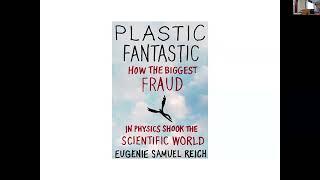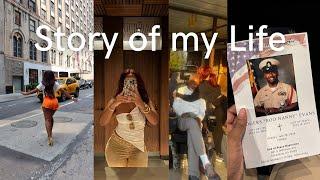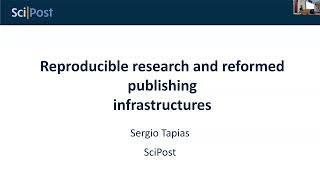Комментарии:

Its really cool Roger. Thanks for sharing
Ответить
hi all, any standalone software for doing similar to this, I have a real aversion to online solutions that cant work at my zero signal cabin in the woods
Ответить
Thanks so much! Very useful how did you get the 3 lines in the animated social media? I seem to only get a whole page ...
Ответить
I feel the start of this video is incomplete. You didn't show WHICh grid exactly to use. I do not have that in my Canva. Plus, how you set up your pages to look like the way you have on your screen in the video.
Ответить
the best best best !
Ответить
Can i just buy your template?
Ответить
How do you get it to look like it's scrolling when it loops to the start? I followed each step and it looks AMAZING, but when it starts from the start, it doesn't have that seamless scroll look.
Ответить
Great tutorial! Can I put a photo carousel on my website?
Ответить
Roger, say I just wanted one continuous carousel going to the right without stopping, how would I do it?
Ответить
How do you get your screen to look like that?
Ответить
thank you for this I have been trying to do this for an hour
Ответить
Eu não entendi foi nada 😢
Ответить
how did u adjust the above margin?
Ответить
Are able to show how to do the scrolling as if you're scrolling through your photos on your computer? TIA
Ответить
amazing!
Ответить
how we can make " scroll text from down to up" video in canva?
Ответить
Great video! Thank you so much
Ответить
and how do you do it with a row? Not with 3 row?
Ответить
💞 it!
Ответить
Hey Roger, just came across this great vid Thanks for the effort. Instagram does my head in, so I have a question or 2. Will this carousel work on Instagram and if so do the dimensions need to change. Sorry I suppose I should know that but I'm not into IG at the moment........Great Vid.
Ответить
You said you ensured all the pictures were 306px wide, did you first resize them all? And if yes, how?
Please, give full details on the size of the images used. I'm quite confused and I really want to do this.🤲🏾🤲🏾🤲🏾

This tutorial is awesome, but I cannot find the 10 pics grid,..or even a 5 pics grid...
Ответить
Great tutorial, love it thank you very much😊!!!
Ответить
Thank you very much! This is a very cool idea! Super!
Ответить
Very helpful and inspiring
Ответить
That’s awesome.
Will def be trying it out. Thank you 😊

Thanks for this well explained tutorial! 🥳
Ответить
What’s the of the page ? 3600 x 350 ?
Ответить
That is awesome as ever Roger. So good you spelled it out. I wondered as you were going, if you'd just animate those 3 lines - going left and right with our new animations...but was interesting to see how you did it with match and move in video transitions....which I just LOVE. (Still rolling out the beta to folk, as you say,...) Well done Roger. You da man! x
Ответить
Thanks Roger for the tips.
Ответить
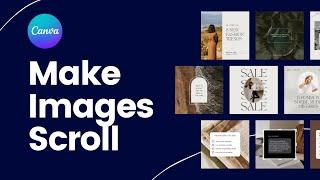


![How to build a BEAUTIFUL TURTLE TANK! [Blanding's Turtle Paludarium Build] How to build a BEAUTIFUL TURTLE TANK! [Blanding's Turtle Paludarium Build]](https://ruvideo.cc/img/upload/SUJYNWM2MGh1MHQ.jpg)
![[FREE] Ot7 Quanny Type Beat - "Hit The Trap" [FREE] Ot7 Quanny Type Beat - "Hit The Trap"](https://ruvideo.cc/img/upload/b2J0eXNRekFLelg.jpg)