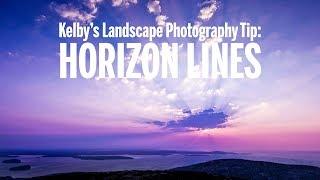Комментарии:

Thanks Steve, great tip. Thumbs up...
Ответить
This is why I try to shoot slightly larger than I think I'm going to want for the final product, so I can crop and still be happy afterwards.
These are some great tips, though, especially for those moments when you just didn't quite nail the horizon line.

Excellent tip. Thanks a lot
Ответить
Thanks! Loved this. A bit sized tutorial easily digested but very helpful.
Ответить
Thanks Steve. What a great idea looking forward to more tips.
Ответить
I find it sometimes much easier to use photoshop's "adaptive wide angle" filter.
Ответить
Adaptive wide angle filter... give it a try - it works pretty well depending on how many "lines" you have to correct!
Ответить
There is no link below to purchase your e- book !
Ответить
My method is similar but without using puppet warp. Just copy your image to a new layer, hit control "T" then control select the corner points to straighten the horizon.
Ответить
nice trick!
Ответить
Great option to cropping! This is a challenge I run into all the time. Very useful. Thank you.
Ответить
fantastic - thanks
Ответить
Excellent fix. Thank you, Steve.
Ответить
I'd say there is an easier way by using not the crop-tool in the first place, but the perspective crop tool. First merge all layers or turn the background into a layer. Then grab the perspective crop tool and select the whole image. Just move one of the corners outwards for the least critical side till the horizon looks straight. Then select (lassotool) the additional blank canvas that has been added. Now use FILL/CONTENT AWARE FILL and it's done.
Wouter J. van Duin

Thanks a lot!
Ответить
Awesome info!!!! Thank you so much.
Ответить
Hi Steve,
You have any info for sports shooters?

Thanks. That worked!
Ответить
How do you level out a video in imovie?
Ответить
Nice video Steve thanks!!
Ответить
Hey Steve, what exactly is that giant monitor behind you? What does it do?
Ответить
thanks steve. it was very helpful.
Ответить
Nice image,please edit this image from begin and please make a tutorial.
Ответить
Wow... this was great!
Ответить
Clever! Thanks.
Ответить
easy and fast, thank you!
Ответить
Thanks for the fix it really helped me with my school project.
Ответить
Very clever - thank you very much!
Ответить
Thank you a ton! This is a really helpful bit of knowledge you shared. I look forward to trying it out! ~Dylan
Ответить
Awesome tutorial on straightening a photo. Your teaching technique is excellent and I love the fact that you don't feel the need to play music in the background while you are speaking. Thank you.
Ответить
What a great tutorial, Steve! Thank you!
Ответить
" Grab a gridline" - that's real helpful
Ответить
What's the keyboard short cut for a guide line, please?
Ответить
just used this to good effect - thanks Steve!
Ответить
this video has been super helpful - thanks!
Ответить