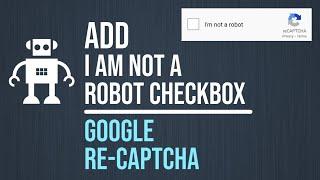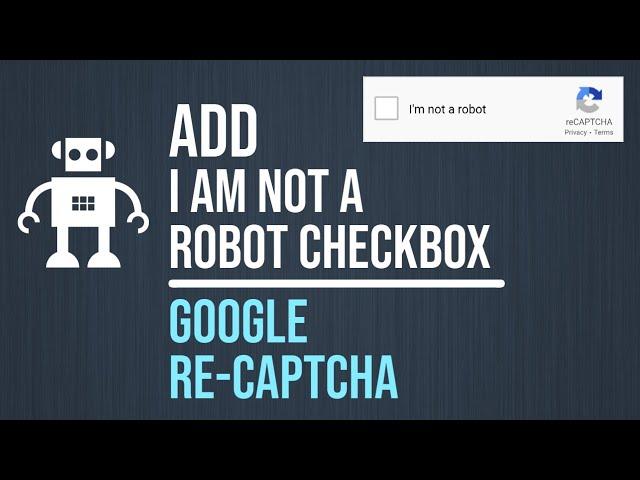
How to Set Up Google reCAPTCHA on Your Website
Комментарии:

Thank you very much
Ответить
How to set up recaptcha on react native app
Ответить
What a waste of time. It wasn't even complete!
Ответить
You made my day!! Thanks so much for this. Sadly Google Documentation is very poor.
Once you send the verify request via postman, the keys in the Google Cloud gets verified.
The private key is used in your backend to validate if the current request is authentic, I mean, imagine you are creating a case from a form.. before doing the insertion in the database, you can check if the token obtained is valid, if so, you can create the case. Otherwise, you dismiss the request since it could be an attack. That's when you can use the secret token and the verify method.

Thank you, helped me sort out and see how the 'Widget' way works
Ответить