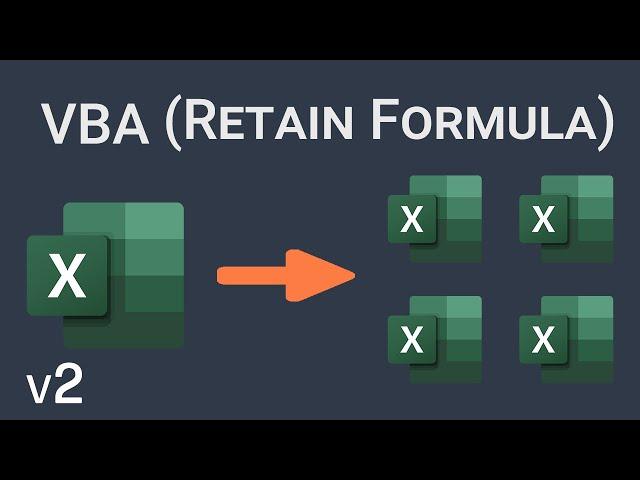
How To Split An Excel File Into Multiple Files Using VBA (Formula Retained) | Excel Automation
Комментарии:

@Jake-es6on - 04.05.2023 20:42
I am getting an error with .AutoFilter.Range("C1").Column, Category_Name
AutoFilter method of Range class failed? Error 1004
Very new to VBA, any insight would be really helpful

@felipeandres8283 - 11.01.2023 01:46
Thanks a lot, you have saved me lot's of time
I have an error but I'll try to work around it

@anapascoal1025 - 18.08.2022 11:47
Hi. I get a compile error “argument not optional” when I debug on the line col.Add.Cells(RowNumber, “A”).Value, CStr(.Cells(RowNumber,”A”).Value). Is this supposed to happen and how do I fix it?
Ответить
@bluesky0300 - 26.06.2022 22:08
Excellent work 👍
Ответить
@hichammossaddeq4411 - 28.01.2022 21:33
for a good vision you need to zoom the video dear. i can't see nothing
Ответить
@nullhas - 28.01.2022 19:28
Could u pls make a video on highlight active row using VBA? Not only in a specific excel file. Each n every excel we open, the macro should be active.. Pls
Ответить
Pakistan knocked out of T20 World Cup | Expert Analysis
Har Lamha Purjosh
The Planetarium | This Week's WOW ep. 64 | The Children's Museum of Indianapolis
The Children's Museum of Indianapolis
Der SlowMobil-Song: Die Essperten
SlowMobil Stuttgart
Join the Industrial Workers of the World
socialisteducation
RUGBY GONE WILD | 24 HOURS IN PRETORIA
Eggchasers Rugby
Episode 1 - Making Our Mark | Our Second Bulgarian Summer
From Bournemouth to Bulgaria


























