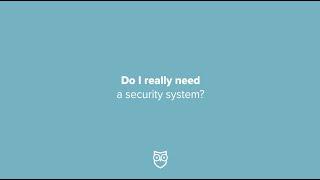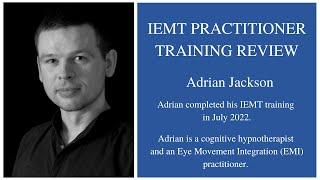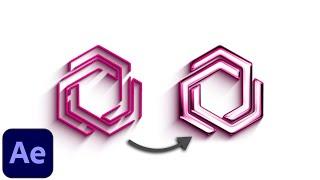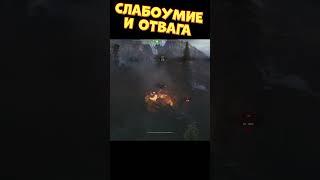Trendy Logo Animation in After Effects - After Effects Tutorial - Simple Logo Animation
Комментарии:

Shiro dyakuyu! ("thank you very much" from Ukraine). Loved another tutorial! Simple Logo Animation👍😀
Ответить
الله اكبر
الحمد لله
لاحول ولا قوة الا بالله
اللهم صل وسلم وبارك على سيدنا و نبينا محمد

WOW Very amazing.!
Ответить
Hello! Could you show how to make an initial splash screen like yours? I liked her very much. I would like to learn how to make it.
Ответить
I only know how to write this sorry GOD bless you--------------thanks congratulations from MEXICO💯🏆🏆🏆🎖🎖🎖
Ответить
thanks for sharing
Ответить
Without your videos I would have failed animation in school. Thank you so much!
Ответить
i need project file of this video
Ответить
Cool tutorial, thank
Ответить
Does this only work successfully with single color logos?
Ответить
that's great
Ответить
heyy! thank you for sharing your knowledge and skills. i'm using this editing method to my personal brand. hope we can meet someday and working on some projects.
Ответить
great tutorial❤ really appreciate👍
Ответить
Thank you so much! ❤
Ответить
This is amazing thank you!!! It took a while, but I'm really happy with the result
Ответить
Thank u sooooo much!
Ответить
Perfect
Ответить
How to get ur work file to download
Ответить
thank you
Ответить
tried the first couple of minutes but its not showing what should be showing in the tutorial. followed exactly what to do... end up nothing on composition screen :( after applying vegas effect
Ответить
when i put the Fill effect to my pre comp logo, the hole screen gets red, not only the Logo. What can i do to fix that ?
Ответить
💖💖💖
Ответить
Thank you So much Bro....
Ответить
Super 👍👍👍👍👍👍👍👍👍👍👍👍👍👍👍👍👍
Ответить
Tutorial for your mograph transition
Ответить
Thanks bro
Ответить
Amazing tutorials, it could have some zooms etc, but still great that it exist in public, thank you
Ответить
Hi there, i have 1GB Graphic card unfortunately. but I have a powerful Pc with Ryzen 5 3600 6 core, 16gb ram and Nvme ssd can i make logo animation in after effects in 60fps, i Really want to know your Answer. Thank you 🪐♥️
Ответить
assalamualiklum from where we can get reflection map file?
Ответить
Thank you 🤘
Ответить
Nice video ❤
Ответить
I had to skip the graph editor part still looks cool. thank you so much
Ответить
hi how much do you charge for teaching?
Ответить
awesome ! thanks a lot :)
Ответить
Don't have a Pc but watching this Tut 😂
Ответить
so usefull <3 thank you for sharing
Ответить
A BIG THANK YOU TO YOU FOR TEACHING US SO NICELY AND SIMPLE I CREATED USING YOU TUTORIAL FOR MY COMPANY
Ответить
6.12
Ответить
Thank you very much for this tutorial, but it is not suitable for all logos. I don’t understand: why don’t you explain this in the video? That based on the color palette and other parameters of the logo, the result will be different. You took the same Adidas logo and are already showing several examples on it.
Ответить
But 3d option not show in layers
Ответить
Amazing !! Thanks for the tuto :D
Ответить
Neat!
Ответить
Great
Ответить
you saved mt day and job
Ответить
done thanks, wanna learn a lot like puppet pin tool and color gridding & correction 😁
Ответить
how to import as gif?
Ответить
Thank you for this awesome tutorial! ♥♥♥
Ответить
what about your logo animation? I need that kind of animation tutorial. @FLIMLIONVisualFX
Ответить

![[ 중국사 (주나라1)- 강태공의 정체 ] 주나라에 의한 상(은)나라 멸망, '엎질러진 물' 고사! [ 중국사 (주나라1)- 강태공의 정체 ] 주나라에 의한 상(은)나라 멸망, '엎질러진 물' 고사!](https://ruvideo.cc/img/upload/OFdPRnkwcjlhZ1g.jpg)