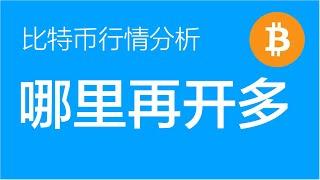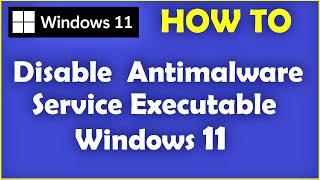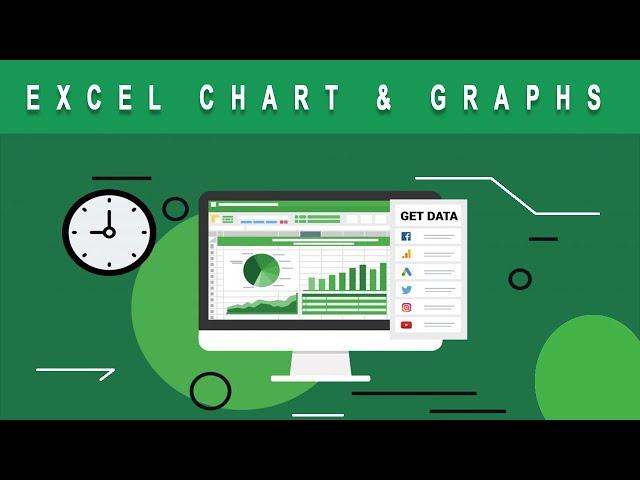
HOW TO CREATE CHARTS & GRAPHS IN EXCEL
DONATIONS https://www.paypal.com/donate?hosted_button_id=2ZEB4HLCFSG4N
In this Microsoft Excel tutorial we guide you throgh a sinmple tutorial showing how to create charts in excel, creating spreadsheets and presenting data in the excel graphs.
In this Microsoft excel tutorial we will guide you to learn how to create a graph in a few simple steps.
Microsoft excel is the leading software allowing spreadsheets to display content in a visual display, excel graphs to visually display the data.
1: First we need to create data, we have used statistics from the recent coronavirus pandemic.
2: To access the excel graph options select from the tip menu “INSERT”, this will display the various charts that are available to display your content, choose what best suits your excel content.
3: Select the type of chart the you feel suits your data and content best.
4: Now highlight the data, the cells in your spreadsheet that you wish to be displayed in this chart.
5: After you have highlighted the data you wish to display and selected your desired chart, select the design tab to change the colour and overall look of your chart. You can also edit your chart title and option names. Select the theme that best presents your data.
6: You can format the appearance further using by selecting the format option tab allows you to change the format of your chart. The format option consists of the Fonts style, its size, spacing, alignment and other settings.
Microsoft Excel Playlist:
https://www.youtube.com/playlist?list=PL1zzR8E9o66j7zUGtZ6OipxYb-TTgPEpB
#CreateChartsExcel #GraphsInExcel
HOME MADE PC BELOW LIST OF COMPONENTS:
PSU Cooler Master V750: https://amzn.to/2jUbSI1
Cooler Master MasterLiquid ML360R: https://amzn.to/2lyaXgL
Cooler Master Master Case H500P: https://amzn.to/2lAkLH9
MSI Intel Tomahawk Chipset Z370 Motherboard: https://amzn.to/2jUf06J
Intel Core i9-9900K Coffee Lake: https://amzn.to/32q0zsx
Gigabyte Nvidia GTX 1060 WF2 6GB GDDR5: https://amzn.to/2jWQa6h
Intel 600p 256 GB M.2 NVMe PCIe Solid State Drive: https://amzn.to/2lAmCf5
HyperX Predator DDR4 16 GB (Kit of 2 x 8 GB): https://amzn.to/2k5aK49
Seagate BarraCuda - 4 TB internal hard drive: https://amzn.to/2jXVXsf
SOFTWARE I USE
Adobe Photoshop Elements 2019: https://amzn.to/2lzZGfX
Adobe Premiere Elements 2019: https://amzn.to/2jX13oC
SUBSCRIBE FOR MORE FUN VIDEOS
👍 👍👍👍👍 https://goo.gl/Ub2NMU
Microsoft Excel Playlist:
https://www.youtube.com/playlist?list=PL1zzR8E9o66j7zUGtZ6OipxYb-TTgPEpB
Most Recent Upload
⭐⭐⭐⭐⭐ https://goo.gl/ae4mXU
Most Popular Upload
⭐⭐⭐⭐⭐ https://goo.gl/QQv2H0
MORE SMASH HIT PLAYLISTS:
iPhone, iPad and iPod PlayList
🔴 https://goo.gl/Bpl5Fi
ADOBE DREAMWEAVER TUTORIAL PLAYLIST
🔵 https://goo.gl/naI8ye
ADOBE PHOTOSHOP TUTORIAL PLAYLIST
🔴 https://goo.gl/gQ8byr
ADOBE AFTER EFFECTS TUTORIAL PLAYLIST
🔵 https://goo.gl/7Vvs1C
DISCLAIMER: This video and description contains affiliate links, which means that if you click on one of the product links, I’ll receive a small commission. DISCLAIMER: This video and description contains affiliate links, which means that if you click on one of the product links, I’ll receive a small commission.
Website Design https://www.websitedesignaberdeen.com/
In this Microsoft Excel tutorial we guide you throgh a sinmple tutorial showing how to create charts in excel, creating spreadsheets and presenting data in the excel graphs.
In this Microsoft excel tutorial we will guide you to learn how to create a graph in a few simple steps.
Microsoft excel is the leading software allowing spreadsheets to display content in a visual display, excel graphs to visually display the data.
1: First we need to create data, we have used statistics from the recent coronavirus pandemic.
2: To access the excel graph options select from the tip menu “INSERT”, this will display the various charts that are available to display your content, choose what best suits your excel content.
3: Select the type of chart the you feel suits your data and content best.
4: Now highlight the data, the cells in your spreadsheet that you wish to be displayed in this chart.
5: After you have highlighted the data you wish to display and selected your desired chart, select the design tab to change the colour and overall look of your chart. You can also edit your chart title and option names. Select the theme that best presents your data.
6: You can format the appearance further using by selecting the format option tab allows you to change the format of your chart. The format option consists of the Fonts style, its size, spacing, alignment and other settings.
Microsoft Excel Playlist:
https://www.youtube.com/playlist?list=PL1zzR8E9o66j7zUGtZ6OipxYb-TTgPEpB
#CreateChartsExcel #GraphsInExcel
HOME MADE PC BELOW LIST OF COMPONENTS:
PSU Cooler Master V750: https://amzn.to/2jUbSI1
Cooler Master MasterLiquid ML360R: https://amzn.to/2lyaXgL
Cooler Master Master Case H500P: https://amzn.to/2lAkLH9
MSI Intel Tomahawk Chipset Z370 Motherboard: https://amzn.to/2jUf06J
Intel Core i9-9900K Coffee Lake: https://amzn.to/32q0zsx
Gigabyte Nvidia GTX 1060 WF2 6GB GDDR5: https://amzn.to/2jWQa6h
Intel 600p 256 GB M.2 NVMe PCIe Solid State Drive: https://amzn.to/2lAmCf5
HyperX Predator DDR4 16 GB (Kit of 2 x 8 GB): https://amzn.to/2k5aK49
Seagate BarraCuda - 4 TB internal hard drive: https://amzn.to/2jXVXsf
SOFTWARE I USE
Adobe Photoshop Elements 2019: https://amzn.to/2lzZGfX
Adobe Premiere Elements 2019: https://amzn.to/2jX13oC
SUBSCRIBE FOR MORE FUN VIDEOS
👍 👍👍👍👍 https://goo.gl/Ub2NMU
Microsoft Excel Playlist:
https://www.youtube.com/playlist?list=PL1zzR8E9o66j7zUGtZ6OipxYb-TTgPEpB
Most Recent Upload
⭐⭐⭐⭐⭐ https://goo.gl/ae4mXU
Most Popular Upload
⭐⭐⭐⭐⭐ https://goo.gl/QQv2H0
MORE SMASH HIT PLAYLISTS:
iPhone, iPad and iPod PlayList
🔴 https://goo.gl/Bpl5Fi
ADOBE DREAMWEAVER TUTORIAL PLAYLIST
🔵 https://goo.gl/naI8ye
ADOBE PHOTOSHOP TUTORIAL PLAYLIST
🔴 https://goo.gl/gQ8byr
ADOBE AFTER EFFECTS TUTORIAL PLAYLIST
🔵 https://goo.gl/7Vvs1C
DISCLAIMER: This video and description contains affiliate links, which means that if you click on one of the product links, I’ll receive a small commission. DISCLAIMER: This video and description contains affiliate links, which means that if you click on one of the product links, I’ll receive a small commission.
Website Design https://www.websitedesignaberdeen.com/
Тэги:
#microsoft_excel_tutorial #microsoft_excel #excel #excel_graphs #how_to_create_graphs_in_excel #helpvid #how_to_create_excel_charts #how_to_create_charts_in_excel #how_to_create_excell_graphs #create_graphs_in_microsoft_excel #excel_tutorial #microsoft_excel_(software) #line_graphКомментарии:
HOW TO CREATE CHARTS & GRAPHS IN EXCEL
helpvid trading
NBA TOP 10 ALL TIME CRITERIA LEBRON JORDAN KAREEM
Chill Town Hoops
La FJX HORUS es el *NUEVO* Meta
XTippmanX
Стрельба из ПТРД.
vidjet81
How To Use A Mind Map
Two-Point-Four
Покраснели глаза от контактных линз!?
Офтальмологическая клиника БиоАбсолют
How to Disable Antimalware Service Executable Windows 11
How to Fix Your Computer