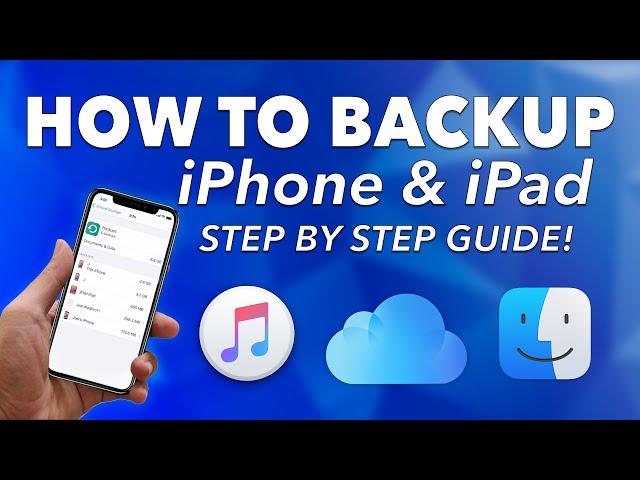
How to BACKUP your iPHONE or iPAD using iTunes, Finder and iCloud! - STEP BY STEP GUIDE
Комментарии:

Hi joel!!
You mean that if i use icloud photos and i have originally full sized photos and videos on my iphone (not optimized) and i choose to back up my iphone with itunes on pc, it will also backup my photo library?? so i will have a trully safe backup with this way. right??

Great, I have pressed back up, hopefully it will work, I was reluctant to sync, as I wasn't sure if it would wipe my I pad and sync it to what was on the laptop.
Ответить
You’ll own a PC if you do real work.
Ответить
Nicee!
Ответить
VERY good! How do I know my phone backed up? Is there a folder or something that shows that? Thanks
Ответить
Good video, only problem. My ipad is disabled and don't have the option to allow access.
Ответить
You are best. Thank you🙌
Ответить
How about the iPad OS files and Apps files that u have installed or the whole HDD, can they be back up to one image file for later restoring??
Ответить
What if u don’t have computer only iPad Pro and iPhone !!!!!
Ответить
just so you know, yes that is what its like using itunes with a windows computer because apple likes to make evrything harder on other devices so you can buy theirs
Ответить
Hi Joel ! - are you available for a consultation? My icloud is full, and phone!
Ответить
so how do I access my text message once I have backed up my I phone on to a Windows pc
Ответить
your tongue in cheek smarmy apple elitism is why people think apple users are snobs. However... it is legitimate and entertaining to me since I am a PC convert to apple as of a decade ago, And I don't miss any of the Windows drudgery. Great vid. 🍎🍏4 ever 👍👍
Ответить
It’s okay if you’re not tech savvy enough for windows
Ответить
My name is Joel
Ответить
Finally found someone who knows how to teach…speaking clearly at conversational speed giving all the details needed along with do’s and don’t and humour to boot. Thanks.
Ответить
my itunes shows everything but the "summary" tab under the devices heading what should i do?
Ответить
A very helpful straightforward and clear description. Thank you
Ответить
Joel, in the video you didn't back up to the mac. in the finder, you had the cloud options chosen. The backup to mac is the choice below in the finder.
Ответить
Joel. THANK YOU for this. I'm in the process of an activation lock removal and I've been warned I will lose EVERYTHING on the phone (data and it will remove all Apple ID's for a full reset) when they do it in the next 30 days (that's how long I have to give them to do this). Will I be able to bring my information BACK to the phone bypassing ALL things iPhone so that I don't reactivate the Apple ID issue I'm currently having?
Ответить
Great video. How do you change the settings so that the backup is done to an external hard drive?
Ответить
Thank you
Ответить
Are you able to select what you want to have backed up opposed to it backing up everything on your phone? I currently use iCloud to back up my phone but I would like my iTunes Music library backed up to an external drive. How do I do that? When you hit Back Up Now, it just starts backing up and doesn't ask you where you want the back up to be stored I don't think. I would want it to go directly to an external drive if possible. Thoughts.
Ответить
Appriciate the “old school’ backups, when you were forced to CRITICALLY think for yourself, before the tech took over your life…(lobodomy), great job ✅
Ответить
thank you for this!!! can you help me understand... is there a difference between choosing whether to "back up most important data on iphone to icloud" or "back up all data on iphone to this mac" on the finder menu?
I noticed you did both in this video - are there pros / cons to either option?

Hi Joel, I watched several of your videos and still need clarification on this. If I have iCloud Photos turned ON, and I connect my phone to iTunes and do a backup on iTunes, will the photos be restored if I were to restore on to a new phone from that backup?
Or will photos not be included because they were on iCloud?

Helpful video on how to backup ios devices. Even though Joel seems to be an Apple fanboy, he also includes instructions on how to backup iOS to Windows PC.
Ответить
I assume what apps you choose on your device to be backed up is what re downloads on your ne device?
Ответить
Hi Joel! Many thanks for your really brilliant tutorials! Some months back, my family made the switch from the Android and PC world to the Apple ecosystem. So, now we have the iPhones, iPads, Apple Watch, Mac and what not. With your help and lots of coffee I have managed to get everything working and syncing, and it‘s great to see how seamlessly these devices work together. But I still do have some questions:
1) Is it possible to make a complete backup of our iPhones (12 mini, 12 Pro Max) and iPads (Air 4, Pro 2021) directly to an external SSD or do I always have to make a detour via a Mac or iCloud?
2) What about backing up just the photos library? Is there a similar way as you described in your video when just dragging and dropping the library folder located on a Mac onto an external SSD? I am asking this just because all the other stuff backed up on iCloud are limited in size but my photos library is of 200 GB in total, so getting everything back from the cloud to my iPad would take several days even with a fast internet connection.
3) This question is related to the earlier one: in order to have a wifi connection at my work place, the IT division had to instal “stuff“ onto my iPad so that I get an automatic wifi connection when entering the company buildings. I am no expert in this field and maybe a little paranoid, but this installation of “stuff“ took almost an hour and I just can‘t get rid of the thought that there might have been more installed on my device than just the wifi codes. So, I would like to reset the whole device just to get rid of everything and install a “clean“ backup made before the “stuff“ was installed (I did not make any iCloud backups since my iPad was in the hands of the IT division). With your helpful videos that is not a problem, but just to get the photo library (and GoPro library and LumaFusion library) back onto the device would take a long time. So, that means back to question 2. If you say, just reset it to factory settings and reinstall everything back from the “clean“ iCloud backup, than I‘ll do it.
4) Is there a way to have the complete photos library on multiple devices which are not registered under the same AppleID? I saw your tutorial about sharing smart albums, but if everyone in my family would like to have access to all photos in my library on their devices, is there a way? I thought that the family sharing functionality would do the trick, but I do not manage to get it set up that way.
So, these are my questions in order to get to the next level in Apple ecosystem expertise. I would really appreciate it, if you would find the time to answer my questions!
Stay safe!
Kind regards
Mika

Nice content.
Ответить
when i plug my phone up to my laptop it says it power surge the usb port and when i open up itunes my phone wont even be listed and my phone wont even be listed as a device in the windows system menu. Is there anything I can do to get music to the music library on iphone without having to play them from the "files app"? The closest thing I found was using a 3rd party app to import. And thats the last resort.
Ответить
does an itunes backup save the notes as well?
Ответить
You were pretty dismissive of Windows systems. So, if MACs are so intuitive, why is there so much confusion about iTunes backups, and iCloud backups, and Finder backups, and iCloud syncing, and etc, etc. There are many other areas of MAC non-intuitiveness. I like MACS but there is a large learning curve no matter what system you choose. I am a Windows user but when I bought a MAC for teaching purposes, I had a lot to learn and found the "intuitive" label to be exaggerated. Novices think that they can buy a MAC, turn it on, and off they go. Wrong! Great video nonetheless and I gave it a thumbs up.
Ответить
Thanks for the nice video !
But I do have a question,
So , if something accidentally happened to my phone and my photos on iPhone got erased , does it mean my iCloud photos are also being deleted , if I haven’t done an iTunes backup before?

So you are saying that backups don’t back up everything so like photos example they don’t get back up so like if I delete one there are gone even goes the same thing on like a Safari photo like I have them to put them as wallpapers those are deleted too and not backup?
Ответить
i have an iphone SE and it keeps restarting itself so i cant update it and this guide dosent seem to work
Ответить
Very well explained and he windows episode simply to enjoy. Thank you
Ответить
Great videos, oh nice wedding photo too! I miss itunes.
Ответить
Hey thanks
Ответить
Thank you I now can stop the constant swapping to save my photos you made it so easy to understand
Ответить
What is the best way to have a back up of photos and important files,at the moment I have iCloud photos and also all photos downloaded to my external hard drive,I also use apple files plus drop box as a back up.
Ответить
I give all thanks and gratitude to jefcracks on Instagram his the best when it comes to apple icloud recovery he got mine back in no time..
Ответить
Wonderful explanation! It’s totally help me figure out the questions I encountered these 10 days!!!!thank you so much !!!
Ответить

























