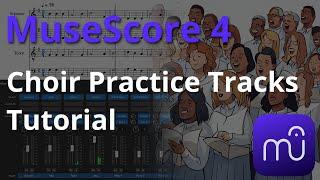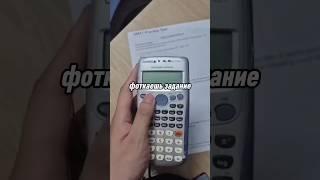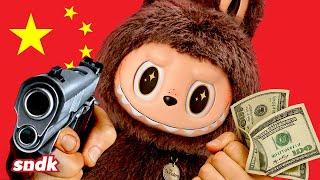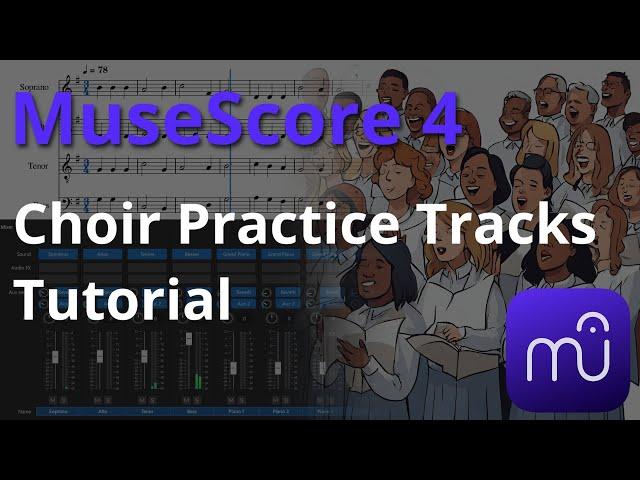
MuseScore 4 Tutorial - How to Make Choir Practice Tracks
Комментарии:

Its quicker to use Music Scanner to read the pdf, and then export the scan as XML wich Musescore can read.
Ответить
Very interesting! I do EXACTLY the same thing i.e. create MP3 files for my choir (TTBB) using MuseScore 4 but in quite a different way.
Luckily our arranger delivers a file in musicxml format so I don't have to worry about importing a midi or PDF file - all I need to check is if our arranger has done his job properly.
I also don't use the mixer to regulate the volume of the voices. I insert a dynamic in the first bar for all "instruments" e.g. p and then just adjust the voice I want loud to ff (our whatever sounds right).
I do have a few more tip and tricks to share so if you are interested give me a shout.
Thanks for the vid!
Steve

That was very helpful
Ответить
I've been using MuseScore for this purpose for quite a while now, but you've armed me with some really useful tips and tricks I didn't know about.
Ответить
Please send me notes pas d'idee for piano and choir
Ответить
can you add ai voice?
I also lead a choir in germany and it would be very helpful

Thanks for this. Any chance you've worked with the Voxos choir musesound? I can't understand how to get it to imitate the Lyric sounds like it promises. The 'user guide' is USELESS!!
Ответить
You mentioned Clean Maximizer on Muse. Looked. Didn't see that. A little help, please.
Ответить
When you were adding the pianos 1-4 for each voice part, I assumed you were planning to somehow create a piano reduction of the SATB parts. Could you show us how to do that?
Ответить
Video not working
Ответить
I have used all methods presented. All work well but have different levels of workload on me. I have found that importing files with a separate keyboard part are more easily done by entering each part individually. Similarly, when the PDF translator can't read your document, you need to use a hand entry process.
Ответить