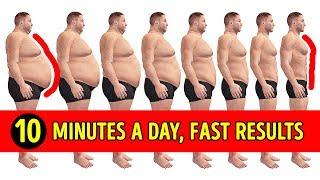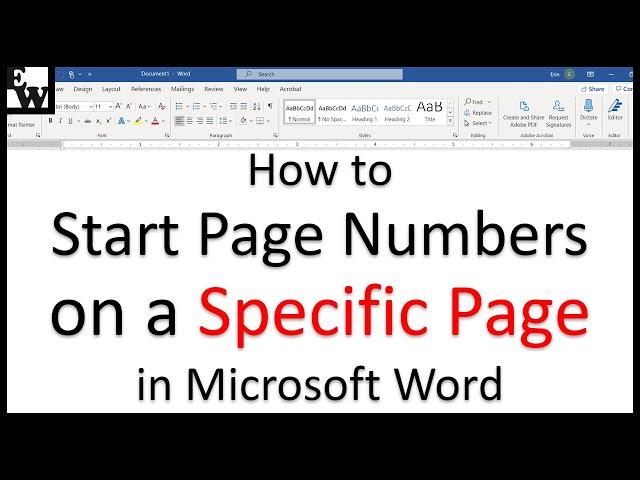
How to Start Page Numbers on a Specific Page in Microsoft Word (PC & Mac)
Комментарии:

Is it only me that it doesn't work, i did all the same things as in the video and it still start from the 2nd page and not 3rd as i need....aghhh
Ответить
Thank you❤
Ответить
Thanks so much. I now understand how to stop my page numbers from always getting on the front mater then when i delete it, it also delete the numbers from my chapters. Do you have a video about odd and even pages where i want all my chapters to begin on the right side? And an image chapter beginning on the right side?
Ответить
Omg thanks so much it's the best video I've seen on this topic and it works perfectly
Ответить
Thank-you!
Ответить
You've been so helpful as I finish editing my thesis. Thank you so much
Ответить
Thank you
Ответить
Thank you soo much ❤
Ответить
I love you!
Ответить
Wow! After all these years I finally defeat the primary bane of my literary existence. Many thanks. Across the course of 15 books I've bugged my way-too busy daughter for help with matters of independent book publishing; the demon page numbers being one of those things I just couldn't do. It might take the running of my iMac and a PC laptop that Pebbles Flintstone used in high school, but short of turning my cover artwork job briefs into the artwork itself, I can now cover everything book writing/publishing related from go to whoa. Thank you so much for putting together this tutorial. Coming from the Stone Age of 1963 as I do, I found your presentation so easy to follow. Thanks again, Erin.
Ответить
Thank you so much..❤
Ответить
very helpful🎉
Ответить
Thank you so much I was getting really overwhelmed with trying to do this but your video made it really simple and you voice is very calming, appreciate it
Ответить
Thank you for posting this video, it helped me learn how with my page # placement problem. You were a life saver. 😍
Ответить
Thank you so much for this video! I am trying to format for my thesis and was struggling, but your calm and informational quality helped me :)
Ответить
Erin - A big thank you I mean a very big thank you. You are awesome. Thank you for your time and kind teaching style.
Ответить
Thanks a bunch for helping me align my numbers in Microsoft Word. I'm sure to have a lot of other questions as I use Microsoft Word. Anthony Lopez
Ответить
Fantastic work.
Ответить
Thank you for making this sooooo easy!!! Truly appreciate this
Ответить
Thank you so much!!! I have to submit my school project tomorrow and couldn't figure out how to number it from specific page this helped a lot!!!
Ответить
You are a lifesaver! Thank you for taking me by the hand and calmly walking me through this process.
Ответить
Not sure what I did wrong here. I even wrote down each step presented in this video and slowly walked through. But damn, I just completely messed up 130 pages of my Word document.
Ответить
this didn't work for me. I'm trying to get "1" to appear on the ninth page of the document and after following these steps, it just started with "9" on the first page of the document and the page numbers continued upwards from there.
Ответить
Hi. Thanks for your very helpful videos. I am using Word for Mac and I have a problem. My document is divided into three sections. The first should have no page numbers, the second should be numbered in Roman starting with v, the third in Arabic, starting with 1. The third section is fine. But when I add the numbers to the second section, the first section always gets numbered as well, also starting with v.
Ответить
Thank you so much i have been at this for hours and only could get it on a Mac thanks to this videos
Ответить
Thank you
Ответить
Good and Nice, Clear define, Thanks
Ответить
I followed your steps and got page 1 to be where I wanted page numbering to start. But it did not add page 2 or any subsequent page numbers. What did I do different?
Ответить
Genius! Thank you!
Ответить
Thank you so much, I watched 5 videos but couldn’t understand what to do until I watched yours. It broke it down for me and I’m so grateful as I have to submit this paper tomorrow. Thank you once again
Ответить
This is what we needed! Thanks 🙏🏽!
Ответить
Thank you very much
Ответить
awesome. got it. great video thanks
Ответить
Oh my god. Thank you so much. I was so frustrated with page numbers.
Ответить
I insert a section break on my document and it rather inserts a whole blank page in between
Ответить
Doesn't work for me...Word for Mac...Mojave.
Ответить
thanks
Ответить
Amazing 🤩 🙏
Ответить
Hello, could you tell me please, I have an office 2021. How do I divide a word doc consisting of two pages into two documents? How do I delete one page in a two-page document?
Ответить
Thank you so much! You showed all the steps in a clear and easy way.
Ответить
Thanks for making these amazingly professional and easy to follow tutorials. I was wondering if you could explain how I can do something just slightly different. In my case, I have a cover page and then the actual document. What I want to do is show page numbering as "Page 5 of 10" where the page numbering starts at the page after the cover page (easy), and show the total number of pages not including the cover page (not-so-easy). I tried using a field code formula but it doesn't work properly. When I do something like { = { NUMPAGES } - 1 } I either get a syntax error or it just turns the NUMPAGES into a literal fixed number so the field code after updating shows as { = 10 - 1 } where the 10 is the number of pages including the cover page. The problem with that is if I add a page then I have to manually redo the total page count. Is there a better way? I'm using the latest version of Word for Microsoft 365.
Ответить
went thru these steps and numbers didnt add
Ответить
Yeah - didn't work. MacOS Monterey. Thanks anyway.
Ответить
you have no idea how helpful this was. thank you so much for making this video
Ответить
Thank you I finally understood this! greetings from El Salvador
Ответить
Mam i am from Hyderabad india...your videos are so simple to understand mam.....how to save a file in simple method ......without one drive support.
Which is better in save or save as....
I can't send my file directly to my mail....Iam using window 19 home and student version....mam
..

Cristal clear and right to the point. Deserves may more views and thumb-ups.
Thank you very much

I am in school for programming and some of the work requires better knowledge of word, but learning this stuff is reason number 2 for watching, number 1 is ASMR lol I love your voice!
Ответить
I'm presently wrapping up my School Project Word file, this is just in time.
Thanks again Mme Erin Wright, as usual, you're amazing !