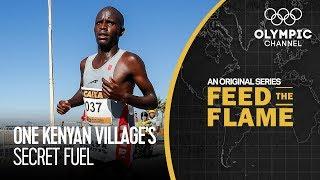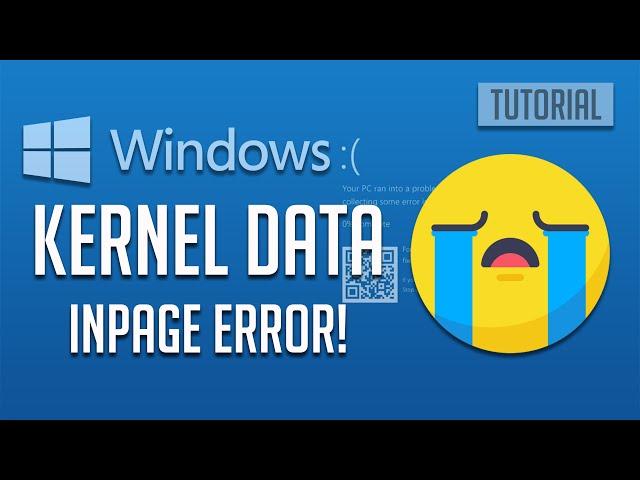
How To Fix KERNEL DATA INPAGE ERROR In Windows 10 || 2024
Комментарии:

First step worked like a dream I thank you
Ответить
It's now been 10 hours with this scan and repair driveC. After a looong time I charged my old laptop as I needed something on it and it wouldn't let me access the Cdrive and kept saying there was an error (kernal data inpage error) and it needs to fix it but then the scan and repair driveC starts and when it comes to 7% it starts over again. There is plenty of disk space so I don't know what the problem is. I tried shutting it down but it just starts the scan and repair mode again. I can't get out of it and I can't access my Cdrive. Why is it doing this??
Ответить
all you need is bootable usb because after the restart it won't boot
Ответить
It worked Thanks ❤
Ответить
I'm not trusting this, the warning message gives chill, plus it says really scary stuff
Ответить
i restarted it but it isnt opening what should i do?
Ответить
So i have a question for the first step
Do i need to set no paging file to all of my HDD and SSD or just only the system's disk (local files hard drive)?

Thank you so much 🙌
Ответить
This is the first error I got right after a tough work day. Thanks for the solutions 💯
Ответить
What if im do all that thing?
Ответить
Most of the errors we get from Windows are solved by changing some settings.
The problem is to find the one that works in each case.
The other day, I found the 2nd one you showed and tried it. It kept crashing over and over while in the process, so I stopped it.
Now I have found you and tried the first you teach. By tomorrow, I should be able to see if it really worked. I hope it does. Otherwise, I will have to keep on watching the bunch of other videos there are here.

Doesn't work for me.
Ответить
Thank you so much. It solved the problem.
Ответить
i had this blue screen once and ever since i’m stuck in bios and when i exit i just get booted back into bios, what should i do?
Ответить
I had a 12 year old failing HDD in my system. replaced it and fixed my issue. Disabling page file is the best solution.
Ответить
Dude i can t go to my window
Ответить
Thank you! First option worked perfectly. Appreciate the clear, easy to follow instructions.
Ответить
Thanks
Ответить
Windows 10 is dumpster fire it,s Microsoft fuck up and bad updates malwares and bloatwares ☠
Ответить
The first solution make my pc said not enough memory
Ответить


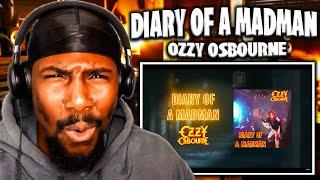



![JAG (1995–2005) Then and Now 2022 [How They Changed] JAG (1995–2005) Then and Now 2022 [How They Changed]](https://ruvideo.cc/img/upload/QTZrbFBrZGxQTmY.jpg)