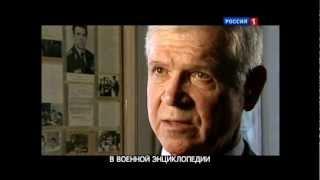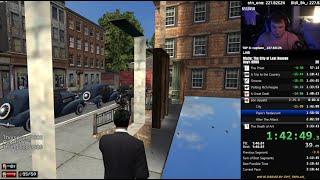How To Create a Seamless INSTAGRAM CAROUSEL (Photoshop Tutorial)
Комментарии:

What do you use to create Instagram Carousels? Are there any other techniques you'd like me to cover?
Ответить
Thanks Mate! Helped a LOT !!!
Ответить
Thanks man , you helped me learn a new way to post my pictures.
Ответить
how did you get the artboard tab to show up before opening the new file ?
Ответить
Loving these techniques, especially the color blending one! I've been looking for a way to make my carousels pop more. I'm also trying this new tool, boost app social that helps a lot with captions and stuff.
Ответить
It’s all clear but when I upload my high res photos to photoshop it turns to low pixelated images 🙂 any ideas how to fix this?
Ответить
This works so well omg. Thank you so much Anthony!
Ответить
needed this 🔥🔥🔥🔥
Ответить
Super helpful! Thank you!
Ответить
Can anyone help please?
I downloaded the pack but when I add my images in, they are a completely different colour than how I edited. Anyone know how to fix?

I would love to know what the blending function does on Lightroom’s luminance feature and the use cases for the luminance section. Great video as always! Subscribed
Ответить
When you export the art-boards, do they only turn out to be like 1.5mb?
Ответить
Great tutorial! Looking for the Actions action in the Actions folder, but don't think it was included in the template. Am I looking in the wrong spot?
Ответить
AMAZING!!!!!!!!!!!!!
Ответить
Thanks for that. Also, you’re so hot.
Ответить
Can't cop with yr speed
Ответить
hey anthony great vid i have been searching a tutorial of this for forever, just few question what quality/file type do i export the photos from lightroom to photoshop to avoid the lost of quality since we are expoxting it to photoshop
Ответить
can i ask why is the quality so bad? it exports at 1MB, i am going crazy
Ответить
Thanks a lot brother! Very easy way!
Ответить
Hi! When I try to buy the seamless package it says your PayPal is blocked or Restricted so I am unable to purchase! Can you email it to me maybe and I can send you a Venmo or something?
Ответить
This is great info! I've been meaning to create a carousel post like this and how to make it seamless. Stunning photos!
Ответить
You're so freaking underrated!!!!!!!
Ответить
loving the blending you put on these. thanks for the tutorial!
Ответить
I love a good seamless carousel. Today's post was epic!!
Ответить
This is really cool I'm so excited to see you grow and progress as you go! Your content is really good quality, and I can see that you put a lot of hard work into this. Keep it up!
Ответить