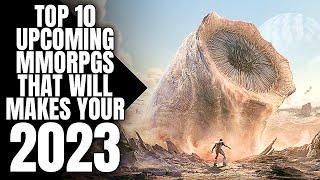ThinkPad Thunderbolt 3 Dock Gen 2 Product Tour
Комментарии:

I have 1 HDMI & 2 x DP's but the 2 DPs are just displaying the same screen (I have 3 screens)..Any reason why its not allowing all 3 displays to work as separate screens?
Ответить
Garbage
Ответить
It’s stuck on the amber light.
Ответить
Garbage. Had 3 quit working in less then a year
Ответить
Has anyone faced an issue that monitor goes black/lose signal for a second? It happens occasionally.
Ответить
This is a garbage dock station. My company bought many of them but as far as I know, 50% of them have different problems. The most common problem is the monitor cannot be turned on or just blue screen or purple screen.
Ответить
When i connect third monitor through HDMI cable. That monitor is magnified and not able to resize the resolution. I am using lenovo thinkpad and docking through the gen 2. How to resolve the third monitor magnifying problem?
Ответить
Does this dock work with the ThinkPad E14 with a AMD Ryzen 5 5500U with Radeon Grapics? I keep getting windows error saying display may be limited error. I have the type c connection in the back of the dock going to my type c on my laptop. Display port from the dock to the monitor also. Is the laptop gpu not efficient enough? @lenovo think
Ответить
I bought this on amazon and it got delivered with an usb-c cable, so I need to buy a thunderbolt cable. Would thunderbolt 4 work too?
Ответить
Is this also a battery bank? I don't think so but it looks like
Ответить
Why do you say "Up to 65w" when I also saw it labeled as "135w" is that a mistake on your part or does this device really only go up to 65w ? then I dont understand why they have labeled 135w there what does it mean ?
Ответить
it has literally everything and seems to work great with multiple monitors but it doesn't have a single (sd) card reader?!
Ответить
This lenovo thunderbolt 3 dock is not working with 3 monitors like shown on this video, it is misleading and a fraud to all the people who make the mistake buying Lenovo laptop screens ant the thunderbolt 3 crap. please avoid everything from lenovo, it almost made me insane trying to solve this 3 screen problem, the only thing I got from it is, NEVER EVER BUY LENOVO product
Ответить
Trying to get a dock, but can’t decide and i have some concerns. I have a p1 gen 3 15.6” thinkpad, but every dock I’ve seen i have only seen 65 W or 90 W power supply, and my laptop has a135W charging block. Anyone else have a similar issue?
Ответить
Can I hook it up to Ideeapad Gaming 3, also?
Ответить
Three monitors to shop for shoes...really.
Ответить
Is there a way to make it work either with Hp workstation too?
Ответить
the monitor would still need power cable? You can't use HDMI to get power for 2 monitor from docking?
Ответить
It looks like you have the option to connect either the regular 65W power adaptor or 130W. When would you need to connect 130W?
Ответить
When I connect my lenovo to the dock, the two monitor connect to HDMI didnt work at all. Dont know why
Ответить