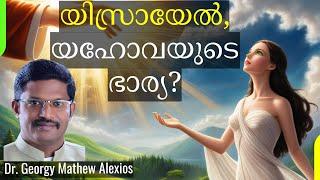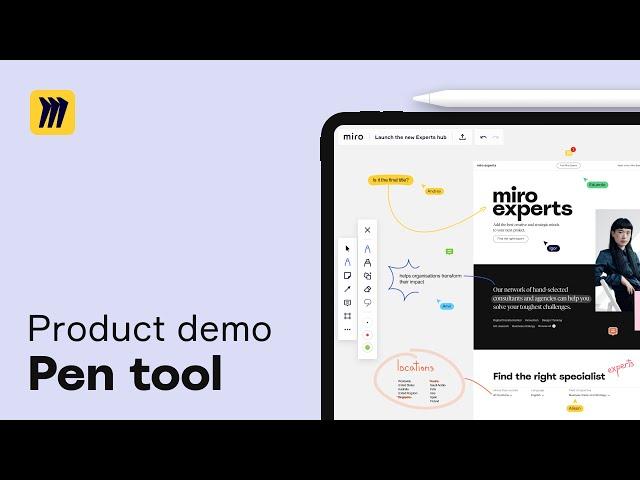
Meet the enhanced stylus support on touch devices in Miro
Комментарии:

what happened to Miro? I can't seem to move items or select a range with my fingers on the screen anymore. Really annoying!
Ответить
Does it work with Wacom Intuos?
Ответить
I have an Ipad Pro and it doesn't work for me with the Pencil. Every time I draw a line it immediately disappear. Anyone has the same issue ?
Ответить
Looks amazing!
Ответить
Wow. Just wow 😍
Ответить
Just tried it today, really nice. But we should be able to rotate canvas (like two finger rotate) to actually doodle/draw.
And the pen (not the smart pen) has a bit stabilization/smoothing, it'd be better if we can adjust or able/disable it.
Thanks for the great app :)

Hi there, I see that in the Video there is a way on how to write with your stylus on the post-its and have it automatically converted into text. How do you do that? I did not figure it out on my own and somehow there is no tutorial for that on your website yet. Many thanks, so looking forward to use this with my stylus :)
Ответить
Is is just iPad or any other stylus supporting device? I mean like Galaxy note 20 ultra
Ответить
This is great!
Ответить




![[마이보그/ENG] 에스파가 파리까지 챙겨온 애착템은? | MY VOGUE (사탕, 키링, 귀걸이, 반지, 미스트, 책) [마이보그/ENG] 에스파가 파리까지 챙겨온 애착템은? | MY VOGUE (사탕, 키링, 귀걸이, 반지, 미스트, 책)](https://ruvideo.cc/img/upload/ME5IVFo0dDdpUXk.jpg)