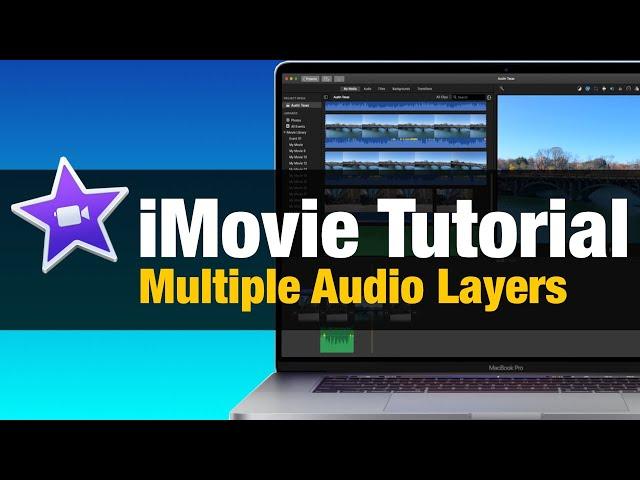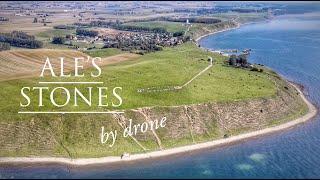Комментарии:

nice!! <3 🦋❗
Ответить
Why the hell did I watch this? It doesn't show how to add the layers. Useless video
Ответить
Great video, loved the part where he showed how to add multiple audio tracks
Ответить
But how do you actually get the 2 tracks in together? So they play together?
iMovie wont play ball.

I got nothing from this
Ответить
Thank you so much! I needed this, extremely helpful.
Ответить
I have Q , do u have Brian.
Ответить
Thanks for the tutorial. This was super helpful. iMovie is feeling less and less frustrating for me now
Ответить
so if u use obs to record dicord, my mic and the game aduio is it gonna come out like in this video?
Ответить
Disliked it at first, read one of your comments and you explained what was wrong so had to leave a like instead 😊👍🏼
Ответить
hi in my video ive added 7 different music tracks when i add the seventh there is no sound on the track and no visable wavelengths, can you help
Ответить
is there any way to do this in reverse? for instance Someone sent me a video that has multiple audio layers to it and they want me to remove a specific layer but iMovie only shows one layer of audio when i import the downloaded file
Ответить
im tryna sync two music tracks, HOW
Ответить
I recorded my voice talking. I wanted to put background music to it, but it WILL NOT LET ME. It either places the music in front of, or behind the audio track. It won't let me place it above it or below it so they can play together. Does anyone know how to do this? Is it possible. It should be so easy, and yet it's not.
Ответить
Thanks man, I like how you explained your train of thought.... no pun intended.
Ответить
My question is simply, how do i do it?
Ответить
This isn't helpful at all.
Ответить
and how was this actually a tutorial ??????? You didn't even show us how to get 2 audio clips to overlay. So dumb!
Ответить
how do i do it without a video?
Ответить
Ummmm, did I miss the part where you actually showed how to add the other tracks?
Ответить
Bruh you didn't explain how to layer those tracks
Ответить
I guess you did not bother to say how place one audio on top of another instead of next to each other.
Ответить
Every time I drag in an audio file it always merges them together into one track...
Ответить
Do you know how to take more background noise away from a certain section of a clip? The regular noise reduction is not taking out the conversation happening in the background of my recording.
Ответить
Love the tutorial! Glad you were able to transform my footage like that!
Ответить