
Sketchup VR using the Quest VR Sketch app - Holy crap its cool
Комментарии:

This was an awesome video but the app just kept crashing my sketchup.
Ответить
They're not content to sell the VR Sketch app for the Quest, do they expect to be subsidized on a monthly basis for an app you use once in a while just to play with it.
Ответить
can you upload a sketchup file without internet? or are they all via the internet?
Ответить
Cool!😯
Ответить
yes, it is a great extension for SketchUp and Meta Quest. It handles point clouds too, but its a bit round about to load in.
Ответить
Great teacher.❤❤❤❤
Ответить
seems not very productive
Ответить
You’re such a great teacher!!! Thank you! And i really love your live enthusiasm and letting us learn how it works with you like as if we were co-workers seated next to one another! 💙😃👍🏻
Ответить
Cool, thanks for the vid. Loved the “leaves” example where u quickly drew out little rectangles at lighting speed in different spatial dimensions. I was wondering if it will tell you the angle relative to your view, for example i want to draw a house or shed with 90degree or other specific angles where i can then walk 360 around the objects to see how it all looks together? Thus seems super helpful and im debating whether or not to get the Pro vs Quest 2 - we are designing a new house that may or may not be integrated to the small 1500ft cinderblock rectangular house and carport that is already here where we will be building our family of 4’s (+ our 2 giant fury family member ‘s!) home…yrs later! I am not sure if the Pro will help me a lot more or not but im very visual and we may be changing the topography of our front and back yard also as it is on 1+- acres w Columbia River Frontage
Ответить
That looks cool, but not practical at all
Ответить
insane ....now you can build something by own hand standing inside on it♥
Ответить
This honestly looks a little better than gravity sketch
Ответить
i really love that plugin so far. i didn't get the tutorial but since everything is exactly like the flat screen version of sketchup it was really easy to understand everything. like you said this should be the base of what VR in sketchup looks like. i hate the official VR app from tremble that hasn't been updated since the 2020 version... hopefully we can get to use some plugins in VR as well as the base tools at some point.
Ответить
Can you can invite other users to be in your VR projects?
Ответить
How do you access the tutorial? I downloaded VR Sketch onto my Quest. But I can't figure out how to make new projects and use the software in VR.
Ответить
Hi have you worked between sket up and gravity sketch VR?
Ответить
I downloaded the program but everytNice tutorialng still says trial version on it??
Ответить
Hi, is there a way to put an object on top of another object and give the top object priority and push the top object to peneterate inside the object below, in other words can we merge two objects with the logic that one object has priority and does not change its shape and the other object changes shape based on how top object has placed on it
Ответить
How do you get the screen on the right? I mean is it viewable on a laptop screen as well?
Ответить





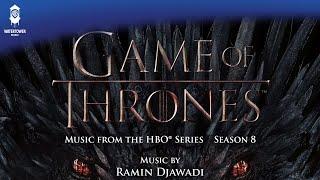



![Carmen de la Salciua - De s-ar plimba cineva prin inima mea [video oficial] Carmen de la Salciua - De s-ar plimba cineva prin inima mea [video oficial]](https://ruvideo.cc/img/upload/YzJPRzBuX0NPTmU.jpg)















