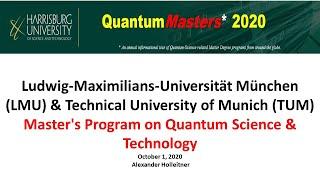Export MULTIPLE Photoshop Files as NEW Resized Images
Комментарии:

Hope this helps!
Ответить
Thank you dude!! You have just save me! ❤
Ответить
Mine stops at each photo and asks me the quality i want to save it as... is there a way i can turn that off so the images get saved without interruptions?
Ответить
I just love you for this key method. Had you not taught it, I would be left with hundreds of scanned images the volume of each of which I needed to reduce. Thanks a million, dude.
Ответить
I guess my version 9f photoshop is busted.... I'm so fucking tired of technology 😒
Ответить
It doesn't seem to work with the the save for web function on Mac. it doesn't want to open and save to the same folder that I specified during my recording I have to manually tell it what folder so the automation fails
Ответить
Useful video. Thanks
Ответить
Hi, I used to do this in an old Photoshop version but I forgot, now with the newest Photoshop versions thins became more sophisticated and you helped me to remember again this technique that, literally saves many hours.I had to transform the size and dim the weigh of 40 files for a website and the speed of processing was amazing.Thanks pal.
Ответить
What the fuck, isn't there any way that we can just export the photos all at once? Why the unecessary steps????
Ответить
Best video - quick and to the point, thanks
Ответить
It's not working on my Windows
Ответить
Just had to resize 7 batches of about 30 per batch, this saved me a lot of time, thanks for the video xxx
Ответить
This is going to save lots of time of mine. Thank you!
Ответить
Thank you, sir
Ответить
Thanks Alot
Ответить
This has been a GREAT help when you have over 100+ images to resize for a project or a personal task.
Ответить
Quality Mark.. You could also do File > Script > Image Processor and do it that way :)
Ответить
Hooray for the plug! 😎
Ответить