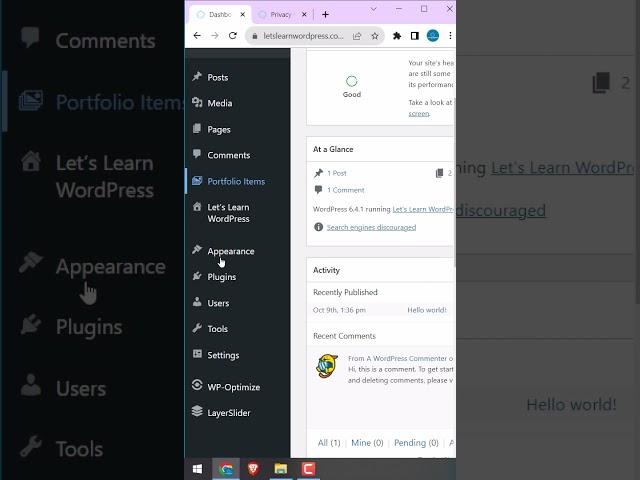
WordPress Permalinks Settings: SEO-Friendly URL
#Permalinks #wordpresstutorial
For more: https://letslearnwordpress.com/wordpress/seo-friendly-url-permalinks
In this WordPress tutorial, we'll guide you through a simple yet powerful SEO tip that can make a significant difference in optimizing your WordPress permalinks. With just a few clicks, you can transform your URL into an SEO-friendly one using permalinks. However, please be cautious while changing your permalinks on a live website.
To change the permalinks, all you have to do is go to the WordPress dashboard and navigate to Settings - Permalinks. Simply change the structure as you want, save the changes, and it's done. Your website URL will now reflect your page/post name instead of the page ID (e.g., XX). Thank you very much.
-----------------------------
Domain & Hosting (Special discounts)
https://shrsl.com/33491
Enfold theme
https://1.envato.market/c/2653046/528319/4415
For more: https://letslearnwordpress.com/wordpress/seo-friendly-url-permalinks
In this WordPress tutorial, we'll guide you through a simple yet powerful SEO tip that can make a significant difference in optimizing your WordPress permalinks. With just a few clicks, you can transform your URL into an SEO-friendly one using permalinks. However, please be cautious while changing your permalinks on a live website.
To change the permalinks, all you have to do is go to the WordPress dashboard and navigate to Settings - Permalinks. Simply change the structure as you want, save the changes, and it's done. Your website URL will now reflect your page/post name instead of the page ID (e.g., XX). Thank you very much.
-----------------------------
Domain & Hosting (Special discounts)
https://shrsl.com/33491
Enfold theme
https://1.envato.market/c/2653046/528319/4415
Тэги:
#letslearnwordpress #Let's_Learn_WordPress #WordPress #wordpress_permalinks #permalinks #seo #seo_friendly_url #wordpress_seo #permalink_settings_wordpress #permalink #wordpress_permalinks_structure #how_to_change_permalinks_in_wordpress #seo_friendly #url_structure #permalink_structure #seo_friendly_permalink_structureКомментарии:
WordPress Permalinks Settings: SEO-Friendly URL
Let's Learn WordPress
All New 2024 Kindle Paperwhite 7 inch | Unboxing
Good e-Reader
zach bryan - i remember everything (feat. kacey musgraves) (lyrics)
deep blue sounds
ИХ НЕНАВИДЯТ - ВСЕ на GTA 5 RP - ПОЛИЦИЯ ГТА 5 РП
SALAT PATAPON
I Bought LOST TEMU PACKAGES for CHEAP
HopeScope
채은(Chaeeun) - MONEY (원곡 : 리사 (LISA)) [ADYA(에이디야) : ADYA-ZIP]
starting House Official


![LPTV FROM ZERO: From Zero Unboxing [Episode 6] - Linkin Park LPTV FROM ZERO: From Zero Unboxing [Episode 6] - Linkin Park](https://ruvideo.cc/img/upload/TW5SamtEcTl1VEQ.jpg)

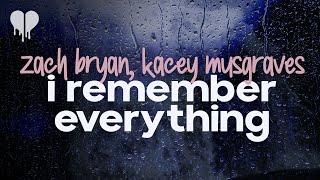






![채은(Chaeeun) - MONEY (원곡 : 리사 (LISA)) [ADYA(에이디야) : ADYA-ZIP] 채은(Chaeeun) - MONEY (원곡 : 리사 (LISA)) [ADYA(에이디야) : ADYA-ZIP]](https://ruvideo.cc/img/upload/Z3NCUm1WWHc0RkM.jpg)














