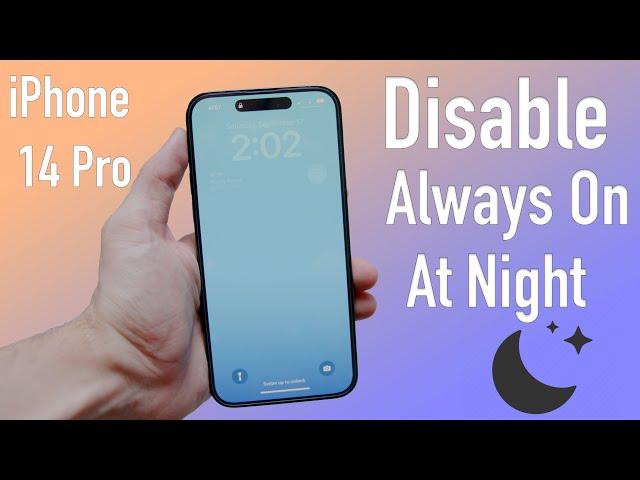
How to Disable Always on Display iPhone 14 Pro at Night
Комментарии:

An alternative option is to just setup and enable the "Sleep" focus and if you want to automate create a sleep schedule in Health. The sleep focus will automatically turn "always on" off when enabled manually or via your scheduled sleep time in Health.
Ответить
you can remove it in the settings
Ответить
Funny here’s a video on how to turn it off at night. I’m trying to figure out how to keep mine on. Apple lies. It NOT always on. It’s sometimes on. I want to glance at it when I sleep to see what time it is. I guess it’s time to go back to android
Ответить
Hey Tbones,
Been a while since you last uploaded, How re you doing and is everything okay?
Just curious.

Nice one lad
Ответить
Thank you so much for sharing this video. My iphone 14 pro did not show "always on display" and I checked for several videos but no answer until I watched your video and my iphone is ok now after I turned off the saving mode.
Ответить
Mine does not have low power mode on that screen
Ответить
Thanks didn’t know lower power mode did that. You can create an automation, so that when you’re phone connects to power low battery mode turns on by itself.
Ответить
Maybe there was a change, but if my phone goes in sleep mode the screen swtiches off. So, it just sticks with my sleep schedule.
Ответить
Go to settings➡️Display&Brightness➡️Scroll down and turn always on, off.
Ответить
I have iPhone 13 pro and have lock screen as a full black background with white text and wallpaper as a picture.
So i don’t actually have aod but it now kind of looks like my old samsung s10
What happens when you do this on the iphone 14 pro. Does it dim the text etc on the black lock screen
When i put on do not disturb and dim the screen the white text doesn’t dim
Since i have had my new 13 pro i am wondering why you actually need aod since the 3d face id is near flawless.
You look at your phone it turns on
I started to turn my s10 aod off because i found it distracting
Though it seems apple should make it work better with more options like android
I still reckon they could make it work on the 13 pro

I saw a function that says always on display , it’s green , I see it can be disabled?
Ответить
hi bro what is this?
Ответить
I’m looking for pretty much the exact opposite of this video, I want the always on display to be off during the day but have it on only at night, is there anyway to do this? TIA
Ответить
What’s the point of it? I want my phone to be off when its off
Ответить
You can use sleep focus mode
Ответить
Damn I can't believe I am watching tutorial on how to turn off Phone
Revolution everyone....!!!

Just put your phone face down. It’s gonna go off. Easy
Ответить
My phone is always on "low power mode"... and i also think that is a bad idea to have something like this on a OLED display
Ответить

























