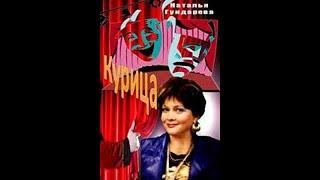HOW to SKIN RETOUCH using FREQUENCY SEPARATION in less than 10 Minutes Photoshop Tutorial
Комментарии:

Good work
Ответить
Please can the same procedure be applied to body of the subject, or you can also do a video on retouching of the body
Ответить
Thanks bro 🤝🏿🤝🏿 watching from Uganda.
Ответить
you really make my day. thanks for the tution
Ответить
So sweet oooh sir!!!
Ответить
Hey man, i have a question: on the gaussian blur, why did you use radius of 24 on the forehead, and a much more reduced radius (16.6) on the chin region, is it always supposed to be like that?
Ответить
Please I we like to you to teach me how to edit background and and changing it
Ответить
Good evening sir this my first time
Please I like you to teach me from the beginning

Lessons are good. You are displaying the results too quickly. The ads kill the tempo of your tutorial.
Ответить
Please I need this particular premium mockup you used in this video 🙏
Ответить
Super excited
Ответить
Hi Eustace . First of all thank you for the best tutorial. I have a question. Last video about skin retouch , in the process touching "low frequency" you used "dust&scratches but this time you used " Gaussian Blur" . why you used different function? what is the difference or how make difference between Gaussian Blur and Dust&scratches?
Ответить
For phones nko
Ответить
wasingya
Ответить
Thanks
Ответить
❤ thanks. I hope to put it to work
Ответить
molto forte, ti seguo dal italia mi fai un saluto?
Ответить
Is he saying control + j or control +g
Ответить
First time I have ever commented but I must let you know how grateful I am that you overlay the text to add to the learning experience. It is all very clear and precise and, while I have watched 3 other videos on frequency separation, you have made it simple to understand. I now can follow the steps with my notes from your text. Next step get the action Pak!♥♥
Ответить
Wow,thats nice one sir..how can i get the eye and teeth whitening?
Ответить
nice video for retouching
Ответить
tHANK YOU SIR!!!!
Ответить
Do we press Alt two times then left click or press alt one time the left click for the clone stamp?
Ответить
wow, you are a great tutor indeed. How do l get your retouching pack?
Ответить
Thanks so much for the tutorial, its extremely detailed! The only doubt i have is, after applying the leLasso tool, what did you do with the Colo/Low frequency and the Texture/high frequency and you were only left with Frequent separation folder?
Ответить
When I go to retouch the skin with the clone stamp tool it just puts yellow spots where I click on .
Ответить
Love this man helped me a lot
Ответить
I just edited my first photo on photoshop whilst listening to this tutorial.. im so happy.. thanks so much
Ответить
PS was complicated for me but you made it much more easier.Thank you so much!
Ответить
hi my bro, pls send me video links for beginners if you have
Ответить
Thanks.
Ответить
Very easy tutorial to follow , great job 👍🏻
Ответить
Please which app did you use
Ответить
nice one but failed on teeth
Ответить
what is the name of the app you use in photoshop
Ответить
If I ever want to come back and change ammount of gaussian blur on any single lasso selection is it possible without redoing them all?
Ответить
Awesome Video!!!! The easiest video to follow!!!! Thank you so much for this. 2 questions do you have a dodge & burn video that is this easy to follow & could you put a link in a response to your 21 Retouching Actions because I want to purchase it. I just bought a MacBook Pro & I can't find the description link to purchase it on this laptop. & I apologize for bothering you but I really want that retouching action bundle.
Ответить
Thanks bros!
Ответить
Please can i have your WhatsApp number
Ответить
So that same technique can be used to do retouch on a full body photo also ?
Ответить
Where do we get the raw file to practice?
Ответить
Were did u press before the blending options came pls?
Ответить
great
Ответить
Please how do I download the teeth and eye whitening
Ответить
Thank you
Ответить
This is what I've been looking for!! Simple and to the point - with a process I can easily remember
Ответить
The most interractive video i've watched
Ответить
great video photoshop SKIN RETOUCH
Ответить
Well detailed! thank you for this amazing tutorial!!!
Ответить