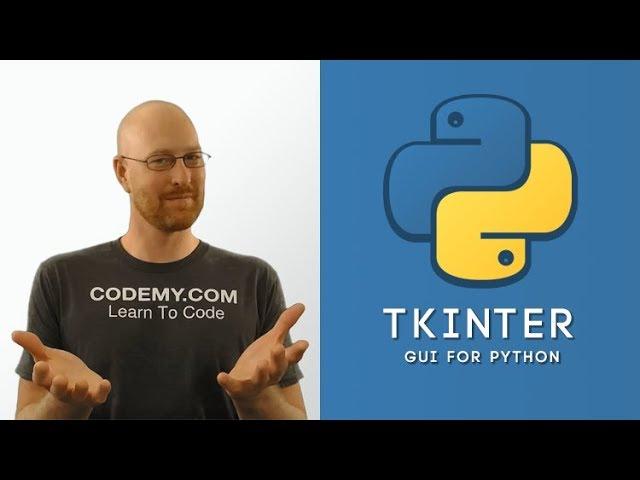
Using Databases With TKinter - Python Tkinter GUI Tutorial #19
Комментарии:

💯💯💯💯💯
Ответить
Please make a video on "Fetching data from mysql database randomly"
Ответить
sir, If i create a database in my system for my python app and send copies of my app to other systems, Will the systems connect with the database in my system when a 3rd user saves data in the database?
Ответить
CREATE TABLE IF NOT EXISTS addresses. then no need to comment out the code !
Ответить
Thanks for this great tutorial
Ответить
Un big merci (:
Ответить
Walter
Ответить
We have to do 'pip install pillow' before using PIL.
Anyway I really appreciate your great videoes.

Hello John,
With the help of this Sqlite3 tutorial and one video of yours in which to switch between windows, I succeeded to produce a "Menu" window in which two buttons. One button asking for a "def" to add data to a database, and one button, asking for a "def" to query.
I just now have to find out how to make disappear the "menu" window, when I move to the add data window, and how to make the "menu" window reappear by clicking some button in the add window. But. I am thrilled because you showed me the way. Thanks. I continue my quest :) Paul

is this error-checked?
Ответить
your videos are one of the few bests in YT , Bro code is awsome in detailed but fast learning and you make it as easy as possible i want to knopw how your work are meant to us , i really thank you
Ответить
Why do you use "from tkinter import *" instead of just typing "import tkinter"?
Ответить
Pls tell me what does the database does
Ответить
Sir
I need to get messagebox error if identity already exists in database with aded function

nice
Ответить
What if i want date datatype and want to sort records by date or something?
Ответить
Your videos have been an absolute life saver for my Year 12 digital Technologies course. when I run this database it comes up with the error no module names 'PIL'. Do you have nay suggestions to how to fix this?
Ответить
Thanks so much !!! Clear & Well explained. Regards.
Ответить
how to do
analogue clock in tkinter

It says PIL module not found
Ответить
I copied the same code.. There was an error
Ответить
wow, literally this is the wonderful series of videos that i am really searching for. thank you sir you are sharing your knowledge a lot. it was really helping for my project.
Ответить
Hi My Brother And My Good Teacher Who I Learned Many Lessons From Your Teaching Here And I Have One Question That Is About My New Program Thst Is A Phonebook I Am Writing And My Question Is About Checkbutton And Button That I Want To Make One List Of Numbers With Name And Familly And Address From Database That I Made That This List Have 1 Checkbutton For Each Number And Two Buttons For Edit And Delete Now I Am Looking One Way To Know How These All Checkbuttons And Buttons In List Have Conection To Each Other That This Mean Every Record From Database In List With One Checkbutton And To Buttons For That Be In One Conection That When That Checkbutton Is Selected These To Buttons For Edit And Delete Work For That Button So We Have To Conection Here Every Record In This List Need To Be Conect With Checkbutton And Buttons To Operate On It And This Change In Database Be In See.
Thank You Very Much God Belesed You And Your Love And Your Familly .

I just wanted to ask if you have a video about the user will input info and it will automatically be in the database. :)
Ответить
Sir how I can make a installer of python tkinter exe file which uses database
Ответить
Thank you so much John for the amazing tutorial; it was really helpful.
Ответить
Thanks John, these courses helped a great deal.
Ответить
hello while i am writing .....
c.execute("""CREATE TABLE addresses (
first_name text,
last_name, text
)""")
all appears as text in the (""" """) no commands!! what Is my syntax problem?

Hello, do we still have to write code for creating tables and stuff if we have already created a table and inserted values in SQLite Studio? Or would it be okay if we only write the connect,sqlite3 code etc?
Ответить
This series, like most all your tuts is well explained, but I found myself dallying over it. I've got DB experience in other areas, but this didn't really sink in right away for some reason. What I found to be the problem was, the db kept getting "lost" after I closed out the browser, which you address when you speak of it getting placed in the c:/gui directory you use. But I use different notebooks in different directories under Anaconda/Jupyter, which unfortunately makes things more complex sometimes, so the data would get "lost", change around, etc., once I moved to another notebook or tutorial.
FWIW, if anyone has a similar problem, I found it helpful to use os.getcwd() and os.listdir() before setting up the db, so you know where you are working and what's there; and, then, run a simplified (non-tkinter) script to setup, and finally run os.listdir() a second time to ensure the creation of the db file. Then you can just use tkinter to browse the db, make updates, etc.. This technique also lend itself to browsing the db itself with sqlite3 sans tkinter, so - when you return to work in tkinter - you can know the db better, check your work, etc... $.02 HTH... :)

what the purpose of root.iconbitmap('c:/gui/codemy.ico')? thanks later
Ответить
I don't completly got why it's better to use sqlite3 than using a simple .txt file to store data.
Could anyone explain it in a few words? :D

Really helpful!
Ответить
sorry, what is meant by PIL import ImageTk, image. program doesn't work because of that
Ответить
Can you do one with SQL Server?
Ответить
Why this channel has only 38k subs this channel deserves more and yes
Be sure to smash the like button

Please I want a possible solution for these error on c.fetchall..... AttributeError: 'sqlite3.Connection' object has no 'fetchall'
Ответить
I love the way you simplify things! bless you
Ответить
Hey there, just came across this video in a google search and subscribed to you. I have a couple questions I'm hoping you can answer. I've just recently started learning python and have a decent grip on most of the basics. I'm currently working on a personal project and wondering if sqlite will work for this function. I've created a python program that scrapes web pages and converts the needed data to a clean json file. I'm now looking to add all json file data to sqlite database that I can query from my website. Is this possible to do with sqlite? I have about 5000 files (which would be index) and each file only contains text, with about 30 columns of data. Sorry for the long post, just wondering if I will be able to learn this within these videos. Also do you happen to have any videos about querying sqlite databases from websites? Thanks!
Ответить
"ImportError: DLL load failed while importing _sqlite3: The specific module could not be found."
I have installed sqlite3.dll and all demanded files according to Python's site, but I still get the same error. I want to follow these database courses, but with this error I am forced to stay here. Any ideas?

how to connect our app to a server
plz tell us sir if u know plz i am waiting for this video plz and you are our only true teacher on the inter plz teach us how to connect our apps to a server.

It getting error as no module PIL.. what should I do ?
Ответить
Wonderful, I need help to connect to Xampp SQL, can you help me with this or point me to a video which already exist?, Thanks and regards.
Ответить


![Charge - Pen spinning Tutorial [EN_US SUBS] Charge - Pen spinning Tutorial [EN_US SUBS]](https://ruvideo.cc/img/upload/RTVfRmFnV2NjLTM.jpg)






















