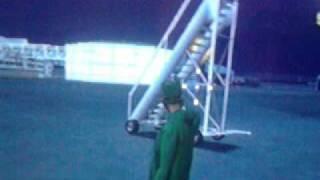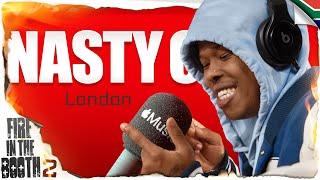Remove Backgrounds Using The Quick Selection Tool | Adobe Photoshop
Комментарии:

Hey Alice
Any idea how to remove the color bleed on the edges that seeped in from the background? Not casted light onto the edge, but the background color 'stuck' on the cutout edges.
Thanks for the really nice tutorial.
AJ
Norway

could you please let me know how did you change or select background?
Ответить
tell people you inverted the selection, not just delete lol
Ответить
thank you so much ... made my day ...
Ответить
so sorry, but it did not do the job. hope we know how to do the delete thing.
Ответить
Where is the delete ?
Ответить
Thank you 🙏🏼🙏🏼 out of 40 videos, yours is the only one that helped 🤣🙏🏼
Ответить
Awesome, simply awesome, been looking for a way for bout 45mins, but most designers just want you watching 15mins of cap
Ответить
"And all you do is press delete"...without showing you where/how. You must realize that a teaching tutorial must show each step clearly and slowly.
Ответить
Delete didn't work.
Ответить
Thanks
Ответить
Thank you very much. Most probably I'm gonna apply this simple technique my whole life and I learned it from a nice lady. (I'm not simp ffs)
Ответить
Your design so cool
Ответить
sorry but instuction missed a lot of steps, could not replicate your instructions to work.
Ответить
This is torture to be this close, and I can't finish because idk how to do the final steps...
Ответить
thanks deaer
Ответить
it deleted my object, i wanted to keep
Ответить
Yeah this didnt help
Ответить
Nice video thank you sis
Ответить
the subject removes for me instead the background.
Ответить
Great!!! Thanks
Ответить
the background asks for a fill of white or black after deleting, doesnt just remove the background
Ответить
What key do you press to select the hollow of her arms?
Ответить
Great video but missed a few things but I figured it out 😓
Ответить
Didn't work, when I select delete the image itself turns blank and the background still standing. I have to create a mask to get the background to move.
Ответить
poor tutorial, you show too much and explain too little. It is quite obvious that u should explain how to increase and decrease brush size for beginners for instance
Ответить
Didn't work for me too, instead the selected image got deleted
Ответить
you missed a lot of steps, made me painful and i had to search how to zoom in and out inverse select and how to print a different layer
Ответить
You need to finish up the image.
Ответить
Didnt work
Ответить
that helps
Ответить
very hot chick
Ответить
Tell Hannah I said "HELLO". She's looking fine.
Ответить