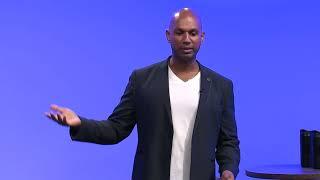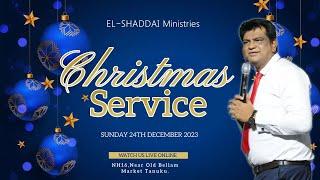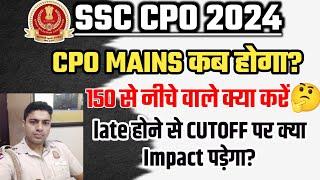Beginning to End Capture One Photography Workflow
Комментарии:

Capture One is so weird, I'm struggling hard to accomplish anything, even to import my photos
Ответить
Thank you 🙏🏼
Ответить
Sliders on the left side,. nah..
Ответить
Julia, you helped me a lot with the Capture One editor, thank you very much and I'm watching on max, greetings from Croatia
Ответить
Happy to see the editing information, this will help me improve editing my work.
Ответить
New user to capture one. I am missing something in general here. I just shot a job with my Nikon set to raw/jpg (had to remove the Nikon SD card for C1 it to work) into Capture One. I assumed that Capture One would use the Nikon setting of RAW and JPG on the Capture One when it captured the images. Where do you tell C1 to save the files as RAW files....thanks
Ответить
Try edit Real Estate on next lesson
Ответить
Thanks for the video!
Ответить
Very helpful video 🙌 Is the "Smart Adjustments" function only available from the 2023 version?
Ответить
GREAT VIDEO
Ответить
Extremely helpful. I just got Capture one today to use with my Fuji Raw files. Looking forward to using it.
Ответить
I love Capture One. My only wish is that it had a frequency separation tool. If it did, I'd almost never need to do a round-trip through Photoshop for when I need that look.
Ответить
Capture One is pretty good, but I noticed, when I go finalize photo in Photoshop, colour is diferent )
Ответить
Great video, helps a lot with your tips.
Ответить
my question is: how how the workflow 2hen skin retouching in photoshop? do I have to input again or can capture one detect new files in folder and automatically add?
Ответить
Is there a way to add white borders to images without clipping in Capture One ?
Ответить
first video where someone isn't trying to sell me a preset pack.
Great job.

Thank you for making a video on the capture. One editing workflow process. Just getting into photography. This was very useful.❤
Ответить
I really hope they enable us to see the pictures in a group side by side, rather than one by one. It would speed up the process even more. Maybe even an Ai auto selector that marks the closed-eye shots.
Ответить
Please more workflow videos!!! Love the instructions and explanations.
It's extremely helpful to see people's thought process and flow.

Wow, dodnt start at bigging of captue one. The beginning starts with using captue one to take photo.
Ответить
i did not know that capture one is almost like PS
Ответить
thanks you . very helpful .I hope to see more and more video like that
Ответить
Hi Julia, great video and really clearly explained. Quick question re. Imports and early workflow, do you use sessions or catalogues to organise your images?
Ответить
Thank you, I'm still learning Capture one 23 pro, this helped!!!
Ответить
great video! i just downloaded 23 and trying to learn about how to use it - this was an awesome video!
Ответить
Yes! Yes! Yes! we all need more workflow vids, I learn so much from them, more than those 'tutorials'.
Ответить
Incredible workflow!
Ответить
I'm in the process of switching to Capture One now and this video has helped me a lot. Hope to see more of Capture One tutorials from you.
Ответить
in fact i don't have the face focus, i don't have the right side images vignettes nor do i have the lower (vertical and horizontal) images showing as vignettes! so what is wrong with my view???
Ответить
HELLO, I don't have the face focus image showing during importation even though i checked the box and seleted eye ??
Ответить
Great workflow demonstration. Fun to watch.
Ответить
Bravo! Well done. I think you've sold me on Capture One. Thanks!
Ответить
Thank you❤
Ответить
Thanks for this Julia! I just switched over to C1 from Lr as I was blown away with how superior it is in handling Fujifilm raw files. Got a quick question. Did you change the Camera Profile? Or did you just left it as it is after importing the images.
Ответить
Have you done any editing on ipad pro? I'm really interested in learning a work flow between computer and iPad. I would love to understand editing on both devices, keeping edits synced and allowing for review of images online. Hope you can help. Thanks.
Ответить
How is your capture1 working mine will not let me edit nothing
Ответить
This application looks perfect for what I need thank you!
Ответить
Update: I've been using Capture One to edit a photoshoot I did of a friend last year - Never got around to editing the photos before because the JPEGS generally came out better than I could edit them at the time (using darktable for example). Some did have issues with reflection from grass and under trees, causing everything to be green. I just culled to 140 photos down from 1,400, made styles for about ten photos (one for each scene) to apply to the rest. Now I'm applying masks to help recover the photos with the green tint. I've tried using photoshop a little as well (and the AI features of photoshop/lightroom are incredible), but this software is probably the easiest to use that I've tried so far. Thank you Julia for showing it off! If anyone else is reading this, I would recommend giving the software a trial after your next photoshoot.
Ответить
The addition of the Smart Adjustments panel has been a massive time saver for me. I love it.
Ответить
more of this please!! thankyou for sharing Julia😘
Ответить
So well explained. Love your videos Julia :D I did a portrait session with a friend last year that turned out way, way better than I expected, but I had no idea how to edit them. This is going to help. Your channel was instrumental in teaching me how to do portraits and I have so much more to learn.
Ответить
Do you not retouch skin in any of your shoots or just not in this one? Because for me this is the process that takes the longest even with all the new selection tool that lightroom has added lately
Ответить
Nice explanation.👍☺️
Ответить
I see Amalfi and disposable film styles 😄 have been waiting for your Lightroom presets to come to Capture one as styles 🤞🏻
Ответить
Thanks so much for this! I am currently using only the free version of Capture One. I've been going round and round trying to decide if I should purchase a license for the full version. It's a lot of money, but there are so many tools/features not in the free version. BTW, as a teacher, I like your teaching style. You have a nice pace and present the information very clearly. Have a great weekend!
Ответить
Sei italiana?
Ответить
Thanks!
Ответить
Capture One > Lightroom
Ответить
Lots of inspiration!
Ответить