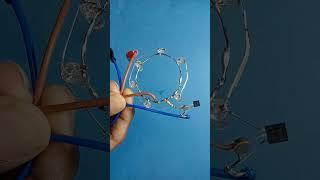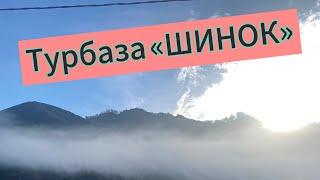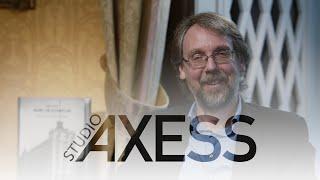How To Make Transparent Video Background in Canva - JustGuide
Комментарии:

thanks for the tip! It looks like Canva still doesn't natively support this yet. is there a technical limitation for this? That's what I'm thinking
Ответить
just say make it a green screen background
Ответить
Bro💀 what was the titles purpose
Ответить
MISLEADING.
Ответить
Thanks for sharing 👍
Ответить
So how about a video on how to make transparent video backgrounds on CANVA? Pretty misleading title for a person who doesn't have Premiere....
Ответить
Super useful and easy to understand. THANKS!
Ответить
Misleading title. Im sure most will agree, we assumed you could tell us how to do this using ONLY CANVA. Which is what i'm looking for.
Ответить
dude did not even make transparent and he is asking us for fake sake why you make the video then
Ответить
This is not what i needed
Ответить
Horrible horrible tutorial
Ответить
How To Make Transparent Video Background in Canva.... Uses Premier Pro
Ответить
Exactly what I needed! Thanks
Ответить
thank you!!!
Ответить
This was helpful, thank you very much
Ответить
Does not show how to do transparent background in canva, uses Premiere Pro defeating the purpose.
Ответить
This is like saying : How to drive a car. Let someone drive it at a slope, take a seat and roll down.
Ответить
Can this be done in Imovie?
Ответить
wrong caption
Ответить
Thanks a lot
Ответить
Great tip for the beginner creators- thanks
Ответить
Thank you, this is exactly what I needed!!
Ответить
THANK YOU REALLY HELPED
Ответить
Hmmm....now gotta see if I can do with in wondershare.
I would suggest slowing down a bit and showing more in detail of what you're doing.

Nice
Ответить
your video is so misleading..
Ответить
Wrong title, its not in Canva, Please do not misguide the viewers.
Ответить
HOW DO I DO IT IN CANVA THO
Ответить
Thanks so much!
Ответить
I was wondering if this was possible. Should be able to key out in Davinci Resolve, too. Thanks!
Ответить
If only this showed a complete walkthrough for canva
Ответить
I think basically you make the background green and use green screen effect in video software. Thats what I'm gonna try in imovie, fingers crossed.
Ответить
Thanks a bunch - you just solved my problem!
Ответить
you can do it in after effects. kisses from medellín Colombia.
Ответить
Misleading...Not achieved in Canva
Ответить
You are very creative
Ответить
Cool tip. Does anyone know how to do this in final cut pro?
Ответить
This is genius! Until canva allows us to download vidos without a background, this is a great solution.
Ответить
Wow it worked perfectly for me with Premiere. Thanks!
Ответить
Is there a trick to editing Canva videos in Premiere, because every time I try uploading one, the file doesn’t show up in the preview screen above, and when I drag it into the preview screen, it like blows up! There’s like no way for me to shrink the video.
Ответить
Thanks. It worked for me!
Ответить
well thanks for nothing i guess...
Ответить
This is how you do it in Premiere...not Canva.
Ответить
Thanks for the assist. As a complete newb, I appreciate the help. Liked and subscribed with thanks.
Ответить