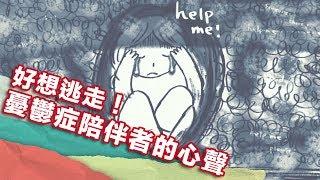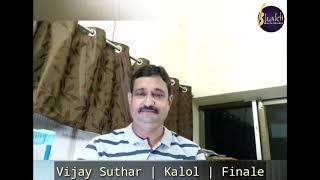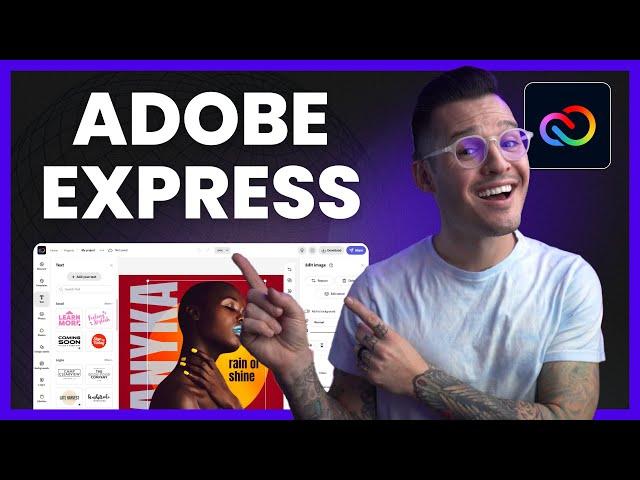
Goodbye Canva, Hello Adobe Express! | Adobe Express Intro
Комментарии:

I LOVE THIS!!!
Ответить
For me personally, I feel Adobe Express is easier to use (user friendly), especially for a beginner like myself, and especially on a mobile device. To each his own.
Ответить
I create everything in Figma. I use Photoshop only to edit images.
Ответить
Adobe Express is buggy, not as flexible as Canva, and lacks business-friendly features. If you want to do a simple social media image, then it might be fine. If you are creating business materials, Canva is VASTLY superior to Adobe Express. I am kind of amazed that Adobe put this out there as buggy as it is.
Ответить
But Canva is 10 times better then adobe. Because the canva is easy to use.
Ответить
If adobe were free this would be good but seems like they ripped off canva 100%
Ответить
thanks for your short showcase of adobe express. will check it out
Ответить
To be honest you didn’t do anything useful you just talking a lot 😤
Ответить
Sorry but Canva has more features and way better!
Ответить
I would like to see the option of uploading videos next to images like in CANVA to create video posting rather than have a separate app. do you know If you can upload videos or does it have to be worked out separately though AFexpress.
Ответить
Awesome BG removal seriously 🙃
Ответить
how can i change the settings why the f do i havte to press space to move instead of my mouse thats so dumb
Ответить
Am I missing it or is there not a way to group items like on Canva?
Ответить
I wish you were right. As I have a Creative Suite subscription, I really wanted to love Adobe Express but every time I remove the background on a picture, my page keeps freezing even though I am using a brand new Mac M1. For the workflow, that sucks. So for now and as long as they don't make it better, I will keep using Canva.
Ответить
I'm glad I found out about Adobe Express. I already have Adobe CC, so I was basically paying extra for something CC already has... and the tools are better
Ответить
Great Express. Is the page with type and image printable like 300 dpi.?
Ответить
Thank you for this video!! I just found Adobe Express about a week ago and being new to this, is there a way to download a PDF file with bleeds & trim marks? I don't know if it is something I am just overlooking but I don't see that option like they have in Canva. Do you know if that is a feature that will be coming soon? Thank you again for the tutorials!
Ответить
whoa! I clearly haven't been taking full advantage of my adobe account. I've tinkered with express, but never really put much thought into it. Had no idea it could connect with social media and schedule post for you. That's really cool to know.
Ответить
Thanks for the quick tour I am very excited to start using Adobe Express, it looks like it will be just what I am looking for to create and design my patterns and future virtual classes and tips. Appreciate the tour.
Jocelyn

As a longterm Adobe user I had barely investigated Adobe Express and recently took another look after having a try of Canva and then happened across your video as well as PIXimperfect 22 reasons to use Adobe Express! I feel it is an amazing resource for designers at all levels as well as non designers to help jump start projects and a little leg up.
For my design and motion work I have always stayed away from templates and starter files as I had the mindset to make everything my own from scratch rahter than "cheating" - however these days with pressures of project timings, deadlines, reduced client budgets and speed of turnarounds, having the options for fast tracking projects has become essential in supporting the many and varied projects I am involved with. I feel less guilty or worried to dip into templates when necessary and they make up around 10% only of the work I do, Im still heavily invested in custom/bespoke work using photoshop, illustrator, InDesign and after effects and premiere

Just found Adobe Express online. I am so happy not to have to buy the whole photoshop now and have a monthly subscription fee that I can afford. I am only editing and posting photos, so it works great. Would it be possible to add Etsy to the list of Social Media?
Ответить
Using Canva Pro earned me a cease and desist letter. Don’t use it, you’ve been warned.
Ответить
We its a winner for me as I was and use canva. My daughter being a Arch major got me into this and is a gateway into learning the Adobe family of tools.
Ответить
Thanks for the video. I have the premium package and usually design in Illustrator/Photoshop, however I'm starting up an Etsy Shop and most videos here are promoting Canva. I thought...why design in Canva when I have Adobe?!! Then I heard about Adobe Express. My question is, how would I give an Etsy customer the projects I create from Adobe Express? For instance I heard that Canva will give you a link to send them so they can go into Canva and update your templates to their brand (without changing your original templates), so how does that work in Adobe Express and is that going to be an issue for the customers? Thanks in advance!
Ответить
I find it really hard to use to be honest. Where are rulers and gridlines for example? Maybe I am missing things but I don't find this intuitive the way Canva is.
Ответить
I should just jump into this and try it, BUT a big help for me would be creating a SM post for Twitter or LI and it's horizontal, and I also need it square for IG. Does express help me do this, can I, say, dupe a design and make it square and Express does some content aware adjusting? Like Indesign does...
Ответить
As a beginning creator I was seeking something new. I was getting so mad at Canva that I wanted to rip out my hair. I am hoping this will replace Canva.
Ответить
I'm just wondering why it has to come down to one replacing the other? Isn't there space to allow all? I have used Adobe products for years and started using Canva when it first came out. I use other applications than those also. I only recently discovered Adobe Express and am enjoying its capabilities as well. As a creative person I feel like they all support me in expressing myself and the creativity is what it should ultimately be about.
Ответить
Adobe express great and easy to use.
Ответить
Can you save an image in Express as Vector? This would be life changing if Adobe could add this feature
Ответить
Thank you, it's very useful!
UPD UPD UPD
spent my precious time to return to this comment to tell you people: It's absolutely NOT A GOODBYE TO CANVA!!!!!
Horrible underdeveloped generic of it. It's at least 5% as powerfull as Canva. Not worth the money if you want to create beautiful anything!
There are literally NO stickers, not even darn LINE tool!!! You can't change the style of several selected units, what the heck??? I've tried one of my worksheets and I swear to God I won't ever use the Adobe express again!

In Canva’s terms and conditions it states that you can’t sell stuff with pro elements on it. Is this allowed with adobe express?
Ответить
Can you please do a tutorial on how to create a poll? Or how to insert a poll tag? Thank you!
Ответить
Hi Jesse, can you advise if Adobe Express allows you to add a shadow to a photo that you have superimposed into a collage, etc? Thanks! Very informative.
Ответить
thats is free to downlaod??
Ответить
Every time I use adobe express it either doesn't save something, doesn't export the full image, crashes, or has issues. :(
Ответить
If your a beginner just start with Canva. Adobe express is not beginner friendly.
Ответить
This is an app that will keep folks like me from seeking out other resources and second-guessing my Adobe subscription. It's getting harder and harder to justify the expense of subscriptions when all the competitors out there are tempting us with less expensive alternatives... and quick "no-brainer" kind of tools. This app was a genius offering by Adobe in my humblest of opinions. Thanks so much for showing us around.
Ответить
I was just complaining that adobe needs to simplify canvs is so easy and their preset images are catalog content ha been so worth every penny templates go beyond, im a give it a chance cause canva last year was everything what it did not do pixlr took care of. SO fast but had a few missing necessities. Like conversion to vector. Mirror flip. WHITE COLOR OVERLAY, AND 8 color t-shirt color reduction, canva does video bg remover as well as pic. And smart linking auto resize to all major socials. It is fast and easy. The pre-made premium content Add music smart pdf think both will be necessary for me if anything
Ответить
It's not new. It's been around since December 2021. It used to be Adobe spark.
Ответить
Hi, Is there anyway to share clip art from Adobe to Canva. I have both of them but I’m pretty slow to learning Adobe.
Ответить
Great video, thank you! Can I use Adobe Express to upload video, add captions and post on social?
Ответить
Can you create carousels on adobe express?
Ответить
Thank you for your overview of Adobe Express! I am a Canva user but have been very intrigued by Adobe Express and what I've been able to do with it so far since stumbling across it a couple of weeks ago. However, I have had some difficulty with figuring out how to do some text formatting. I may be overlooking something very obvious! Does it have the capability of doing bullets/numbered lists when working with text in an infographic? Any tips? Thanks!
Ответить
This was GREAT, thanks! I'd love to see a followup covering some of the admin side of Express. Like under Projects, is there any way to take bulk action (like deleting multiple old projects)? I see a checkbox on the project thumbnails, but when I check them, no new or bulk actions appear!!
Ответить
sorry, but i think Canvas is more advanced and user friendly. . .you cant even add videos and edit
Ответить