Комментарии:

Excellent video, thanks for making it. Simple but very helpful!
Ответить
Thanks for the help, I found that a Do Loop works great even in handling a Cancel
input=inputbox "Enter Somthing"
Do while input =""
input=inputbox "Enter Something"
Loop

Whatif my inputbox is of type integer this isn't working
Ответить
but it doesn't work when the inputbox type is 8.
Ответить
Great Video! Very concise .....Congrats
Ответить
Maybe try to speak to the lens in stead of the screen next to the lens. (You could try to just turn around that screen)
Ответить
Hello. I have written this code as a part of a larger code
Dim myData1 As Date
myData1 = InputBox("Introduceti data alimentarii / in format LUNA-ZI", "DATA ALIMENTARE", Date)
ActiveCell.Value = myData1
This code brings to a specified cell the value from InputBox (myData1).
Now i tried to activate the cancel button in the way you have presented in the video but unfortunately I did`t succeed. After I tried the code from you I have written this code by my own but still generate bugs.
Dim myData1 As Date
myData1 = InputBox("Introduceti data alimentarii / in format LUNA-ZI", "DATA ALIMENTARE", Date)
If myData1 = "" Then
Exit Sub
Else
ActiveCell.Value = myData1
End If
If you can help me with this problem will be great. Thank you.

I have data in a sheet 1 under these headings. No., Name, Address, Mobile, Class, Section and so on...
I created a button for "Search". When I click this button it asks through input box "Enter a number", when I enter a number it will search from that sheet and give the result in sheet 2. I use sheet 2 as a user form and these data will come in the specified cells. Like I want No. in A1, Name in B2, Mobile in B4, Class in C2, Section in C3 and so on...
How can I write the code for the input box to search the result from sheet 1 and give the result in sheet 2...

thx you helped me
Ответить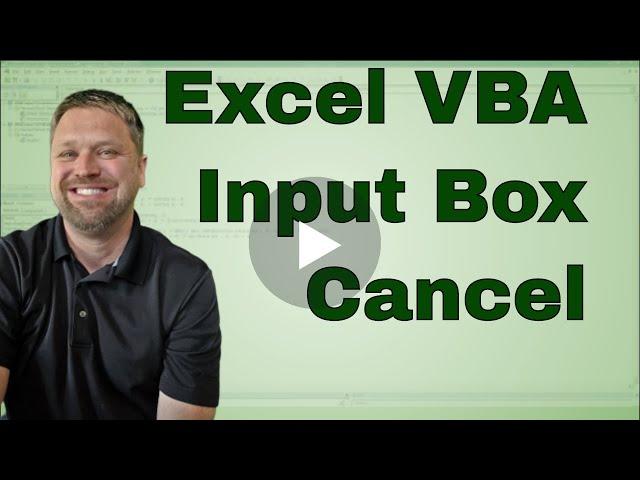
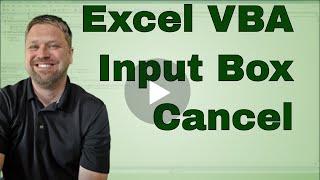





![Karma - Flights Not Feelings [Music Video] | GRM Daily Karma - Flights Not Feelings [Music Video] | GRM Daily](https://ruvideo.cc/img/upload/UTg1Zlg5MFk3TUg.jpg)



















