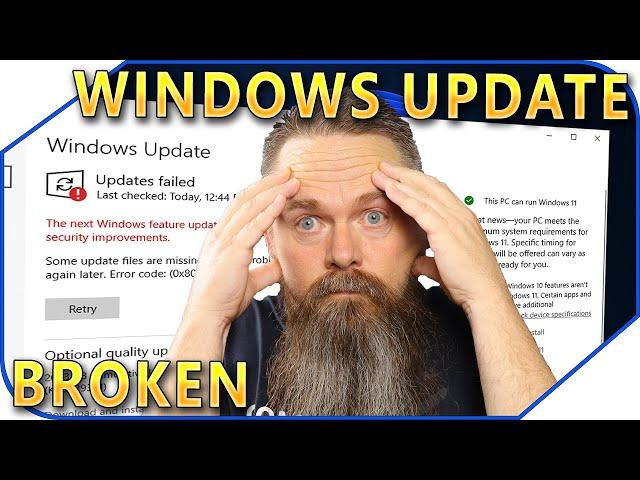Комментарии:

if windows updates aren't working reset windows by cloud and try updates and it works
Ответить
Take a noote for one IMPORTANT thing,also when its irreparable, may ocur Damaged and corrupted files in the drive, then a sfc/scann or an Dism may be necessary too, if none of those things works as the commands in the vids and windows files checkers, then sorry but you may need save yourself all that you need and Re-install entire system again.
Ответить
I tried it still didn’t work oh well I tried time to download a new iso and just update it from there I guess
Ответить
I just installed a fresh version of Windows 10 Home with newest version.
Windows update throws an error 0xc80003fa and troubleshoot does not work as well. I tried the "sfc /scannow" and the DISM options written in other threads as well. I tried wuauclt.exe /updatenow and tried stopping the services net stop wuauserv/bits/cryptsrv and deleted the catroot2 and also the SoftwareDistribution\datastore.. and restarted the services. Booted and all.. nothing seems to get the Windows Update up and running.. I have reinstalled several time and create new installations as well.. but no luck.
Please support..

I followed your instructions and nothing changed. Wish I can send you a screenshot...
Ответить
My Windows 11 doesn't offer me updates at all. It sais:
Something went wrong. Please try to open settings again...

While executing net start bits its showing system error
System error 2 has occurred.
The system cannot find the file specified

Hello, I tried getting full OS build number of my pc using below commands
$OSBuildNumber = (Get-Item "HKLM:SOFTWARE\Microsoft\Windows NT\CurrentVersion").GetValue('CurrentBuild')
$OSBuildNumber = (get-wmiobject -Class win32_OperatingSystem).BuildNumber
But I only get 19405 and not 19405.3570, please help me in getting full build number even after point (.)
Thanks in advance

Best way to fix that is NOT to use Windows
Ответить
The CMD section of your video does work in windows 10 stop bits (service not running). stop wauaserv (invalid command). etc etc
Ответить
"The Windows Update service could not be stopped.", what the hell do i do if it says this everytime i try to stop anything from running
Ответить
Very well explained.
My question is can we just make a PowerShell script that will do all these steps at once?

Bro settings or anything for me ain’t even opening up on the task bar. Does anyone know a fix to this 🙏🏾
Ответить
darn. didnt work.
Ответить
Catroot2 wont delete
catroot2\{00AAC56B-CD44-11D0-8CC2-00C04FC295EE}\catdb - The process cannot access the file because it is being used by another process.
catroot2\{00AAC56B-CD44-11D0-8CC2-00C04FC295EE}\catdb.jfm - The process cannot access the file because it is being used by another process.
catroot2\{127D0~1\catdb - The process cannot access the file because it is being used by another process.
catroot2\{127D0~1\catdb.jfm - The process cannot access the file because it is being used by another process.
catroot2\{F750E~1\catdb - The process cannot access the file because it is being used by another process.
catroot2\{F750E~1\catdb.jfm - The process cannot access the file because it is being used by another process.

Damn I hate windows
Ответить
Hey I ran through these steps exactly as you showed them, but still got error codes 0x80248007 and 0x80244018. Any suggestions?
UPDATE: Problem fixed /somehow/ just by swapping my ethernet cable into the other jack on my motherboard. Go figure.

plz help
unable to rmdir catroot2 due to "The process cannot access the file because it is being used by another process." this error

omg this is amazing i thought i had to reinstall windows because updates was not working thanks cyber cpu tech been subs since I had windows issues your a legend
Ответить