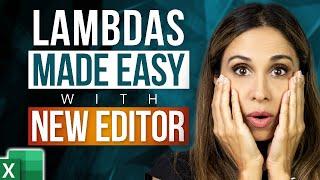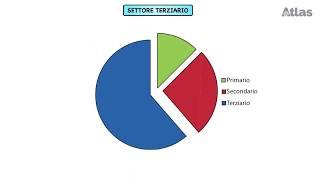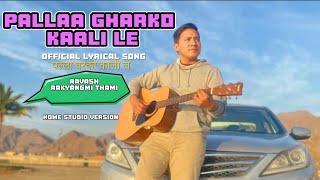How to Use the NEW Excel Formula Editor: Import & Create Lambdas FAST!
Комментарии:

Can we import a web url (ends with.csv) into Lambda function??
Ответить
hi,
how can I use Lambda that made in one workbook, in all my other workbooks?

Hi, I couldn't find the add-in by Advanced Formula Environment because now the add-in has a different name, "Excel Labs". Is the same add-in as Advanced Formula Environment?
Ответить
AFE has changed a lot, and I was looking for how to save to Gist. Would love to see an update including that.
Ответить
Mine showed up under formulas tab.
Ответить
I miss the capability to add a help to know which variable to be selected in each step. I mean, in an excel formula you find this structure =IF([logical_test,if_tue,if_false]) in a Lambda function you don’t find this kind of help, so you have to remembet how you constructed your formula. Is that right? I hope I explained well
Ответить
As soon as I saw LAMBDA functions for the first time I thought this was going to be its natural evolution. A repository so you can share LAMBDAs across users, a name manager since Excel's existing is terrible, a place to add comments to LAMBDAS as you build them since they can get complicated & long like VBA code, a way to import your favorite functions to other workbooks so you don't recreate them each time, etc.
Only improvements to come from here, exciting! I'm sure some people will naturally develop top rated LAMBDAs, Excel might even make the functions added to your 'favorites' and become default added to any new Excel workbook, etc.

OH man, importing sounds very promising. I can now keep my repository of commonly used items out of the spreadsheet and import as needed. This is a game changer.
Ответить
LOL, great stuff but I just learned about the F2 key while using mouse keys in Named Ranges editor. God how annoyed have I been for all these years just to learn about this now. :)
Ответить
Great video and what a great feature but how can I access previously created Lamda's in a new workbook?
Ответить
semiColon is not acepted in editor formula
Ответить
Leila, after installing the AFE, I now am getting an error in my (admittedly huge) model. I see no way to uninstall the AFE. Do you know how?
Ответить
This AFE add-in does not work offline. Is that the case?
Ответить
In my Excel the formulas do not appear in the Advanced Formula Environment. Does anybody know why?
Ответить
Great content, but I just added it to Excel. In french version, arguments are separated by " ; " (if(a<b;"lower";"greater"). This add-in only works with "," separator, so it is useless in my case 😞 Do you have an idea to make it work in FR version ? Thx
Ответить
I have a french version of excel, but it looks like this addin is not compatible with the french version
Ответить
i'm sure lambda is wonderful but its not the easiest thing to know when to use it.
Ответить
Hi Leila. Great lesson! Thanks for the demo of how to use the new formula editor. Very helpful! Thumbs up!!
Ответить
Hi, I'm from Brazil, I discovered this supplement a month ago, but I couldn't understand the explanation.
how the editing of the lines works there in the Advanced Formula Environment editor so I created a lambda formula it calculates the BMI the body mass of a person
=LAMBDA(HEIGHT; WEIGHT; WEIGHT / (HEIGHT^2))
how do i enter the lines in the Advanced Formula Environment editor?

If you Like these types of videos, You can see my videos too 🙂
Ответить
Thx, Leila.
Unfortunately the AFE does not work for me. Export to Name Manager shows either analysis error or "OK", but nothing arrived at Name Manager.
I'm using:
- German Microsoft 365
- AFE plugin (working: show, edit)
- Chris' github gist source of Lambdas, available in AFE.
I guess this:
1. AFE cannot syntax check, if the source is not English (translated English source to German; put to AFE: red curled under.)
2. If you enter German Lambdas, you still cannot export to Name Manager.
How to overcome?

This component only works in English
With the Italian version I can't synchronize the workbook name list.
I get the error "Sync names with Excel name manager. failed: The argument is invalid, missing or has an incorrect format".
Any other experience?

Is it possible to give feedback to Microsoft about the new formula editor or is it not Microsoft that develops it.
Right now the LAMBDA function is available in my version of Excel but I cannot use the new formula editor because I am from Denmark and the function names are in Danish and the function separator are a semicolon instead of a comma.
I get an error message every time I try to sync with the name manager.
I would really like to give Microsoft this feedback and ask them when or if the new advanced formula editor will be localized in different languages.

Great explanation about lamda.. thanks
Ответить
love the appenrow, amazing. My students are going to love that one.
Ответить
So wie ich das sehe funktioniert es derzeit aber nur mit der englischen Version. Ich habe keine Möglichkeit gefunden, es auf deutsch umzustellen. Schreibe ich die Formel mit den englischen Bezeichnungen, habe Ichbewusstsein Problem bei der Synchronisierung, schreibe ich die Formeln mit den deutschen Bezeichnungen wird es vom AddIn nicht akzeptiert.
Ответить
Wow!! I thought I was a champ in excel but Leila!! got me on my knees!!
Ответить
Thank you Leila. Hopefully one day I can make this Lambda function useful & integrated to my work.
Btw this is a bit out of context, but could you pls make a video giving a function that replaces DATEDIF function in O365? Thanks!!

Another awesome lesson! Is the ability to store the Lambdas for use with another file coming? It appears that the Lambda created is gone when you open another file.
Ответить
"This add-in won't run in your version of Office. Please upgrade to either one-time purchase Office 2021 or to a Microsoft 365 account."
But I do have a Microsoft 365 Account, with recurring billing turned off:
"Subscriptions
View and manage your Microsoft products and subscriptions
Microsoft 365 Personal
Recurring billing off"

Hi Leila, Thanks a lot for making amazing videos. I have one question, thought u definitely know this, how can one fill the websites of the companies automatically into the google sheets, if one has company names into the google sheets?
Ответить
Dear Leila! I am big fun of our video and courses, thank you for your job. If you can please support Ukraine, you have big quantities of followers. In my country is not safe now, civilians are dying, you can find a lot information in intetnet about war in Ukraine I do not want influence in your oppinion. Maybe you have followers from Russia today it hard to explain them that they shuld stop it, stop bombing Ukraine.
Ответить
I recently installed Office 2021. The "Get Add-ins" on the ribbon is greyed out. I've try everything to enable it. Any ideas?
Ответить
Excelent explanation, as always, Leila... This new function is very promising and I'm looking forward to get it fully functional. By now, it is not possible to sync with name manager in my computer since it is normal to use semicolon instead of commas to separate terms in a function. Either the sync function does not recognize semicolons as valid separators, or Excel does not accept commas in functions. It is configurable, I know, but as standard, it is common to use semicolon in Brasil in functions. Do you think MS will fix this?
Ответить
I cannot copy and paste from my desktop excel to my one drive excel...how to do this... please help me via video... 🙏
Ответить
Here is an alternative to the LAMBDA function: TEXTREVERSE (suggested by Chris Gross)
It is much shorter than the original
/*
FUNCTION NAME: REVERSESTR
AUTHOR: Meni Porat
DESCRIPTION: Reverses a string
ARGUMENSTS:
string: text string to be reversed
EXAMPLE:
=REVERSESTR("four score and seven years ago")
*/
REVERSESTR =LAMBDA(string,
let(strlen,LEN(string),
IF(strlen=0,string,
CONCAT(MID(string,SEQUENCE(strlen,1,strlen,-1),1)))))

Microsoft needs to realize that many enterprises block the use of Add-Ins due to security concerns. That renders solutions like this absolutely useless in the environments where they would otherwise be valued and used most.
Ответить
😘
Ответить
Hi! Thank you for make this useful video. I learn a lot from you. I wanna ask, is your course have english subtitle? Cause I can't watch video without it
Ответить
Looking forward to finally using LAMBDA. Should the AFE show items that you originally created in Name Manager? I created a new item in the AFE and clicked on the sync button - this shows in the Name manager but other items in Name Manager don't show up in the AFE? Am I missing something?
Ответить
Hey baby I love you
Ответить
When I try to open the Formula Editor, I just get this message, “This add-in won't run in your version of Office. Please upgrade to either one-time purchase Office 2021 or to a Microsoft 365 account.” even though I'm using a 2021 MS Office Professional Plus License. Does anyone have an idea as to why the Editor is not working on the desktop?
Ответить
Leila is beauty with 🧠.... awesome explanation.....huge respect to u
Ответить
Beat me, Leila, but ... Microsoft's Name manager in Excel is terrible, so Microsoft offers an external Name manager add-in? Is that a joke? And I'm sorry, but the ergonomics are appalling again. I will not teach this monstrosity to anyone.
Ответить
This, I think, is now produced as a gateway to Excel's DAX language.
At a later date, I think they presented it to users as a test example of making Excel more useful in DAX language.
While I was writing the formula, I saw the DAX formulas :)💥

Hi Leila... I can't find lambda in my office 365...any idea why?.. Can you help me?
Thanks in advance

This is quite fascinating. Looking forward to using this formulae editor. Thanks, Leila for this.
Ответить
Nice, can we create one to sort a table automatically once the value changes in it.
Ответить
This is definitely going to be my next favourite Excel function! Thanks Leila!
Ответить