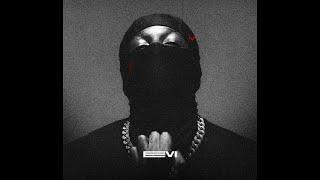How to place 100 Revit Elements using Dynamo Points | Dynamo Script for Placing Trees | Learn Dynamo
How to place 100 Revit Elements using Dynamo Points | Dynamo Script for Placing Trees | Learn Dynamo
1. Master Dynamo: Populate your Revit model with 100 elements in minutes! (Points | Trees Example)
2. Revit Tree Farm: Automate tree placement with Dynamo using Points (FREE Script & Guide!)
3. Level Up Your BIM Workflow: Placing 100+ Revit Elements with Dynamo (Points to Power!)
4. Revit Automation Made Easy: Dynamo Point-Based Element Placement (Trees, Families, Anything!)
5. Data to Design: Generate 100 Revit Elements directly from Dynamo Points (Trees & Beyond!)
6. Revit Landscaping Hack: Plant 100 Trees with Dynamo & Forget Manual Placement!
7. Boost Your Revit Efficiency: Placing Families by Points with Dynamo (Trees as a Case Study)
8. From Point Cloud to Revit Model: Automate Element Placement with Dynamo (Step-by-Step Guide)
9. Unlock the Power of Revit Points: Using Dynamo to Place Elements Efficiently (Trees & More)
10. Say Goodbye to Manual Placement: Revit Element Automation with Dynamo & Points (Beginner-Friendly!)
Plant a Revit Forest with Dynamo & Points! 🌳🏡 (Timestamps & Keywords Included)
Hey BIM Community! Tired of repetitive clicking? Let's automate element placement in Revit! In this tutorial, we'll plant 100 trees using Dynamo & Points. Elevate your workflow and bid farewell to manual placement!
Timestamps:
0:00 Intro & Method Benefits 🌟
0:21 How to use AutoCAD and Civil3D Lines 🛠️
1:05 Creating Model Line using Spline 🌲
1:40 Creating Dynamo Script for Line Segments 🔗
5:0 Choosing family type and placing trees✨
6:04 Doesnt works for Hosted elements 🎨
7:15 How to place chairs using Dynamo Points🚀
🚀 Find Me Online 🔗:
📘 LinkedIn: https://www.linkedin.com/in/mairaz/
📸 Instagram: https://www.instagram.com/phyzital.shikshak/
💻 Course Website: https://phyzitalshikshak.graphy.com/
🔴 Let's connect on Topmate for Personal Video Meeting/Counselling: https://topmate.io/phyzitalshikshak
⚡ WhatsApp for Dynamo Community: https://chat.whatsapp.com/CAhqSfvli2EAGg4TPUDWnp
🎥 Check out More Tutorials:
1. Prepare for your BIM Interview: https://www.youtube.com/watch?v=X09TmNMVITU⭐
2. One minute video for Quick BIM Insights: https://shorturl.at/gtCFJ ⭐
3. Deep dive into Dynamo for Revit: https://shorturl.at/jsBJL⭐
🚀 Tags & Keywords:
Keywords: #Dynamo, #Revit, #Automation, #Points, #Elements, #Trees, #BIM, #Efficiency, #Workflow, #Tutorial, #BeginnerFriendly
👍 Don't forget to subscribe, hit the bell icon, and share this tutorial with your Dynamo buddies! Let's make learning Dynamo simple and fun. Happy Dynamo-ing! 🚀✨
P.S. Drop a comment suggesting elements you want to automate with Dynamo! 🤖
1. Master Dynamo: Populate your Revit model with 100 elements in minutes! (Points | Trees Example)
2. Revit Tree Farm: Automate tree placement with Dynamo using Points (FREE Script & Guide!)
3. Level Up Your BIM Workflow: Placing 100+ Revit Elements with Dynamo (Points to Power!)
4. Revit Automation Made Easy: Dynamo Point-Based Element Placement (Trees, Families, Anything!)
5. Data to Design: Generate 100 Revit Elements directly from Dynamo Points (Trees & Beyond!)
6. Revit Landscaping Hack: Plant 100 Trees with Dynamo & Forget Manual Placement!
7. Boost Your Revit Efficiency: Placing Families by Points with Dynamo (Trees as a Case Study)
8. From Point Cloud to Revit Model: Automate Element Placement with Dynamo (Step-by-Step Guide)
9. Unlock the Power of Revit Points: Using Dynamo to Place Elements Efficiently (Trees & More)
10. Say Goodbye to Manual Placement: Revit Element Automation with Dynamo & Points (Beginner-Friendly!)
Plant a Revit Forest with Dynamo & Points! 🌳🏡 (Timestamps & Keywords Included)
Hey BIM Community! Tired of repetitive clicking? Let's automate element placement in Revit! In this tutorial, we'll plant 100 trees using Dynamo & Points. Elevate your workflow and bid farewell to manual placement!
Timestamps:
0:00 Intro & Method Benefits 🌟
0:21 How to use AutoCAD and Civil3D Lines 🛠️
1:05 Creating Model Line using Spline 🌲
1:40 Creating Dynamo Script for Line Segments 🔗
5:0 Choosing family type and placing trees✨
6:04 Doesnt works for Hosted elements 🎨
7:15 How to place chairs using Dynamo Points🚀
🚀 Find Me Online 🔗:
📘 LinkedIn: https://www.linkedin.com/in/mairaz/
📸 Instagram: https://www.instagram.com/phyzital.shikshak/
💻 Course Website: https://phyzitalshikshak.graphy.com/
🔴 Let's connect on Topmate for Personal Video Meeting/Counselling: https://topmate.io/phyzitalshikshak
⚡ WhatsApp for Dynamo Community: https://chat.whatsapp.com/CAhqSfvli2EAGg4TPUDWnp
🎥 Check out More Tutorials:
1. Prepare for your BIM Interview: https://www.youtube.com/watch?v=X09TmNMVITU⭐
2. One minute video for Quick BIM Insights: https://shorturl.at/gtCFJ ⭐
3. Deep dive into Dynamo for Revit: https://shorturl.at/jsBJL⭐
🚀 Tags & Keywords:
Keywords: #Dynamo, #Revit, #Automation, #Points, #Elements, #Trees, #BIM, #Efficiency, #Workflow, #Tutorial, #BeginnerFriendly
👍 Don't forget to subscribe, hit the bell icon, and share this tutorial with your Dynamo buddies! Let's make learning Dynamo simple and fun. Happy Dynamo-ing! 🚀✨
P.S. Drop a comment suggesting elements you want to automate with Dynamo! 🤖
Тэги:
#dynamoforrevit #dynamo #export #schedule #revit_to_excel #revit_schedule_export #how_to_use_revit_dynamo #export_revit_parameters_to_excel #revit_2024 #dynamo_2024 #dynamo_tutorial #dynamo_for_revit #revit_dynamo #dynamo_scripts #dynamo_automation #Dynamoinhindi #revitapi #dynamotutorial #getsetparameter #filterbyboolmask #place_automatic_trees_using_dynamo #points_in_dynamo #how_to_place_element_on_point_using_dynamo #how_to_place_trees_in_revit_using_dynamoКомментарии:
전국 특산물 싹다 모아서 빵 만드는 사람 만나 봄|크랩
크랩 KLAB
Вот они какие отходосы после солей
олег Сергеевич
Тёплый денёк. Новолукомль
charzya
TUTORIAL PENGISIAN APLIKASI RAPORT KURIKULUM MERDEKA
ahmad fatkhul
COMO SE PLANEJAR PARA MORAR EM PORTUGAL | Custo de vida em Portugal | Planilha financeira Portugal
Posso te mostrar Portugal?
жизнь стран 3/?
𝕩𝕏𝔻𝕒𝕣𝕜 𝕊𝕠𝕦𝕝𝕏𝕩