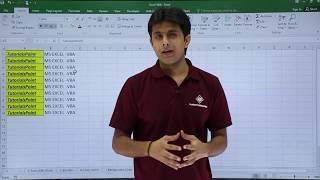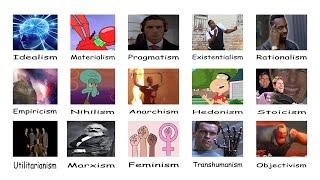Комментарии:

Hi,could you plz advise how to convert a specific Excel worksheeet into CSV file and keep its number format and column width same using vba
Ответить
How can you restrict users to only be able to paste special in cells? I dont want users changing the font, formatting or anything of a cell. I only want them to be able to enter values. What is the point of cell protection.. if you cant stop users overwriting the font size and formatting? Please help me I am stuck
Ответить
it's a nice presentation. I would like to work on excel with you, to enhance my knowledge.
Ответить
Very good. I really enjoyed the presentation and I was surprised what I got to take away. The extras were very useful. I also wanted to point out that I was impressed with the touching of the large screen and the computer responded, very very sweet.
Ответить
Hello sir.... I want yr help can u help me.... Please tell me... @tutorials point
Ответить
If someone wants to learn from the scratch he is the right tutor... Thank you so much pawan sir...
Ответить
thank you!
Ответить
Thank you!
Ответить
very nice tutorials, way of explaining each topic is excellent.
But I have some problem in my project ,Micros are disabled. I took online help, AND DO ALL THE STEPS they told like go file-->option->trust center-->trust center setting-->micro setting-->enable all micros.
But when I create micro and try to run It still give me same error i.e MICROS IN THIS PROJECT ARE DISABLE. Now what I have to do?

Hats off to such great teachers you are taking such heavy efforts to spread knowledge
Ответить
Mr. Pavan you are a great you have great skill and experience knowledge ever.
Ответить
Very nice explaination too helping thank you so much
Ответить
Love this channel ❤
Ответить
Hi can you tell me how paste in next row
Ответить
Can it copy the cell where the cursor is and past it in a particular cell?
Ответить
Pavanji it's too good but only working in 1 Excel file, if used in other files showing some global variable error
Ответить
You are just great
Ответить
Awesome tut! Great help! ✨ Thank you so much for this! 👍🏻👍🏻
Ответить
if another sheet copy then what will be the code
Ответить
give this man an award , completely in love with this playlist <3
Ответить
My paste special tool is disables and not enabling what to do?
Ответить
While writing macro...when i type paste special it doesn't show recommendations for paste special.
How to activate it?....

thanks for the video bro. It's really helpful
Ответить
Sir, how to convert from Vertical to horizental through VBA MACRO
Ответить
How to PasteSpecial Operation Add in VBA to convert text into number?? Plzzz help sir
Ответить
sir can we write in this format
[a1:a10].copy
[b1:b10].pastespecial.
I have tried a couple of times. for most of the options, it's working. but for copy-paste, they aren't working. can you explain?

*Excellent* Nice Video. Thank you very much. Its functioning very well in my program.
Ответить
sir,
autofilter apne cover ni kia with wild char like filter contain....

Sir, I had same data which is in paste special - values only..
Is that there any chance to get same data with formulas..

thankyou so much..very well explained...plz can u upload the excel sheets of all these 100 examples
Ответить
how to get double underline?
will it be within font block or border block?

Sub pastespecial()
Range("a1:a10").Copy
Range("b1:b10").pastespecial xlPasteFormats
Range("").pastespecial xlPasteColumnWidth
End Sub

You have not used "=" before xlpaste and other commands. Can you please suggest when should we use "=" and when to not? Also when to use .Value and when not to use?
Ответить
vba code book
Ответить
I don’t get that paste special box. :( what could i do?
Ответить
Great !
Ответить
Do u have you institute in delhi? I want to learn from you
Ответить
Well explained... Thanks for the video
Ответить
super sir..
Ответить
Can be given script for text box control, after run text in text box, the result is not different from text box, my problem is in multi-line suda control text box, but when sent the result so enter (VbcrLf) or new Line, I requires in function text box control (Alt + Enter) Or Shift + Enter runs so that the text you want to send has a new paragraph in the same line in the text box
Please help me

Great show! Please share your finished worksheet.
Ответить
super
Ответить
Awesome explain
Ответить
Very nicely explained. Do you have a CD to learn Ms Excel Vba. I can't attend classes
Ответить