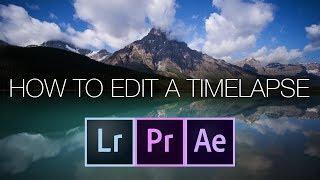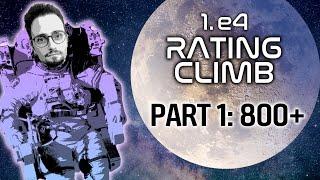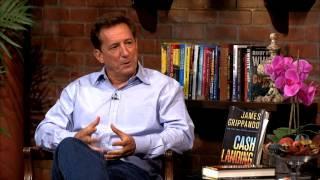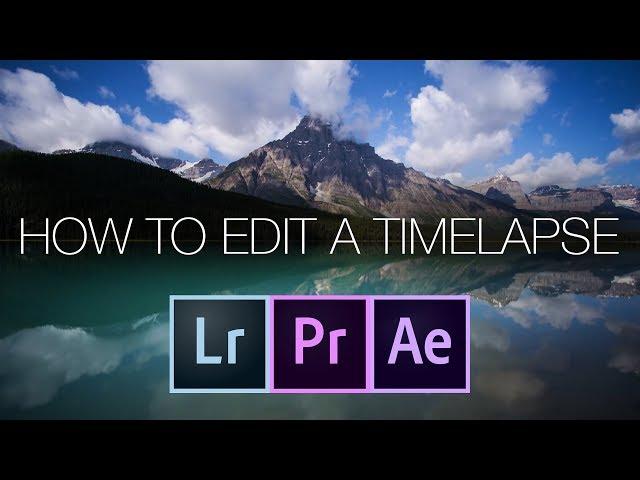
How To Edit A Timelapse Using Lightroom After Effects or Premiere.
Комментарии:

Appreciate this tutorial video but what if we take photo timelapse from Sunset to Nightfall plus the Milky way appears after that? How should we do with all the settings on camera and LR image adjusting? Please share the entire process if you may ...
Ответить
Is it possible to do this with Final Cut instead of After Effects?
Ответить
would you recommend After Effects or Premier for doing your time-lapse videos? If you could only have one?
Ответить
Thank you!
Ответить
Hi Michael, what do you think of the LRTimelapse program? Have you tried it in your Timelapse work?
Ответить
Really useful tutorial. I haven't used Adobe Premiere before, but could follow along well. Thank you Michael!
Ответить
My premiere doesnt pull all the images in for the sequence. I'm on windows, even with sequence option clicked it just pulls one file.
Ответить
Hyperlapse ~ what time do you set ? 10second??
Why not export via the “slideshow” tab

do i need to save it before exporting it to AE? when I add it to the media encoder queue the program loads, and i can find the folder that all of the pictures were in, but i cant find the actual file that I'm trying to export
Ответить
Can it be done on lightroom app on mobile?
Ответить
Hi there, great video, do you have any advise on how to insert a specific foreground image that is not present in any of the 300+ images being used for the timelapse? Example: I have the 300+ images of the Orion Constellation moving from the top of my camera frame to the bottom. Now I want to add a foreground image so it looks as if the constellation is "setting" like a sunset on the horizon of a cliff over a lake. The point I want to make with this time lapse video is that due to light pollution, we do not get to see images like this, but if we eliminated light pollution, we could see Orion set on the horizon. That's the purpose.
Ответить
Very informative. Thank you very much for this training
I am from Iran . I follow your teachings very much

Thank you for taking the time to make these videos. I’ve done timelapse before but never with any serious editing so this is all very helpful to see and your explanations are very easy to understand.
Ответить
Do you ever use time interpolation in Pr? Such as frame blending or optical flow.
Ответить
Michael or any fans that know where to look - Do you have a video or can you direct me? I'm looking to edit a timelapse with video and not photos taken over 90 days. Same camera position for the most part.
Ответить
Very, very great tutorial! The best one I could find! Thank you!
Ответить
Thank you for this tutorial. Using this for hyperlapses with my new Mavic Air 2!
Ответить
import time
Ответить
hi, what is the shutter speed? 1/30s or highter?
Ответить
sorry....its Moraine Lake :)
Ответить
this was really helpful. I shot a time-lapse on my a7s just for practice in lockdown and now i've got skills on 3 new programs. thanks a lot man, subscribed for sure!
Ответить
nice tutorial dramashit
Ответить
"double four, double four" much easier ;)
Ответить
Thanks for the tips on which sliders cause Flicker as I have been struck with some of my time lapses with flicker and not being able to workout why ?
Ответить
Thank you! ♥
Ответить
Really well paced and explained. Thanks so much for this tutorial. Just subscribed.
Ответить
Great
Ответить
Your footage always looks smooth as butter, whilst mine is kind of jumpy. I shoot and edit for 24 FPS.
May I ask what's your average interval between shots? Or is that FPS count that matters?

An aspect ratio of 16:9 when time-lapsing, Michael?
Ответить
I’ve been using Capture One and DaVinci Resolve using a similar process. I’m curious how you handle a Milky Way time lapse like in your other video. How do you make the Milky Way pop as it moves across the sky? Are you using a local adjustment and moving frame by frame? Is that accomplished using LR Timelapse? Thanks!
Ответить
Can you recommend ND filters? I heard Lee filters are the best but also quite pricey, do you have any suggestions for other brands that do just as good?
Ответить
Great vid. I'm just a beginner. Is that your usual workflow? I've been using LRTimelapse and Lr only.
Ответить
I enjoy your vlogs and tutorials, thanks. For Mac users who don't want to pay for (and learn) Premiere Pro or After Effects, could you please do a video on how to create timelapse videos using only Lightroom, Photoshop (if necessary for rendering), and iMovie? If you consider iMovie inadequate for this purpose, viewers might still be interested to learn exactly why you think it's inadequate. Thanks.
Ответить
Nice tutorial ...thanks!
Ответить
great, thank you
Ответить
Like others, I'd also like to see a video on capturing and editing day to night sequences. More simply, I'd like to know how to add panning (as well as zooming) effects when editing. Thanks for a nice video.
Ответить
I use photoshop! Am I doing it wrong? I still can make a time-lapse but am I missing out on something by not using AE or Premiere?
Ответить
Hi Michael, been following your Instagram for a long time and only just stumbled on your videos. Great video Man. Couldn't find anything on holy grails on your channel. Just had a quick question, do you use lrtimelapse in your workflow to tackle flickering?
Ответить
Great tutorial!! very useful tips especially around the export process in After Effects! many thanks for that and keep it up!!
Ответить
thank u!!!
Ответить
Banff is paradise
Ответить
thx for the easy explanation...
Ответить
Used your tutorial to edit a time-lapse I did of the Milkyway! Thanks Man!
Ответить
Just getting into night time timelapse photography and your videos are amazing! Much love
Ответить
Is there a way to add .xmp to files to the original images, similar to what camera raw does, so I don't have to export so many .jepgs (which adds a lot of files to my HD and takes more time? I can't find a way to do it in lightroom. Thanks
Ответить
Thanks a lot for a easy to understand tutorial.
Great job!
One question. What are the limitations to AE compared to for example LRTimelapse?
Or can they do the same?