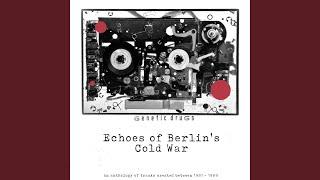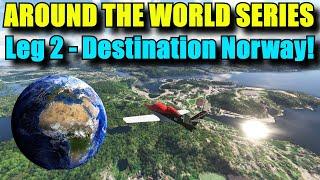JavaScript Test Automation Complete Tutorial | Selenium JavaScript Tutorial | LambdaTest
Комментарии:

I learned a whole lot. I like how you teach (step by step), very clear. Keep publishing great classes. Thank you!
Ответить
Can't find Javascript option on the Lambdatest Capabilities Generator. With Node.js it does not working. What should I do? Thnaks
Ответить
Coul I install npm webdriver-manager instead donwload the web drivers? its the same, isn't? Thanks
Ответить
Amazing ! But I guess quality of videos could be enhanced as it deals with coding and people have to seeeeeee.
Ответить
when we login try with one driver browser, and login with multi user level can selenium do it?
Ответить
isn't Mocha like something different from Selenium? Why aren't you using grids
Ответить
great video, has anyone ever told you that you look like Tobey Macguire?
Ответить
Hi igot error like this
succses fully add on todo list:
WebDriverError: Unauthorized, either Username or AccessKey is invalid.

hello, thx for the tutorial, but I have an issu with firefox. When I type "node tests/firstTest.js" in the terminal, firefox only open for 1sec, I can't see what's going on, no error message, just the search bar being red (? I don't know why). I'm on Windows, and I have no error in the VS terminal either, just the indication of my driver and browser Path. I really don't know what to do...
Ответить
very nice tutorial, but my ears are done, sometimes the sound is so loud I had to take my headphones down, sometimes I cant hear a thing
Ответить
@ryantestsstuff hi! I am stuck on the first part and not sure why
When I add the tests and the first test file and run the code after writing the first assertion i got an error Applicable driver not found; attempting to install with Selenium Manager (Beta).... I followed all instructions but could have missed something.
Also when I added Mocha, and removed the 'tests/*js' from npx mocha --no-timeouts 'tests/*js' command, it didnt find the test file! why? when i add the follwoing command it works npx mocha --no-timeouts 'tests/*js' .

Hello Ryan,
I really liked your tutorials, These lessons helped me a lot to understand and adopt the new platform, however, if you could create another updated version of these tutorials for Windows OS, it would be lot helpful. Thank you

Hey Ryan
I am getting below error while running firsttest.js
throw new Error(
^
Error: Do not know how to build driver: Firefox; did you forget to call usingServer(url)?

Hey Ryan,
I'm from Brazil, this course is amazing. Step by step everything explained and instructive, congratulations bro!
Please keep creating content like this.

How do we set gecko driver path for Windows machine?
Ответить
A good tutorial to get me going in the right direction. I had to add "await driver.manage().setTimeouts({implicit: 3000});" after the url call as it was too quick and not finding the elements
Ответить
Hello Ryan, really it is good tutorial but i faced problem when i called node test/firstTest.js nothing happened
please help me urgently i need to do that task

Hi Ryan ! This a very helpful Tutorial , appreciate your great job . Thank you so much for your hard work.👍
Ответить
This is very helpful for beginners like me. As a token of appreciation, I didn't skip the ads :) Thank you very much Sir Ryan Howard and the team!
Ответить
Hello Ryan, this is a great tutorial on testing in the Mocha framework. Thank you so much for your hard work 🙏💗 I've been learning JavaScript for just a few months and this tutorial is VERY clear and understandable to follow. Great job 👍
Ответить
Very helpful, professional and understandable video tutorial. I learned a lot in less than 3 hours and definitely I highly recommend.
Ответить
I installed Mocha, wrote these describe and it functions and wanted to run the test. Unfortunately I have an error:
Error: Not supported
at Object.exports.doImport (/var/www/html/ania/newProject_git/node_modules/mocha/lib/nodejs/esm-utils.js:35:41)
at formattedImport (/var/www/html/ania/newProject_git/node_modules/mocha/lib/nodejs/esm-utils.js:9:28)
at Object.exports.requireOrImport (/var/www/html/ania/newProject_git/node_modules/mocha/lib/nodejs/esm-utils.js:42:34)
at Object.exports.loadFilesAsync (/var/www/html/ania/newProject_git/node_modules/mocha/lib/nodejs/esm-utils.js:100:34)
at Mocha.loadFilesAsync (/var/www/html/ania/newProject_git/node_modules/mocha/lib/mocha.js:447:19)
at singleRun (/var/www/html/ania/newProject_git/node_modules/mocha/lib/cli/run-helpers.js:125:15)
at exports.runMocha (/var/www/html/ania/newProject_git/node_modules/mocha/lib/cli/run-helpers.js:190:10)
at Object.exports.handler (/var/www/html/ania/newProject_git/node_modules/mocha/lib/cli/run.js:370:11)
at innerArgv.then.argv (/var/www/html/ania/newProject_git/node_modules/yargs/build/index.cjs:443:71)
at process._tickCallback (internal/process/next_tick.js:68:7)
at Function.Module.runMain (internal/modules/cjs/loader.js:834:11)
at startup (internal/bootstrap/node.js:283:19)
at bootstrapNodeJSCore (internal/bootstrap/node.js:623:3)
Process finished with exit code 1
I thought that maybe I should update something but in package.json document everything looks fine. What's the problem? :(
{
"name": "newproject",
"version": "1.0.0",
"description": "Selenium Example Project",
"main": "index.js",
"scripts": {
"test": "echo \"Error: no test specified\" && exit 1"
},
"author": "Ann",
"license": "MIT",
"dependencies": {
"chai": "^4.3.7",
"chromedriver": "^108.0.0",
"mocha": "^10.2.0",
"node": "^19.3.0",
"selenium-webdriver": "^4.7.1",
"webdriver": "^8.1.3"
}
}
I also have another project, running on the same computer, probably with older version of node and mocha and everything works there.

Hello. I'm stuck at the beginning, when I first try to launch firefox using the command 'node tests/firstTest.js' nothing happens when I send it. I have already downloaded the browser and also put the gecko path as an environment variable =/
Ответить
let appState = {
"recentDestinations": [
{
"id": "Save as PDF",
"origin": "local"
}
],
"selectedDestinationId": "Save as PDF",
"version": 2
}
let profile = {"download.default_directory": "./downloads", 'printing.print_preview_sticky_settings.appState': JSON.stringify(appState)}
const chromeOptions = new chrome.Options()
//chromeOptions.excludeSwitches("enable-logging")
chromeOptions.addArguments("--kiosk-printing")
chromeOptions.setUserPreferences(profile)
chromeOptions.detachDriver(true)
let chromeCapabilities = Capabilities.chrome();
//Setting chrome options
chromeCapabilities.set("goog:chromeOptions", {
args: [
"--lang=en",
"disable-infobars",
"detach=true"
],
prefs: {"download.default_directory": "./downloads"}
})
driver = await new Builder().forBrowser("chrome").setChromeOptions(chromeOptions).withCapabilities(chromeCapabilities).build()
What am I doing wrong here? I am trying to figure out how to get a driver.executeScript("windows.print()") to cause a name PDF save somewhere but cannot quite figure out how.

Greetings, my browser Chrome, closes a few seconds after executing the function example.
Ответить
Is this posted somewhere else in better quality? 720p is terrible.
Ответить
these videos were really useful, thanks a lot.
Ответить
amazing work, very clear and instructive👏🏻 highly recomended 🙌🏻
Ответить
This course was an eye-opening, since I've done automation in Cypress only, and once I saw how you included Mocha and Chai assertions it basically looks the same to me...So can you explain to me if there's difference in the code writing, between those two automation tools, meaning Cypress and Selenium?
Ответить
Cheers mate, that helped a lot
Ответить
Hi i have problem with running an example from your tutorian on lambda test cloud. Locally it was working fine. But after modufication of script from chapter 7 (adding cloud Lambda test) I receive an error after npm test in terminal
"" 1 passing (6s)
1 failing
1) Uncaught error outside test suite:
Uncaught ReferenceError: capabilities is not defined"
Any idea whot might be wrong?

Awesome tutorial.
how can i make the test close the browser when gets a error?
in my test it continues open.

Hello sir, how can I scroll up and down. Because some web page don't load all results, they load dynamically when you scroll down. So how can I able to scroll up and down.
Please help

hello thank you for your very good toturial. 😍
in section 6 your path for customizeDir is under the camera layer and not defined.🥲

Best tutorial i've ever seen on Selenium. Thank you so much! I only wish i could like this video second time!
Ответить
Finally not indian tutorial...
Ответить
It is always hard for me to set up mocha configuration on javascript it always gives me errors like that. Error: No test files found: "test", ReferenceError: describe is not defined. I searched it on StackOverflow but it does not make sense.
Ответить
Thank you! Big help!
Ответить
Cool video!
Ответить
nice
Ответить
Thanks to Lambda Test for all this content, and thank you, Ryan, for share this with us.
Ответить
Loved this tutorial, everything is well explained and you helped me understand some concepts and the reason behaind them. Keep bringing this kind of content!
Ответить
After running the parallel command "npm test" where test="mocha --no-timeouts -parallel" it only runs 1 js test successfully and the second test window remains open and does not navigate to the todo website. Any ideas what could be issue ?
Ответить
Good content.
Ответить
How to run the selenium code in the html page with the invoke of a button. You told to run from the terminal. It is fine. Please tell me how to run it from the html page with the click of a button.
Ответить
great video.. do you have tutorial for js implementation of cdp or bidi? network intercept or other examples would been great
Ответить