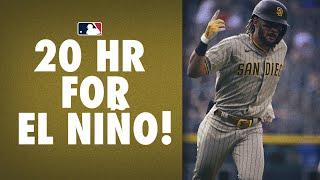![Смотреть HOW TO SYNC AUDIO TO VIDEO FOOTAGE IN RESOLVE 16- DaVinci Resolve [Basics Tutorial] HOW TO SYNC AUDIO TO VIDEO FOOTAGE IN RESOLVE 16- DaVinci Resolve [Basics Tutorial]](https://ruvideo.cc/img/full/UVVFOHpQVVZLLWU.jpg)
HOW TO SYNC AUDIO TO VIDEO FOOTAGE IN RESOLVE 16- DaVinci Resolve [Basics Tutorial]
Комментарии:

wow i did not knew this is possible. i did it manualy always. this tip helps a lot. thank you very much
Ответить
i can select the media but right click does not give me the sync option its not the free version🙉
Ответить
My life is way better and easier now!
Ответить
Casey You are a star 🌟
Ответить
So first of all THANKS THANKS THANKS.I WAS REALLY CONFUSED about which Video editor I should choose between Hilfilm and Da Vinci...and I saw your video AND YOU MAKE EVERYTHING CONFUSING look SOOO EASY.I watched your 1 hour masterclass and learnt a lot 😍😍😍And now all this time I was recording from my phone using iruin webcam and when I was planning on getting a camera The sony zv1 is just too expensive and I was planning to get the canon G7 mark 2 but was hesitant as it didn't have an external mic and I just invested in one so I was planning to get a canon m50 BUT BECAUSE OF A BLESSING IN THE FORM OF YOU IM GONNA SAVE 20K AS YOU HAVE A SOLUTION FOR EVERYTHING 💙💙💙BEST CHANNEL OUT HERE AND I MEAN IT HE MAKES EVERYTHING EASY AND THOSE ONE HOUR CLASSES DONT FEEL BORING AT ALL TRUST ME GUYSSS😍😍😍SAVIOR CASEY FARIS ALWAYS COMING IN TO CLUTCH WITH A RESCUE💙💙💙 LEGENDARY G.O.A.T 🐐
Ответить
what app did you use to have a good audio clip?
Ответить
Hi Casey, I like this tutorial, but in my project, I have for camera 1 two video and two audio files, and audio file on first video end 5 minutes before video, and on second video audio start about 5 mins later, my sync is posted by video length, and I want to this is be by audio, because this is camera 1 for my multicam, and want to set same audio position for camera 2 and sync all that latter. Is this posible on this way?
Ответить
this is cool. I make music vids, where the audio track is the final mastered mix, the cam audio will not match very well (maybe not at all if it is video of a DI'd guitar or a mimed vocal). Usually then I use handclaps to slate. In this case I only have one audio track, all the video tracs have sound disabled, but I still want the to stay is sync once i aligned the slates. Is there a way to do this? thanks!
Ответить
i have 0% edit idea but i just created my first vlog using your tutorial. so straight to the point!
Ответить
Every time I have a question about using DaVinci Resolve, it always comes back to Casey! Thanks so much for your incredibly helpful videos. :)
Ответить
I've been doing this manually, and yet again Casey has a quick to the point video! Thanks for continuing to teach me Resolve.
Ответить
This is a great way to do it providing the person recording the sound preses record and stop at the same time as you press record and stop on the camera. And if you work alone it's a whole extra thing to have to think about. What we need are cameras that record 32 bit floating point audio in at least 48khz even mono would do most of us if processing power is the issue. That way we could hook up a radio system that doesn't need particularly great pre-amps. And most mics over £100 are pretty good these days and spend over £150 and it's starting to get very good. But the thing that really makes audio sound better is proximity. Get the mic a close to the source as possible. And try to record in an audio friendly space. Record an interview in a tiled room and you get what you deserve. No mic will help you there.
Ответить
How do I get the view that shows the audio for the clip? Right now I just have the blue line under the clip and it doesn’t show the wav form
Ответить
Did I just find a new favorite channel?! 👍🏽 no shit, the humor, the pauses, the timing of your delivery, awesome!
Ответить
Liked it till the cringey titanic joke. Dislike 🤷
Ответить
Whenever I try to click the auto sync options they are greyed out. I'm on the free version, is that why?
Ответить
Thanks for making this video, it was super helpful! I've been needing to do audio syncing in Resolve 9which I barely know) and this video really helpful.
Ответить
The idea was to have Jack (Leo) die so a whole generation would fall in love with him.
So any crazy idea he (Leo) would promote later would be "believed" blindly, by in love ignorant and lazy people.

You sound like Ryan Reynolds and look like mrbeast! <3
Ответить
NICE
Ответить
Great info. Thanks man.
Ответить
Simply amazing.
Ответить
Need advice for recording my band with video and audio sync, which formats are best to upload WAV for audio and video should be what?
Ответить
First Titanic joke I've ever heard. lol
Ответить
Well Done, Keep 'em rolling
Ответить
I've had a problem were I've added like 4 Audio tracks. One of them has back round music and the rest is just gameplay. The music is audible in my laptop but when I watch it on YT The music isn't audible for some reason.
Ответить
its same way if you have more than one camera
Ответить
Super helpful Casey… ! Your video was direct and clear and quickly got to the point. I understood the process immediately and I’m off to Resolve right now to see if I can make it work. I love the little bit of humour you interjected in this tutorial as well. Have a great day and thank you very much!
Ответить
This is nuts thank you so much man 🙏
Ответить
You saved me some much time I think I should start paying you :) Thanks!
Ответить
what if I have one video clip. and multiple audio tracks to sync to it?
Ответить
Thank you
Ответить
Davinci Resolve did well but limited with this option ...it cant to multiple synching as good as PluralEyes. Sad on my part using it though!
Ответить
how did you cut the audio?
Ответить
For some reason my version of Davinci 16 does not have that Audio Syncing menu item. It is conspicuously missing. Weird.
Ответить
Thanks for sharing this great info. LOL at your ending!!
Ответить
Wow
Ответить
I am new to DaVinci, but wow, how convenient the Auto Sync Audio feature is. It made recording an instrument an easy thing to do with the excellent sound quality!
Ответить
Pls help where do I download Davinci?
Ответить
I don't know how, but I knocked my audio out by about half a second, even though it was incorporated in my video with a Lavaliere (maybe I forgot to ripple edit, somewhere along the way). This clip fixed the problem, in a manner of minutes. What a great tip!
Ответить
Hey, u won me with the last titanic joke and the animation below xD. BTW, also super useful tip. Thanks!
Ответить
That you for easily explaining this one!
Ответить
On my iphone I use an app called LumaFusion to edit videos. When I add a video to its timeline, the audio and video are just one track, but theres an option to split the audio and video as their own individual tracks. Its helps my intial editing workflow when theyre a single track and later on I'll separate the audio from the video if need be.
If that makes sense to you, lets switch back to davinci. Is there a way I can keep the audio and video as just a singlular track in da vinci? I realize the video and its respective audio track are linked but I've made mistakes in shifting things around before that make me want to keep the two together as one if possible. Halp!

HAHAHA <3 More room on that board: YEEEEES!!!! He let go in vain ><
Ответить
You should show how to add meme clips in or meme audio snippets through gameplay
Ответить
I have the free version, I can't get any of these options to work.
Ответить
Nice video, thanks for the tips!
Ответить
Is there a way to do it without separate audio? For example, lets say you recorded your kids soccer game with an auto tracking gimble on a 10ft tripod (that only sometimes captures the action) and also on a HD handicam but you want to use both to put togehter an edit of the game/s?
Ответить![HOW TO SYNC AUDIO TO VIDEO FOOTAGE IN RESOLVE 16- DaVinci Resolve [Basics Tutorial] HOW TO SYNC AUDIO TO VIDEO FOOTAGE IN RESOLVE 16- DaVinci Resolve [Basics Tutorial]](https://ruvideo.cc/img/upload/UVVFOHpQVVZLLWU.jpg)



![[따귀인가 마사지인가] 작은 얼굴을 위한 회사원에이의 무한도전 랜선라이프(lanlife) 33회 [따귀인가 마사지인가] 작은 얼굴을 위한 회사원에이의 무한도전 랜선라이프(lanlife) 33회](https://ruvideo.cc/img/upload/OGhMS0lRVXd2UXo.jpg)