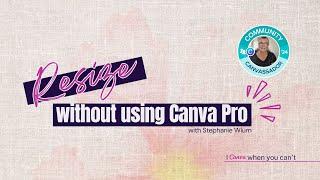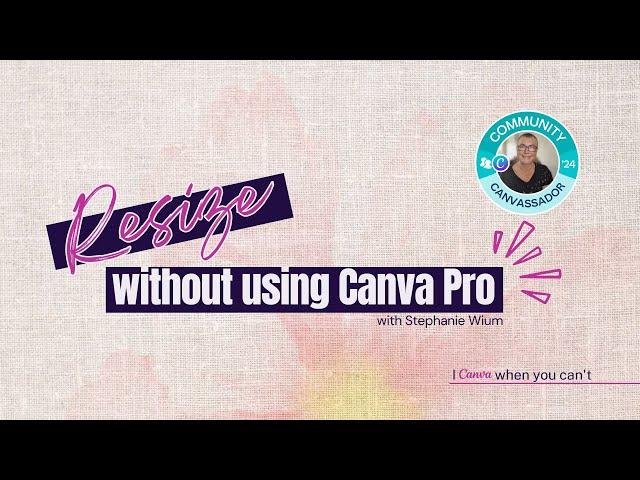
Resize a Canva design without using Canva Pro
Pro makes it so much easier … BUT … you can do it in the free version too!
Yes, resizing with Canva Pro is easy, but resizing for free is easy too.
But, don’t take my word for it! Give it a watch and let me know whether you think so too now!
Don't forget to like this video and leave me a comment. I love hearing from you.
Subscribe to my channel and ring the bell so you are notified whenever I upload a new video.
Use this affiliate link - https://www.bit.ly/3kRhKfK - for your 30 days of Canva Pro for free if you are completely new to Canva. No extra cost to you, simply a small commission to me.
Connect with me on social here: LinkedIn: https://www.linkedin.com/in/stephwium-simplyondemand/
Instagram: https://www.instagram.com/stephanie_wium/
Subscribe to my newsletter where I share with you some Canva hints, tips, tricks and a smattering of what's happening behind the scenes. You can do that here: https://www.subscribepage.com/simplyondemand
With this link get immediate acces to the free download Unlock Your Inner Picasso: The Canva Quick Start Guide for Tech-Phobic Entrepreneurs with this link: https://bit.ly/CanvaQuickStartGuide
Thanks for watching, you're awesome!
Yes, resizing with Canva Pro is easy, but resizing for free is easy too.
But, don’t take my word for it! Give it a watch and let me know whether you think so too now!
Don't forget to like this video and leave me a comment. I love hearing from you.
Subscribe to my channel and ring the bell so you are notified whenever I upload a new video.
Use this affiliate link - https://www.bit.ly/3kRhKfK - for your 30 days of Canva Pro for free if you are completely new to Canva. No extra cost to you, simply a small commission to me.
Connect with me on social here: LinkedIn: https://www.linkedin.com/in/stephwium-simplyondemand/
Instagram: https://www.instagram.com/stephanie_wium/
Subscribe to my newsletter where I share with you some Canva hints, tips, tricks and a smattering of what's happening behind the scenes. You can do that here: https://www.subscribepage.com/simplyondemand
With this link get immediate acces to the free download Unlock Your Inner Picasso: The Canva Quick Start Guide for Tech-Phobic Entrepreneurs with this link: https://bit.ly/CanvaQuickStartGuide
Thanks for watching, you're awesome!
Тэги:
#canva_for_beginners #canva_tutorialКомментарии:
Resize a Canva design without using Canva Pro
Stephanie Wium
11. Jesper Lindell - Moving Slow (version1)
Parel Sessies
8. Jesper Lindell - Whatever Happens (version2)
Parel Sessies
Flight lessons @ Meriden Airport.
VidsinaboxPictures