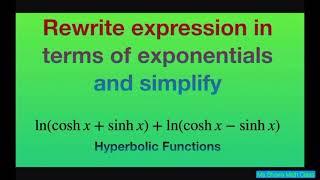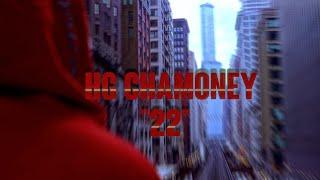Комментарии:

Thank you very much, it’s very precise and helpful. 🖤
Ответить
I don’t know why I could not move layer underneath. Is this function locked in my procreate?
Ответить
Your videos are great and are perfect flo-s for learning. Thank you so much <3
Ответить
❤️❤️❤️❤️❤️ this helpful video 😊
Ответить
That just earned you a subscription, absolutely amazing presentation and super useful information. Looking forward to getting better with this awesome tool.
Ответить
So many tips I didn’t know where there and I’ve been playing with Procreate for 3 years now!
Ответить
Can your tips not come from intro videos? Thanks.
Ответить
I had to stop at 12 because I was overcome with joyful emotions
Ответить
Thanks for such an informative tutorial
Ответить
wow. nice❤
Ответить
Why is it that you can do things that I can’t. I’ve used Procreate for years but I am having problems with colour drop. Yes it should work but it doesn’t. It fills the whole layer. Why? I do exactly the same as you!!
Ответить
Yep that’s it I’m downloading procreate
Ответить
I just can say thatc
Wow !

Just Movie Form Laptop + Krita to iPad + Procreate and this will make the switch infinetly easier, thank you!
Ответить
I can't find some of the menu items you mentioned on my Procreate. What version of Procreate were you using in this video?
Ответить
I COULD HAVE DONE THAT THE WHOLE TIME!?!!!
Ответить
just bought a ipad pro 11inch and this was helpful lmao how come this is so much easier then photoshop lmaao
Ответить
What an AMAZING tutorial! Thank you so much!!!
Ответить
Have any procreate troubleshooting videos?? Having problems using my ipencil in procreate
Ответить
Thank you so so much for sharing
Ответить
i draw on and off and will forget how to do something like referencing a layer. imma book mark this for next time
Ответить
I tray to get the treasure chest but it didn’t work 😢😢
Ответить
OMG! I just bought Procreate and as I was coming from photoshop I was having so much trouble finding out what did what. This video helped me very very much! Thank you!
Ответить
You know everything - it is amazing!
Ответить
This video is fantastic, it's the best Procreate tip video I've ever seen, thank you
Ответить
👏👏👏👏standing ovation for this!
Ответить
thank you! 😊
Ответить
I'm trying to get into digital art this year and I'm definitely using you channel to guide me throughout my journey, thank you!
Ответить
You can also go back to previous stages of your drawing if you make each stage a separate layer so when you turn off the layers you see sketch, then colors, then shading, then lineart, etc on different layers. I often work that way digitally and I think it’s a good habit to keep for saving progress especially if your in a professional art field as they often want to see your progress work.
Another tip is if your experimenting with an effect or shading of an area and your not ready to commit to it, make sure you do it on a separate layer so if you hate how it looks you can easily erase or turn off the layer to get rude of it. I often do that when adding effects or textures to my pieces

cool
Ответить
Wow, really helpful, great to get to know all these tips as a procreate mewbi. Now to watch again, pauze and try things out ... Thanks!!
Added - I just decided to join you on Procreate - love that content as well, Great!

Thank you so much..I learned a lot of things 😊
Ответить
very helpful! Congrats 😁
Ответить
Does procreate ever go on sale?
Ответить
Omlh my god this video was absolutely amazing thankyou so much I had no idea of 90% of these thing!!
Ответить
Procreate is (for me at least..) THE best ipad app going. It not being subscription based, is a winner too. Some great tips here, nice presentation.👍
Ответить
Been using this app for several years now and there were still lots here that I didn't know. One question though: what would number 26 be good for? Using a reference layer.
Ответить
I have been using procreate for 2 months and you have made it easier ❤❤
Oh and you missed 1 tip… HAVE FUN NO MATTER WHAT!!!

One of the best tutorials for beginners. I really appreciate Flo for this tutorial. Without which I wud be lost.
Ответить
I don't have RECENT brushes in my brush library.... is this only on the new ipad?? do i need to update my procreate?
Ответить
25 min and 5 seconds 😒😒😒
Ответить
This is so helpful! I'm new to procreate. Thank you so much for making this video! <3
Ответить
iPad Pro version ?
Ответить
First let my mom buy me an iPad then let me do these things on procreate❤❤😢
Ответить
Eyes popping out like a cartoon cause of so many of these tips. Holy hell where have u been all my life?!
Ответить