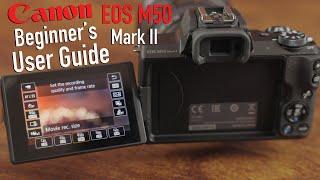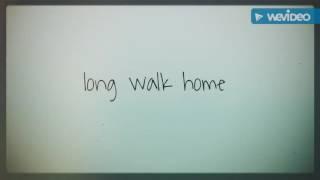Canon EOS M50 Mark II Tutorial - Beginner’s User Guide to Buttons & Menus
Комментарии:

Good video but man can you slow down, too fast to learn from shame cause a lot of detail
Ответить
Hey !!! glad to know that you have a tech channel as well. Could you please suggest the best lens for m50 mark 2. Currently I am using the kit lens
Ответить
Thank you! from San Diego, Cali
Ответить
Basically like lines I’m assuming that aren’t fully black but in darker shots I don’t notice them but last night shooting they were quite noticeable. They go away during any photo mode but video is where it’s there I always thought the video took up the entire LCD maybe I was wrong
Ответить
Hey bro I don’t know if I just started noticing this or not but when shooting in video mode at 16:9 obviously… I just noticed it has the widescreen black bars on the top and bottom of the screen and in certain lighting I notice like a little white or light bluish line that separates those bars from the footage being captured is this normal??
Ответить
Dear TbonesTech! Thanks for the video, very usefull. How to set the dial to use the focus magnification in Canon M50 mark ii? Its a very handy function, but my M50 mark ii (whit the latest 1.0.3 firmware) allow only info button or display tap to use it. I don't know how to set the dial. I usually use M or Av mode. Thanks the answer.
Ответить
This was simple to understand however no matter what I try when I try the sharp focus, pressing 2nd button down it brings up box but no matter what way i move shutter dial it refuses to zoom on area I want to sharpen. I had all settings set to same in video
Ответить
Someone did a video a bout how to change the red video record button to the bigger black button next to it. Can this be done on the mark 2 ?
Ответить
Good tutorial! I have a question. I have this very same camera. Can you please tell me how to stop it from cutting off every eight seconds in live view? I went into the settings and disable the time duration and it’s still shutting off every eight or 10 seconds
Ответить
I am very non-tech and this video was quick and easy to follow. Thank you!! I really understand and can utilize my camera on my trip out of the country.
Ответить
Jesus Christ, clip your nails man.
Ответить
Excellent tutorial. Thx u ❤
Ответить
How do you even get to the menu that shows all the settings you are changing???
Ответить
Thank you so much for this amazing review! I would like to ask if recording a piano video which mode and setting is best recommended !
Ответить
2g
250
240kw
5kl

This might of helped if he didn't talk so fast and actually showed how to do things
Ответить
How to view the photos or vedios u take using m50 Mark 2. Kindly guide me where to click.Thanks
Ответить
Thanks for the information sir, Your video is so nice and I learn a lot from it
I'm trying also at my end using your technique with the used of my old camera and Here I am hoping for some giveaways

It was ok. Nomenclature needs to be clarified for beginners. Very fast.
Ответить
Great tutorial!
Ответить
Grid lines for composition
Ответить
What does the canon software do?? I’m brand new to real estate photography as you can probably tell. 😃
Ответить
Thanks for intro firstly. A question, Can we zoom in or zoom out optically when we taking video? How ?
Ответить
tutorial good but talks a little to fast when trying to follow.
Ответить
Is there no scroll wheel to change the manual settings??
Ответить
Sir how to use internal flash while recording video..
Thank you

How to on flashlight in camera
Ответить
Nice presentation.
Ответить
This is so informative and you made it simple for a COMPLETE BEGINNER. However my manual menu looks completely different 😢 idk why. So for that reason it doesn’t help me.
I’m watching this 1 year after you e posted this. Maybe the updates they have done have really changed the layout a ton? Or may e I’ve messed with my settings and rearranged the way the manual settings screen is layed out? I have no effing idea

Having problems getting my battery in on this camera I just got? Any tips??
Ответить
One of the best tutorial on how to use canon m50 mkii. Thank you
Ответить
Cut your nails bruh but great video
Ответить
Is supposed to be a video for beginners, it does not tell what the buttons are in the camera. It is filmed more for the advanced user.
Ответить
do you need to turn off the camera before changing lenses ? ,
to avoid accidentally short circuiting the electronic contacts?

no hdmi or usb cables??
Ответить
What is the Cannon thing you have attached on the hot shoe?
Ответить
Thanks for this video! Just got this camera after working with only film SLRs and point and shoots so I’m lost with all the digital options lol. This helped me so much!
Ответить
Can you make a video on water reflection photos with Canon m 50 Mark ii
Ответить
:)
Ответить
How do you get the ISO to 100? Mine only goes down to 200, then Auto.
Ответить
Thanks 🙏 I got one 😊 I love a good image.
Ответить
i have that camera and im learning the settings thanks to you
Ответить
My camera just arrived, as I was following along with your video, I attempted to reach some settings and was unable to, my memory card is arriving tomorrow, will having the memory card inside help me reach the settings that I need?
Ответить
Cant make the shutter speed wheel to zoom in the focus.
Ответить
soooo good. got myself a M50 Mark II. I learn a lot from your video. Thx a lot Mister and greetings from Mauritius.
Ответить
Thank you for this video, this is very good information. I will have a great time trying to learn more about this camera.
Ответить
very educative🧡💯
Ответить
This was so helpful thank you!
Ответить
This was not the MK2 was it bcuz you can see it only says m50 not m50 mk2
Ответить
Awesome helpful video
Ответить