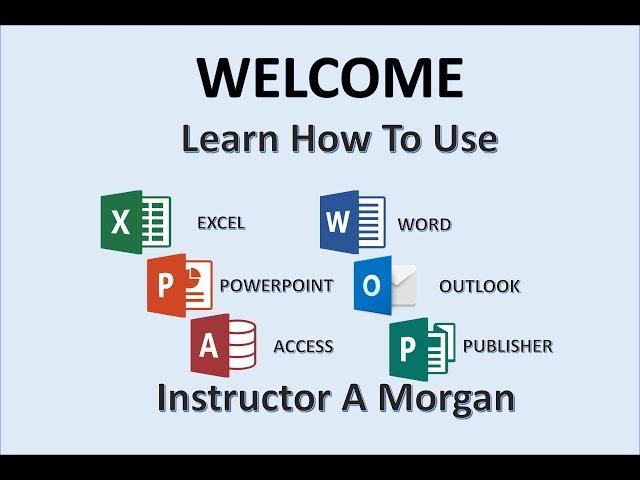
Professor Adam Morgan - Microsoft Office Instructor - MOS Tutorials - MS 2016 365 Tutorial - Word
Комментарии:
VLOGG: UNBOXING Glossybox, pumpor, recept, humor och fest!
Charlotta Lönndahl
'Beyond betrayed': Trump administration ends TPS for Venezuelans
NBC 6 South Florida
Запчасти Оригинальные, не оригинальные и подделки
Ольга Лужкова
Billionaires Most Expensive Homes
Wealth Vault
The Red Table Talk host Jenette McCurdy
Content Couture
Star Wars the acolyte - for Disney shills only
baldbookgeek


























