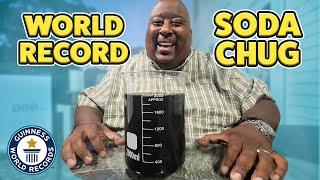13 Quick Tips to Make Linux File Manager Nautilus Even Better
Комментарии:

what is file manager in Helios
Ответить
Thanks Man <3
Ответить
why it does not let me delete files on another drive ?
why do i need to look everything up for linux ?
why do i need internet to delete a freaking file ?
why do i need need to type commands ? its 2023 already. Windows has been around for 40+ years. Why linux devs learn nothing from it

if its default, how come i dont have it in the list of packages ?
Ответить
How can you make it group and sort at the same time? As in put files into groups by their type and sort the individual groups by date?
Ответить
Add document didn't work I Don't understand why help me im on ubuntu 22.04
Ответить
I was kind of hoping you would start off with showing How to ACCESS Nautilus in the first place after installing it by a sudo command. How and where do I Open Nautilus after doing a successful install?
Ответить
Brilliant. I'm moving from KDE to Gnome.
This was super useful. Thanks mate 👍

Good tips but I'm still missing the most important, additional columns for music tags as bit-rate, length and so on. In 2023 still hard to find something that work.
Ответить
you have sooo strange voice like my grandma
Ответить
can u send me the link from where u have download jelly fish wallpaper like this ....its amazing I also want same
Ответить
THNX that was fun!
Ответить
Great video, I applied a few modifications. I do have a problem with Active Screen Edges it does not resize nautilus to the left or right like I can with the other apps. Do you also have this problem?
Ответить
Is there a way to show id3tags in columns?
Ответить
Thanks a lot, I was really missing the “open as root/admin” option.
Ответить
I have most of these already! :P
Ответить
hi, which font are you using on terminal?
Ответить
It can't get anymore simple than this. Thank you soo much howtobasic!
Ответить
What an amazing video!!!!!!!! Thank you so much!
Ответить
Wonderful
Ответить
Thank you for this.
Ответить
make a video Quick Tips for Nemo File Manager
Ответить
A very useful tip that I learned lately:
Pressing Ctrl+L in the nautilus file manager will enable you to type paths, which is usually very handy at times.

Those tips were wonderful and you saved me a lot of time. Great video as usual, Abhishek!
I've already known just three, and the rest were completely new and helpful

Please make subtitles for this. The auto gens suck
Ответить
Interesting😊
Ответить
thanks I was looking for a folder colours option
Ответить
Amazing! Thank you!
Ответить