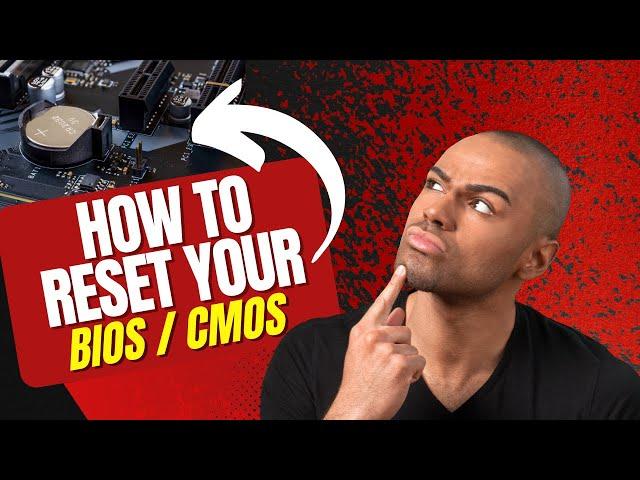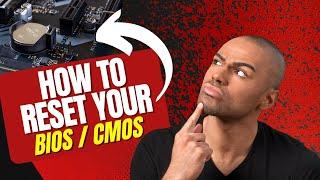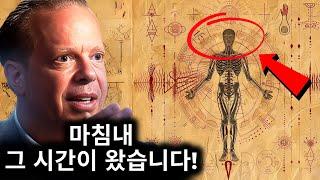Комментарии:

Let me know in comments what you want to see next.
Ответить
It didnt work...i massed up my bios setting and cant boot up my pc..
So i tried resetting bios by removing cmos battery..i removed it and put it back after 5 min..didnt work..
Do i have to do something else after removing battery?

did the BIOS reset gonna reset my hwid ? beacause after i spoof my hwid i couldn't control my fan speed
Ответить
Any help with motherboard FUX25Y1 A3927A ,, I cannot change bios order because is locked to Supervisor registered ,, Toshiba z
Ответить
If you remove it, it's always worth testing and/or replacing the CMOS battery, usually a CR2032 coin type. If the battery fails, the CMOS setting could be lost, particularly on laptops that are frequently disconnected from the mains supply.
Ответить
I done it many times and I removed the batteries like this I reset my BIOS Sometimes some people they don't know how to do it thanks so much mate
Ответить
A little OT but, I'm a little hesitant to clear the BIOS. One reason being the last time I made a minor change to UEFI settings to decrease the startup time of my computer, I could not boot the computer and had to get a new drive. Anyways, I'll try to clear the BIOS this weekend.
Ответить
Remove battery - it's my favorite and safe method i prefer .
Ответить
I'm not a big opponent of upgrading the BIOS , if the computer works find leave it alone Sort of like thermal grease
Ответить
I'm dreading getting a new operating system and reloading ALL my apps onto it. Ughh.
Ответить
I seen on my BIOS there is a selection to reset to default settings. I would imagine that's the same thing. The sad thing about my motherboard there is no TPM 2.0 -- it's an older system (2011) so as of Oct 2025 I will be forced to get a new computer system. Which really is no big deal...but my perfectly good system will end up in the trash because of Windows 11 or 12 (probably be out by the time Oct 2025 rolls around). Or I may just keep Windows 10 and keep Kaspersky going until my computer breaks (which probably will take forever).
Ответить
Good video Brian I did not use the power button when I changed my desktop battery but it still seems to have worked but will remember this if I need to do a battery change in the future. I suppose those machines that have the battery soldered in will just junk the motherboard - at least I seem to remember that some batteries are attached in that fashion?
Ответить
Crazy how hard they make those jumpers, at times it was just easier to remove the battery because of this silly complexity.
Ответить
Perhaps if the motherboard has dual bios how to restore one after bad flash. As always, great video!
Ответить
Thanks Brian.
It's never a bad thing to know how your pc works and the BIOS/CMOS functionality is often overlooked.

1st
Ответить