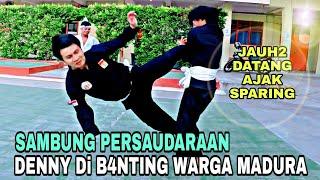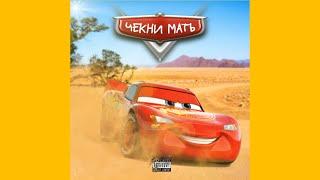How to enable or problem fix bluetooth on Kali Linux
--sudo lsmod | grep blue
"sudo lsmod | grep blue" shows:
bluetooth 168947 7 bnep
rfkill 12569 4 cfg80211,bluetooth
crc16 1092 2 ext4,bluetooth
--systemctl enable bluetooth.service
--systemctl start bluetooth.service
like my channel
Thank you
Тэги:
#How_to_enablebluetooth #bluetooth #How_to_enable_bluetooth_in_Kali_Linux #How_to_enable_or_problem_fix_bluetooth_in_Kali_Linux #How_to_problem_fix_bluetooth #bluetooth_driver_install #fix_bluetooth_on_Kali_Linux #bluetooth_in_KaliКомментарии:

after shutdown or restart stop bluetooth service
Ответить
Anna,kali linux'la bluetooth bluez install pannalum,device pair aagala.'''host is down'''kaamikkuthu.shutdown panni thirumba on pannumpothu bluetooth run aagala.enna pandrathu?
Ответить
I really worked
Ответить
Thanks bro
Ответить
thank you bro
Ответить
not work, bro! I stuck at step 3:
~$ sudo lsmod | grep blue
bluetooth 659456 6 btrtl,btintel,btbcm,ath3k,btusb
ecdh_generic 16384 1 bluetooth
crc16 16384 2 bluetooth,ext4
rfkill 28672 8 bluetooth,dell_laptop,dell_rbtn,cfg80211
~$ systemctl enable bluetooth.service
Synchronizing state of bluetooth.service with SysV service script with /lib/systemd/systemd-sysv-install.
Executing: /lib/systemd/systemd-sysv-install enable bluetooth
~$ systemctl start bluetooth.service
Failed to start bluetooth.service: Unit -.mount is masked.

Thank u 😘💕 so much bro..... It worked and I am subbed
Ответить
How to do it in xfce
Ответить
thanks bro
Ответить
Thank you
Ответить
Tnx Bro 100% working
I Helped

Thanks man it worked
Ответить
Nice!
Ответить
ty it helped <3
Ответить
فاضىؤس
Ответить
Not works..
Ответить
vlw ajudou aq
Ответить
It's more easy if you put this in the terminal
/etc/init.d/bluetooth restart

It says command not recognized the first cmd
Ответить
didn't help. My problem is that I can't press the switch in the bluetooth menu, i've tried 2 ways to turn it on manually. "rfkill list all" doesnt work neither does "unblock all". But the trigger is probably still blocked. Im screwed please help!
Ответить