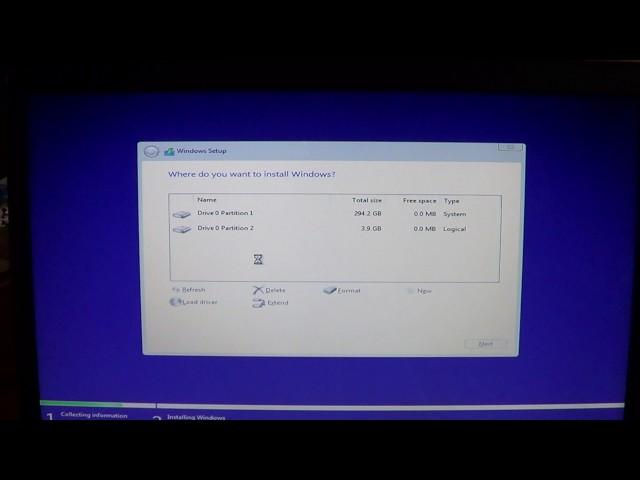
Clean Install of Windows 10 Creators update part 3 Partitioning and formatting
Комментарии:

Did you do format on an nvme drive? I have to reinstall windows but I already have windows on the drive and I don’t know if I should do this or not. I have two drives as well. I need to install the OS on the nvme drive, and then delete the stuff off of the sata ssd, idk why this is so complicated, I feel so stupid. Gosh man
Ответить
i had a windows 11 pro but i had to do a fresh install of windows 11 home and im wondering,,, are ALL my data saved in my onedrive and how do i get them reinstalled on to my desktop as i had before!? windows sucks at reinstalling the all your settings and ALL your desktop apps if they saved them on your account when installing a new windows if you want try another version if your signed in😢😢😢😢
Ответить
Thanks bro 👍🏻
Ответить
So if you delete all parttition for a new clean install windows create recovery and sistem partition again for security or what
Ответить
thank y
Ответить
thnx bro it helped me so much
Ответить
You're awesome man
Ответить
Thank you for your video sir, ive beeen looking for a solution on how to do clean install of windows 10 with a SSD drive on laptop but it gives me error every time i attempt to install it due to drive is not detected by the os. People saying that I need to install a Rst driver which I did but didn't work untill I found your video and follow your step by step instructions and boom it works like magic, windows start installing. Thank you for making this video and hope you make more to help people with their computer problems.
Ответить
Thanks
Ответить
Reinstalling because of some minecraft mod malware and this was lifesaving and clarifying thank you so much
Ответить
Life Saver. Thank you so much
Ответить
It totally and utterly sounds like a job in hell to do. Deleting, formatting and playing around with this type of precious stuff. I felt like I was going to pay some guy 100$ to fix it for me and never fix this issue myself ever. Thankfully you saved me those 100 or more dollars and my time. In an easy 10-15minutes I reinstalled windows clean and nice on my computer without any other issues. Thank you alot, ehmazing video as always!
Ответить
Can you use two separate drives to do the same trick
Ответить
unbelievable how complicated and yet wrong other people try to explain this. thanks, was very helpful.
Ответить
I totally forgot almost everything that I used to do over 10 years ago...Thanks man
Ответить
Thanks bro
Ответить
Thx
Ответить
Thank you 🖤
Ответить
Setting up the hard drives was giving me trouble and this worked, thanks!
Ответить
I never knew if I was partitioning windows properly, because I never seen how to do it. But I’m happy to know that for all these years, I have been doing it exactly the same as this video.
Ответить

























