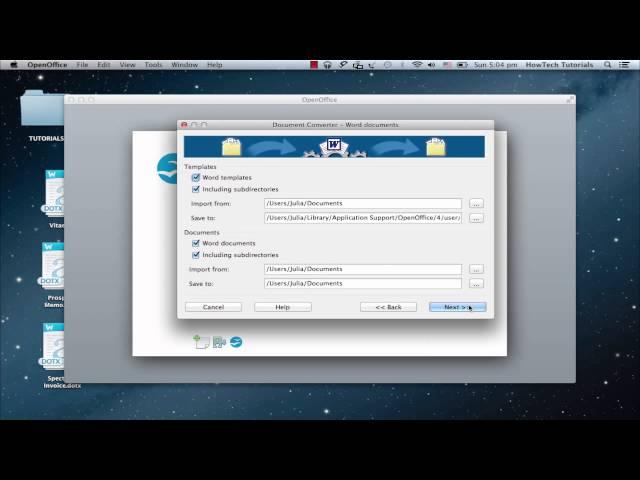
How to Use Microsoft Office Templates in OpenOffice
In this tutorial, you will learn how to use Microsoft Office templates in Open Office.
First to note, Microsoft templates are copyrighted. If you want to use or alter them, you’re allowed to do it only for personal and non-commercial use. If you need commercial templates for Open Office, there are numerous vendors out there who can help you out. However, if you just need to create your documents in the old Office way, you can do it quite easily.
Don't forget to check out our site http://howtech.tv/ for more free how-to videos!
http://youtube.com/ithowtovids - our feed
http://www.facebook.com/howtechtv - join us on facebook
https://plus.google.com/103440382717658277879 - our group in Google+
Step 1. Open Office can open any Microsoft Office templates. Simply point your “Open File” to their location and open office will read them.
Step 2. If, however, you want to add them to your Wizard, you will need to convert them. Depending on the extension of your Microsoft Office templates, you can use one of the following methods. If the template is a normal DOTX file, you will have to convert them by choosing “File” – “Wizards” – “Document Converter”. Open Office will guide you through the essential choices of the conversion process, including where you want a new template to appear. Click to advance through the various steps of the conversion process.
Step 3. If the extension of your Microsoft templates is .CAB, you’ll have to add one more step to the conversion. Use the Cabextract software that you can get from here (www.cabextract.org.uk ) to transform it into a more readable DOTX template file.
Step 4. Once you’ve opened it, you should save it to your Templates file. Go to the “File” menu and choose “Templates” – “Save”.
Step 5. Here is the template that we’ve created. We can select it and edit our document based on it.
Result: The result will be a normal Open Office document. Great! So now you can write a line or two on these good old Open Office templates.
First to note, Microsoft templates are copyrighted. If you want to use or alter them, you’re allowed to do it only for personal and non-commercial use. If you need commercial templates for Open Office, there are numerous vendors out there who can help you out. However, if you just need to create your documents in the old Office way, you can do it quite easily.
Don't forget to check out our site http://howtech.tv/ for more free how-to videos!
http://youtube.com/ithowtovids - our feed
http://www.facebook.com/howtechtv - join us on facebook
https://plus.google.com/103440382717658277879 - our group in Google+
Step 1. Open Office can open any Microsoft Office templates. Simply point your “Open File” to their location and open office will read them.
Step 2. If, however, you want to add them to your Wizard, you will need to convert them. Depending on the extension of your Microsoft Office templates, you can use one of the following methods. If the template is a normal DOTX file, you will have to convert them by choosing “File” – “Wizards” – “Document Converter”. Open Office will guide you through the essential choices of the conversion process, including where you want a new template to appear. Click to advance through the various steps of the conversion process.
Step 3. If the extension of your Microsoft templates is .CAB, you’ll have to add one more step to the conversion. Use the Cabextract software that you can get from here (www.cabextract.org.uk ) to transform it into a more readable DOTX template file.
Step 4. Once you’ve opened it, you should save it to your Templates file. Go to the “File” menu and choose “Templates” – “Save”.
Step 5. Here is the template that we’ve created. We can select it and edit our document based on it.
Result: The result will be a normal Open Office document. Great! So now you can write a line or two on these good old Open Office templates.
Тэги:
#use #template #CAB #DOC #DOTX #CABEXTRACT #format #open #save #Open_Office #export #import #Using_Microsoft_Office_templates_in_Open_Office #ms_word_2010 #microsoft_office_word_2010 #microsoft_office_word #word_2010 #microsoft_word_2010 #microsoft_word #office_2010_tutorial #word_processor #guide #education #manual #tutorial #lesson #video #instruction #tutorials #howto #how_to #howtech #howtech.tvКомментарии:
How to Use Microsoft Office Templates in OpenOffice
Excel, Word and PowerPoint Tutorials from Howtech
هانتوما يالمشاهدين مي نعيمة الصحراوية وبناتها عراو على كتافهوم وبزميطة تحمسوا
نعيمة الصحراوية وبناتها
Другие 7 серия
Кино и сериалы
마스크 벗으면 어떨까요? (마기꾼?) #shorts
I'm Heal
Sasha Alex Sloan - Kids (Official Lyric Video)
Sasha Alex Sloan
Cut Out Dress Try On
Angies Fashion
The Best Golf Courses in Australia 2020
FirstClass.Travel
ID: Вторжение | Аниме марафон
Интересное Аниме!


























