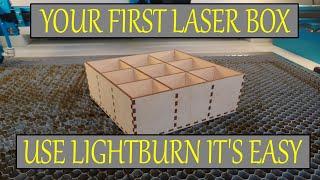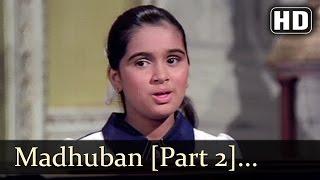Your First Box with LightBurn (for Beginners)
Комментарии:

Dude, there are individual lines in this program, how can I turn them into one piece?
Ответить
Hello, I really like following you and watching you make this box. However, when I tried to generate. An error occurred and said. Argument- reference: invalid float value. I also tried to download it and the same error showed up. Would appreciate some feedback to let me know how to get around this so I can create the right burn for proper fittings of my box joints. Thank you, Jene
Ответить
Sound
Ответить
burn test has a few more parameters these days. can you make a new video please.
Ответить
Great video. Very helpful
Ответить
What wood do you use?
Ответить
Why are you yalling??
Ответить
Hello Robert I really like your training videos. Especially this one. I have one question for you, can this box generator be downloaded to my pc or do I have to subscribe, generate the box and then export it to my pc. Any info you can give is greatly appreciated, as Im new to lightburn and lasers Burt
Ответить
Quick question... Why not run more power and run it faster? This is something that has perplexed me for a while.
Ответить
Newbie here! subscribed. Thank you!
Ответить
Thank you for the video, very, very helpful. Clear and concise. Wonderful delivery and teaching pace.
Ответить
Okay, so I was able to get the burn test to work, but when I actually try to create a box, it does not create the labels and the download and generate buttons do the same thing which is downloading the file without any labels.
Ответить
Thank you so much!
Ответить
Excellent video. When doing the burn test do I need to do anything different if my laser point is not square? Mine is 0.08x0.05.
Ответить
I really appreciate you "dumbing" it down for us newbs. Great video!!!
Ответить
Thank you, Perfect level of detail and explanation
Ответить
My bed size is 8” x 12”. I’m not sure how I will cut such a big box. I wish I had a bigger bed area to cut out nice things. My xTool is bigger just not as powerful as the CO2. I’m still getting the M40 set up but waiting till it gets warmer outside.
Ответить
An excellent video many thanks. As of January 2023 the website interface has changed a bit with xtra options other than those shown in burn test.
Ответить