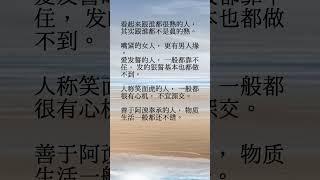How to disable the 3.3v pin on Western Digital USB White Label Drives
Комментарии:

Hi
I shucked My Book 8 TB and used it as internal (because those drives are very hot even in good place (Hellium ver (orange boxes) is slightly cooler than air ver (Green boxes) and mine was air version)
and was very hot about 55 c even after puting 220W fan was 45 do decide to make it internal and now is 35
but My question is after that I put my 4TB internal in box but windows dont regonize it (show as unallocated while its already formated and with alot of data but it couldnt even accept it to format!!!)
is there anyway to fix using mt 4tb in My book box as external?

Hey man, I just want to say thanks because I bought these HDD and when arrive to my country were not working and is so difficult for me return it, with your video I solved it.
Ответить
Wow, I was so pissed off last night, I spent 4 hours with this drive trying everything, and all I needed was a small piece of tape?
WTF WD???????!!!!!!!
Anyways, thank you so much, recognized and working just fine now. I made a mess of my system for nothing Trying different
sata ports, different power cables, all for not, it never would have worked...just dumbfounded.
Thanks again!

Worked for me perfectly .Thanks!
Ответить
When I did this the drive failed smart tests and said it was failing. Just bought the damn thing. Ugh.
Ответить
The third pin issue would be why some external drive docking modules don't work with WD HDD's.
Ответить
Anunaki. :)
Ответить
Thanks you soooo much... ii was going crazy!..
Ответить
Thanks! Got my 14tb HDD working after watching (:
Ответить
thanks
Ответить
superb!!!
Ответить
Removing the protective plastic…epic! LOL
Ответить
Whoa! That's really something. Huh!
Ответить
THANKS! :)
Ответить
I have an 8TB white label wd80emzz and put it is a DAS. The computer recognized it but this morning the computer didn't see it. This doesn't see to be the same issue because on bootup the drive is seen. Seems to be some standby/sleep issue.
Ответить
Does this apply to putting one of these shucked drives into a Synology nas ?
Ответить
man found this on accident just trying to search on "how to open western digital enclosure" glad i clicked this one or else I would have assumed I killed the drive ha
Ответить
Thanks 😊
Ответить
Boxcutter armageddon!
Ответить
wait, what do the first 2 pins do? Why are they there if they do nothing?
Ответить
I did this to my drive and it works inside of my pc no problem, but only shows up as 1TB when I hook it up to any sort of external enclosure?
Ответить
I have a few drives, so it was easier to use the alternative method of cutting the corresponding cable on the power connector, which essentially does the same thing of disabling power to pins 1-3. Cover with electrical tape and job done, but I recommend only if you use (semi-)modular PSU in case you cut the wrong cable. (Also, try pulling out the cable first as it less destructive.)
Ответить
THX
Ответить
I am using a Sabrent 10 Bay docking station and my shucked 20 TB, they work fine without doing this. I did notice on DriveDX that Spinup time of the drives is only at 83% which makes me wonder if this is why the spin up time is so bad for 10 drives that are essentially brand new.
Ответить
That worked flawlessly! Thanks!!!!!
Ответить
Thank you so much, I just buy a 14TB WD UltraStar DC HC530 and your video help me to install this on my Windows 10 PC.
Ответить
the tape ALWAYS come off for me....
Ответить
Hmm yup did this back in 2018
Ответить
Amazon sells a 3-pack of SATA power extenders and a 2-pack of SATA power splitters that don't carry the +3.3V wire. I can't put a link here without my comment being deleted, so I guess you'll have to find them on your own.
Ответить
thanks for the help!
Ответить
4 years, and i still have to do this.
Ответить
i cut the 3rd pin off and the druve will power up cause you can hear i spinning but my computer still cant see it what should i try
Ответить
i just use molex to sata, or get a "ketchup and mustard" style psu extender and cut the orange wire lol. I've ever just cut the orange wire off old PSUs i didn't care about. the orange wire only exists in the sata standard and nothing uses it it's just annoying.
Ответить
Thank you for making this video, I’ve been racking my brain trying to figure out why my PC wasn’t recognizing my HDD. I did your tape trick and it worked like a charm! Thanks again
Ответить
I did this and now the drive works again in Windows, but not in Mac. Is there a way to get it working on Mac?
Ответить
Thanks allot it helped really much
Ответить
hank you for making a tutorial to the point without trying to make it 10 minutes long "for the algorithm" 😃
Ответить
😂 “The knife as a pointer”
Genius lol

Thanks <3
Ответить
External drives from my experience have a high rate of failure even with normal use.
Ответить
I am trying to do it other way around. I mean putting regular NAS drives back into previously shrucked WD case and they do not start. No spin, no reaction... any ideas?
Ответить
After removing the hdd from the housing, I had a big magnifying glass and looked at the circuit board....there maybe a problem within the data cable's port, seems like it had suffered a corrosion problem leading to a white powderish substance on the board and port. I did order another unit (less hard drive) on ebay and when it comes in, I will swap it with the corroded board and put everything, including housing back together again...and then...............................pray!!!
Ответить
Unless you got a ripping good deal on that WD My Book (or it was given to you for free), this is an expensive way to get a hard drive, especially if bought new. Save your money and buy bare drives which are already designed for generic use with standard SATA connectors.
Ответить
احبك3>
Ответить
I dunno if I can trust this video seeing how you opened that box!!!
Ответить
Mine just stopped working, and I have no idea what to do, the front indicator light is on but can't be connected to the PC
Ответить
needed this video again today when i bought my 18TB WD Elements drive to get i working in my desktop pc ;)
Ответить
You can literally just pry up pin #3 and flex it up and down until it breaks off. There is zero benefit to leaving it intact.
Ответить
I ve tried 2 seagate and 1wd, changed cables, changed ports, now it's time to Kapton tape the shit out of the 3rd pin; but why there isnt a way to disable this ? how can I buy a simple hdd and installit without this fix? or is this the normal way to install hdds?
Ответить