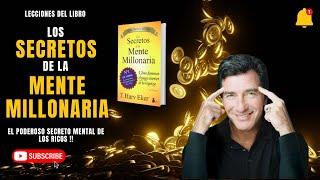![Смотреть PHOTOSHOP ARCHITECTURE Section Render | Render section using 5 BASIC commands! [2019] PHOTOSHOP ARCHITECTURE Section Render | Render section using 5 BASIC commands! [2019]](https://ruvideo.cc/img/full/NGlDVnVZVjkwWl8.jpg)
PHOTOSHOP ARCHITECTURE Section Render | Render section using 5 BASIC commands! [2019]
Photoshop Architecture Section Render : How to Render Architecture Section in 5 Steps using 5 Basic Photoshop Commands!
It is very easy and fast architecture section rendering! Any new beginner can do it using 5 basic Photoshop commands which are copy, cut, Brush tool, Magic wand selection and square selection tool with these 5 Steps:
1. Paint all Wall section and slab sections
2. Add wall textures
3. Add Indoor light quality
4. Add furniture
5. Humans, Plantation, Sky and Birds.
This Photoshop tutorial is useful for Architects, Architecture students and Designers to render architecture drawings like plan, section, elevation or 3D view, to make presentation drawings for clients or to make architecture portfolio. Watch this Photoshop tutorial and learn quickly to render architecture drawings easily with help of 5 Basic Photoshop Commands.
I hope you’ll enjoy and use this information!
Thanks for watching! LIKE, SHARE AND SUBSCRIBE!
OUR SOCIAL MEDIA:
- Instagram: https://www.instagram.com/arc_inspire
- Instagram: https://www.instagram.com/concepts_of_architecture
#photoshop #architecturedrawing #photoshoparchitecture
It is very easy and fast architecture section rendering! Any new beginner can do it using 5 basic Photoshop commands which are copy, cut, Brush tool, Magic wand selection and square selection tool with these 5 Steps:
1. Paint all Wall section and slab sections
2. Add wall textures
3. Add Indoor light quality
4. Add furniture
5. Humans, Plantation, Sky and Birds.
This Photoshop tutorial is useful for Architects, Architecture students and Designers to render architecture drawings like plan, section, elevation or 3D view, to make presentation drawings for clients or to make architecture portfolio. Watch this Photoshop tutorial and learn quickly to render architecture drawings easily with help of 5 Basic Photoshop Commands.
I hope you’ll enjoy and use this information!
Thanks for watching! LIKE, SHARE AND SUBSCRIBE!
OUR SOCIAL MEDIA:
- Instagram: https://www.instagram.com/arc_inspire
- Instagram: https://www.instagram.com/concepts_of_architecture
#photoshop #architecturedrawing #photoshoparchitecture
Тэги:
#photoshop #photoshop_architecture #section_photoshop #photoshop_tutorial #section_architecture_rendering_by_photoshop #section_in_photoshop_tutorial #photoshop_rendering #photoshop_architecture_tutorial #section_rendering #architecture_drawing #photoshop_for_architects #photoshop_for_beginners #photoshop_architecture_rendering #section_rendering_in_photoshop #architecture_section #architecture_drawings #photoshop_tutorials #photoshop_tutorial_for_architectsКомментарии:
Ulysses | Film
Museum of Literature Ireland
DEXTER Cast Panel – Steel City Con August 2022
Fandom Spotlite
Polityka Bezpieczeństwa
drEryk
Comment Awards v22
Cowbelly Archives
Hack.lu CTF 2020 | Confession Challenge Writeup | GraphQl
Pentesting with spirit!
حقيقة الدولة العثمانية لفضيلة الشيخ/ الألباني/ اللحيدان/ الفوزان/ سعيد رسلان جزاهم الله خيرا
أضواء البيان (adhwaulbayane)
![PHOTOSHOP ARCHITECTURE Section Render | Render section using 5 BASIC commands! [2019] PHOTOSHOP ARCHITECTURE Section Render | Render section using 5 BASIC commands! [2019]](https://ruvideo.cc/img/upload/NGlDVnVZVjkwWl8.jpg)