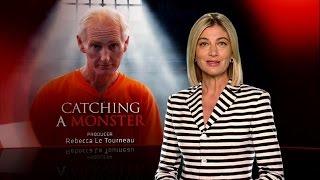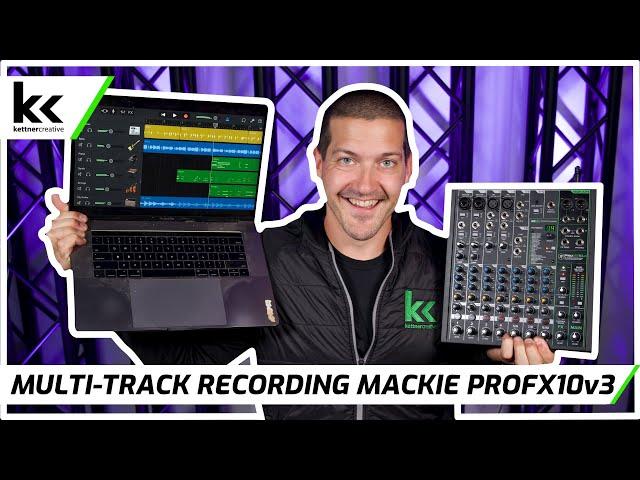
How To Multi Track Record Using Mackie ProFX10v3 USB Audio Mixing Console
Комментарии:

how about a video on instruments
Ответить
the only way to record 'multitrack' with this desk would be to use the 'inserts' from the first 4 channels (mono/tip of the jack only), then the FX send for a fifth, and monitor out for a sixth - this would give you six separate channels.
Ответить
ah, not a functional isolation but you can use the monitors and subs as outs (via the button selections and aux/mon knobs - maybe get at least 4 to 6 more channels) to another device that can. Maybe an18i8?
Ответить
Dose this product help to record 8 channel drum as multi track?
If not then suggest a good mixer that also helps for both live and studio purpose multi track recorder (drummer hear)

Telefon ile canlı yayın kayıt alıyor mu kaç mb khz?
Ответить
What is the audio quality when record? How many bits? 16 or 24?
Ответить
I was recording with this mixer and unfortunately the recording began to stutter and the audio would drop out and come back.
Ответить
You are such a clear, effective communicator. So helpful, thank you!
Ответить
I have a huge problem using mackie pro fx 6 that i cant fix - if there is an solution please let me know
I use MAckie with Guitar plugged on Mic 1 (Optional i use also a Synthhesizer on Mic 2) (default settings gains and levels on 12 o Clock for everything )
I use USB to connect to Ableton so Input is Mackie Pro FX and Output is Mackie Pro Fx and USB 3-4 is used.
In Ableton i set Inputs to 1/2 and Outputs are 3/4.
What i try to do is On channel 1 on Ableton to add an effect and use it for the gutarr. Sounds easy but here it comes .... :
I have an audio system which is connected to mackie's main outs with CANNON cables and goes to my SOUNDSYSTEM which i use for listening all the sounds with monitors.
Mackie does this - it use Mic 1 to listen to the guitar and send it to Ableton inputs 1/2 and Ableton reads and sends them through outputs 3/4 to USB 3-4 which then send it also to mackies MAIN MASTER OUT but Mackie also sends Mic 1 to MACKIE MAIN MASTER OUT in the same time. Both Mic 1 is comong out from MAIN MASTER OUTPUT and also from ABLETONS 3/4 OUTPUT again to MASTER OUTPUT - and it becomes and endless loop of ugly sound which you cannot control ever.
Please someone explain to me how can i play guitar on Mackie and use the effects on Ableton lets say channel 1 - and dont hear both channels in the same time looping and phasing and destroing each other in the same time.
XXX
I trieed endless possibilities and it always ends up that 1 - it takes signal from mic 1 which directly comes out from MAIN OUTPUTS on mackie and 2 - it takes output from ableton from usb3-4 (and i need to use ableton for the applied effect on channel 1) and it has always the two guitars together smashing destroing phasing and awfull microphonics ...
What is the correct way to use mackie with guitar and use effects from ableton without hearing both mic 1 and usb3-4 in your soundsystem. Is there any way of sending MIC 1 to ableton and returning the output from CHANNEL 1 on Ableton without hearing it also from MIC 1 on the Mackie , but only from the returning usb 3-4 ? I even dont know if im describing it good enough but i spent 20 hours with 2 guitarists friends and we couldnt deal with this.
Happy 2023

Does recording only work with channel 1 and 2, or can you use all channels to record? Looking at recording drums through the ProFX10v3, but would like to know if I can record all the channels, or if it needs to be take after take with only 2 inputs?
Ответить
This isn't multi-track recording, its recording two mono signals as opposed to multiple stereo channels at once.
Ответить
Can you individually assign fx like if i just wanted on channel on the mixer to have fx and the others to not.??
Ответить
Will this work for iOS too?
Ответить
should this work with the v2 versions
Ответить
How do I record a separate channel parallel to playback playing? Thank you
Ответить
can you do multi track recording in audacity?
Ответить
Do you guys realize that your logo covers part of the video in the upper left?
Ответить
I have a mixer just like that How I make a computer recording through the card on two separate channels for the music that comes in and the voice that comes in
Ответить
Why don't the channel level knobs or main level knob affect the levels through USB when recording? I thought mine was broken. The only way to affect the volume differences between channels when USB recording is to adjust the gain?...
Ответить
Can you reroute and bounce down in Logic Pro using a Usb pro Fx mixer to adjust meters?
Ответить
Do you need driver software for this?
Ответить
Can you use it with the mpc to separate tracks and mix them individually? specifically with MPC ONE
Ответить
so you can only do two separate channels?
Ответить
Thanks so much Jordon. You've been a huge help in my search for a mixer. Most "reviews" seem to be just advertisements for the mixer. You compare mixers and get into details. I do wish there were a reasonably price mixer that had individual phantom power switches for each mic. A really common setup to record stereo acoustic guitar is one condenser mic and one ribbon. Seems like you just have to have an audio interface for that!
Ответить
I just bought the pro fx 22 v3 and the panning only works during playback (after I've already recorded something) I can't hear the panning live during recording/while talking into the mic. I'm using garageband and I've tried settings in garageband, audio midi setup, and system preferences. Along with reassigning to sub 3-4. Nothing seems to work. Please help
Ответить
This looks like a great mixer. The only downside is the 2 x 4 interface. I wish it was the other way around: 4 x 2 interface. This would enable us to record 4 tracks instead of 2.
Ответить
ooooo.. not blue purple cable tho :o
Ответить
Has anyone experienced this issue?
I connected my Mackie ProFx10V3 mixer to Logic and have the stereo output coming from the control room outputs to my monitors. I can't hear the metronome on Logic as I record anything for some reason. And yes, I do have the metronome setup properly (and its worked with my other audio interface - scarlett 2I2 3rGen)
Does anyone know how to solve this issue?
Thanks in advance

Well. I have an issue to address and would be really happy if you could help me.
I use logic. and my OUTPUT is set at 1,2 in Midi setup.
I hear the output only from headphones connected while i am programming but do not get any output from my studio monitors.
So if in logic I set my output as ETERNAL HEADPHONE (line 5/6) then i can hear it from studio monitors and speakers. but i need to hear output from my studio monitors in the profx mode in logic.

Hi sir im a filipino. I have this mixer. So my question how to get apps ? Recording of mackie mixer
Ответить
Is there any software we need for this or can we just plug it in? The school has one that I use but for FL Studio, I can’t record with a mic
Ответить
I have a profx 12 v2, but my computer cant recognize the right channel, if I turn any channel of the mixer to the right it doesnt work on my daw, what could I do?
Ответить
Only 2 tracks can be recorded into your DAW.
Ответить
Hi KC! Just want to check how many inputs will I get/show in my DAW. For the profx10V3 . I understand it’s not going to be all 10. If anyone could please answer this. ?
Ответить
I can't get the 3/4 to run through the mixer. I'm so confused. . . Ugh
Ответить
Thank you.
Ответить
What if you want to add 4 mics??????
Ответить
can we record multitrack more than 2 at ones
Ответить
How do you play audio FROM the lap top to the speakers to listen via USB? My meters light up but no sound from speakers.
Ответить
Can I record four microphones to my computer with this mixer and Garageband or other software? If not, what alternative mixer do you recommend?
Ответить
Ability to record two channels of stereo on a ten channel mixer does not constitute "multi track recording"
Ответить
Jordan, is there anything of this quality in this price range that would allow me to discretely record more than 2 tracks at a time? I am not that interested in recording, but am using Sonobus for realtime jamming. Right now, I'm justing using a Yamaha Audiogram3 interface and recording my guitar and voice directly into the interface, then to Sonobus. I am considering bringing in another live person who would be physically in the same room with other jammers via Sonobus remotely. BTW, after watching your video about Behringer there's no way I'm getting one of their consoles :-)
Ответить
Why the FUCK couldn't you do this on a damn PC
Ответить
Confusing to all end. What if I’m recording a full drum kit on a larger version of this interface. Why is panning left to right every track ?? Doesn’t make sense would they just be individual tracks. And you choose in your daw what bud you mono or stereo. I have yet to watch a video I fully aim like sweet..
Ответить
Can we use recoding time any VST plugins for vocal effect s..??
Ответить
Hi brother . How much track we can record in live time.. At the same time...???
Ответить
Hey, I’ve the same desk…. If i plug into IMac and Logic software do i need drivers to recognise? I’ve tried it before and I couldn’t plug and play 🤷♂️
Ответить
Such a shame you can only record from inputs 1&2 !
Ответить
Its not a multitrack enabled mixer ; you can record 2 channels, in your video mono 1 and 2 ( mic 1 and 2) The other option is to record stereo 1+2 which will be the master output of the mixer. You can’t record all of the individual mixer channels into your DAW separately, which is called multitrack recording. Reconsider the title of your video.
Ответить
So can i only hear the playback through the headphones jack? Would i be able to hear playback through the main outs? I would like to hear playback on my monitors/speakers not just the headphones… is that possible with this Mackie? BTW I’m attempting to us “Pro Tools first” the beginner version this mackie pro fx came with.
Ответить

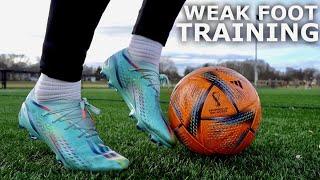


![G.E.M. (鄧詩穎) - City Zoo (live) [Hanzi • Pinyin • English] subtitles by sleeplacker21 G.E.M. (鄧詩穎) - City Zoo (live) [Hanzi • Pinyin • English] subtitles by sleeplacker21](https://ruvideo.cc/img/upload/WU1BVEZKUW1vZUI.jpg)