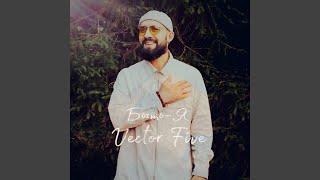Комментарии:

A couple updates: 1. You need to click "Clear Inverse" on the Child Of constraint to get the camera to center on the second empty object. 2. Object constraints are now re-ordered by clicking the little grid of dots in the top right corner, rather than clicking the arrow. 3. Paths no longer show the arrows along the path. They seem to work the same way though.
Ответить
Very good explanation!
Ответить
Tutorial is great an all, but I am having a major issue with setting an Empty to Follow path, and the object decides to go to the moon and not lock onto the path. I watched another tutorial and it did the same thing. How could I resolve this issue because it is getting extremely frustrating.
Ответить
ur a goat lol no pun intended
Ответить
You are a life saver!!
Ответить
EDIT: clear inverse fixed my problem mostly. [here's the org comment] I can't get it to work in 3.5.1 using this method. Camera won't stick to the empty and I can't figure out how to keyframe the animation so... There shouldn't be 10 ways that fail and 1 secret way that works. That's what's so frustrating about Blender. Like, as soon as I set a constraint to path, it SHOULD snap to somewhere on that path but then mine snaps and then doesn't follow or the empty keeps going beyond the end of the path etc. Maybe I need to use specifically 3.5.1 tutorial. ? thx for the example.
Ответить
How about pitching the camera while been both "a child Of" and "track To" victim?
Ответить
you are my GOD!!!
Ответить
excellent concise explanation, thank you
Ответить
How do you make the camera track to somehting for only a certain amoun tof time then to a different obect
Ответить
HANDS DOWN EASIEST VIDEO TO FOLLOW ALONG WITH HOLY HELL!!!
You can learn blender in a night

best tut for basic camera movements (i improved alot cus of you)
Ответить
my cam follows and reaches end of the path, but then it just keeps going off into space- very confusing as to why it doesn't stop
Ответить
If you guys are having trouble getting the empty object to snap to the path curve, set the cursor to the world origin and spawn the empty there. Then when you apply the path as the target in the Follow Path constraint it will snap the empty straight to the path curve.
Ответить
Thanks for sharing! Exactly what I was looking for. Really helped my camera-move scenes out.
Ответить
Hi. that was very helpfull, Lots of great tips. Thanks...✌
Ответить
excellent video, thank you for making this
Ответить
I'm trying to add keyframes but they aren't appearing in the timeline?
Ответить
Very nice video, informative, the right rythm and speed (not so usual). Although not everything IMHO was completely explained (why is the camera pointing the sky? Why is my camera so far away from the "empty" cube?) I was able to figure it out myself, thanks to the good amount of knowledge passed. Thank you!!!
Ответить
Thank you. This was really helpful.
Ответить
nice tutorial
can you make a tutorial on how can we do the same thing using python scripting in blender i.e to automate the camera rotation around a fixed path, change the camera height after different instances and render out images from it
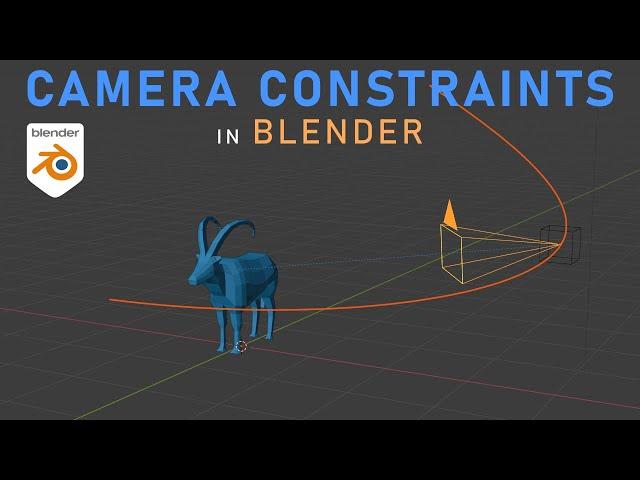
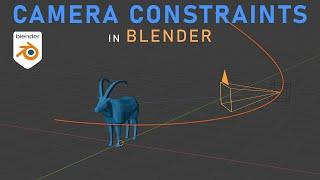







![เกินคำบรรยาย - แน็ท อินทร์ LOVE [Official Studio Live Session] Album แน็ท อินทร์ LOVE เกินคำบรรยาย - แน็ท อินทร์ LOVE [Official Studio Live Session] Album แน็ท อินทร์ LOVE](https://ruvideo.cc/img/upload/NFFuZ3VNQmxXMUU.jpg)