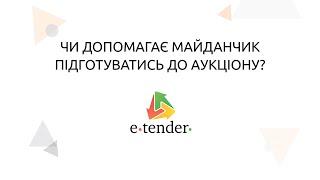Flash ESP projects with your browser! (ESP Web Tools)
Комментарии:

Not sure I called the button that does the flashing the right name once 😅
Ответить
How about ESP-IDF What should I do?
Ответить
Two improvements, from Arduino IDE 2.x you can export binaries (Sketch | Export Compiled Binary) and the second one, in github you can make "Releases" and then you upload the binaries to that release.
Ответить
Hello Brian , i am wondering if you can help a complete novice . Having seen wled lights , i thought they were so cool . i for the life of me don't know how to flash esp modules for that . I am not computer savvy at all , at 63 with arthritis in the hands i really want to do this as a hobby .and i hope you can maybe take some time to help , thanks in advance .
Ответить
Im glad that bitluni mentioned you in some of his Videos. :) Nice Videos!
Ответить
Prⓞм𝕠𝕤𝐌 🙏
Ответить
superb explanation and buildup of your video Brian
Ответить
Should also note that another prerequisite is the driver. I recently wanted to install WLED on an ESP8266, but I had some issues. After Googling, it turns out I needed the CP210x driver (after installing Windows 11).
Ответить
A nice video as usual Brian - but the topic makes me wonder about security especially nowadays. Call me paranoid but I look at browsers as the primary entry for hackers on my PC and the idea of writing firmware from the browser gives me the creeps.
Ответить
Hi Brian, I need yourr help for spotify led matrix code. Im trying your example but not work also give an error.
Ответить
Hi thanks for making a video on this. I'm the person who originally wrote the underlying code that programs the ESP devices. ESP Web Tools actually uses esp-web-flasher to write to the device, which is forked from Adafruit WebSerial ESPTool, which is what I wrote.
Ответить
Why don't you export the binaries directly from Arduinio IDE:
Sketch -> Export Compiled Binary
or
Ctrl+Alt+S

Very interesting. If you can host your firmware on a platform with server scripting (PHP, ...) you can burn custom parameters into the binary file at download time. That could be useful for custom text or hardware configuration, but I wouldn't recommend it for wifi settings or anything sensible because those parameters will have to be sent to your server before they can be embedded in the firmware binary (a malicious website could access them).
Ответить
Bring back the old image or I'm unsubscribing
Ответить
I really think this is a big step forward to make it easier for unexperienced makers to get a project up and running. And to make it "accessible" for more people. Even for more experienced makers like me (who clicked "upload" countless times in the past) this is just a big timesaver.
I asked myself a while ago if it might be possible to get a "universal uploader" running. A webpage where you just enter the URL of a binary that's living somewehere in the internet (maybe in the releases section of a repo) and that generates a dynamic uploader page. Could be working when you generate the manifest dynamically. Maybe I'll give it a try. Could be very useful.

Great work!
Ответить
Thank you, thank you ! I will look into these. I am a newbie with Arduino/ESP32 and I just wanted to set up a scrolling text followed by a stationary "M" for my Daughter's college graduation cap. Sounds simple for many but extremely frustrating for me as far as the coding part. I just began to resort to the Jinx led creator which allows me to set up any led function I want, and transfer it via Artnet wifi to my ESP 32. I had it working great, but it keeps losing the program at power down. The Jinx files are very strange, I read that they were origionally intended for the first Garmin GPS navigation units. Believe me, I'm not being lazy. I've spent hours and days trying to write scripts through Arduino but I just don't understand the coding...some people use things like i - ++ among other weird symbols I dont see in the book, let alone trying to set up the X -Y matrix and shift registers. I thought this would be fun but it's getting downright annoying. Anyway, thanks for your videos and information. Perhaps someday my brain will grasp some of this and I will continue making projects.
Ответить
I used your written procedure a few months ago to setup a One-Click-Installer of my video recorder app. Now people are writing me that they can get the esp32 programmed and running, but cannot figure out the WiFiMan to set up the ssid and password. 😀 So I added some code to read ssid and password from a text file they can put on sd card. Its always something.
Ответить
awesome
Ответить
How secure is this? If, say, I was browsing the web, with an ESP32 plugged into a USB socket on my PC, could a malicious website reprogram it in the background without me knowing?
Ответить
Awesome video!
Ответить