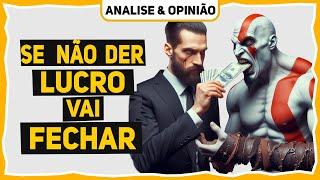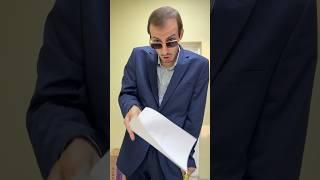How to setup Dual PC stream with the Elgato HD60s
Комментарии:

Hey great video but my elgato hd 60 in playback is showing on my gaming pc and not my streaming pc ... i plugged it in just how you said , you think you know why ? or how i can manage to get it to show on my streamin pc?
Ответить
once i set up the elgato to my stream pc it shows my main monitor on my gaming pc but the second i click back onto my game the whole recording screen goes black
Ответить
This forces my 1440p on gaming pc into 1080p and I can’t change it
Ответить
Okay, but the webcam? If I put the webcam on obs the signal comes later than the gameplay
Ответить
Nividia Panel only shows the Hd60 S and not my monitor with it any ideas as to why?
Ответить
that was so fucking simple i love you <3
Ответить
thanks!!! But I have a question. mine looks so choppy! how do I fix that?
Ответить
Thank you
Ответить
Great video, straight to the point without additional stories or ads, thank you. Does this method allow you to both record game sounds and your microphone from the gaming PC or, would you need to have your microphone (and e.g. Discord) set up on the streaming PC?
Ответить
this is the best tutorial on YT for this setup. i always go back to this for reference
Ответить
thank you. I may try this once I get back home. I have capture card and I have problem to transferring audio to my streaming laptop. tried pass through HDMI but I had to take audio from my streaming laptop. There is a small delay to the audio which I couldn't tolerate lol.
Ответить
yo bro, i got rtx 3090 for main pc and want to record my gameplay smoothly like yours in this video, my question is what spec pc for my second pc just for capturing my main pc for 4k 60 fps with elgato or evga x1r?
Ответить
bad video mine don have sound and dont have the hd60 s option
Ответить
clean and speady tx
Ответить
So the issue I'm having is that when I go to the control panel it only shows one display
Ответить
would using my i5 chromebook work as a 2nd pc?
Ответить
I play in 1440p but when I do this my monitor gets stuck in 1080p do I need the 4K capture card if I play in 1440p?
Ответить
Quick question: Does this work with the original Elgato HD60?
Probably the easiest to follow tutorial I've seen so far though, which was really refreshing to watch!

Doesn’t the clone lock the first screen to 60hz?
Ответить